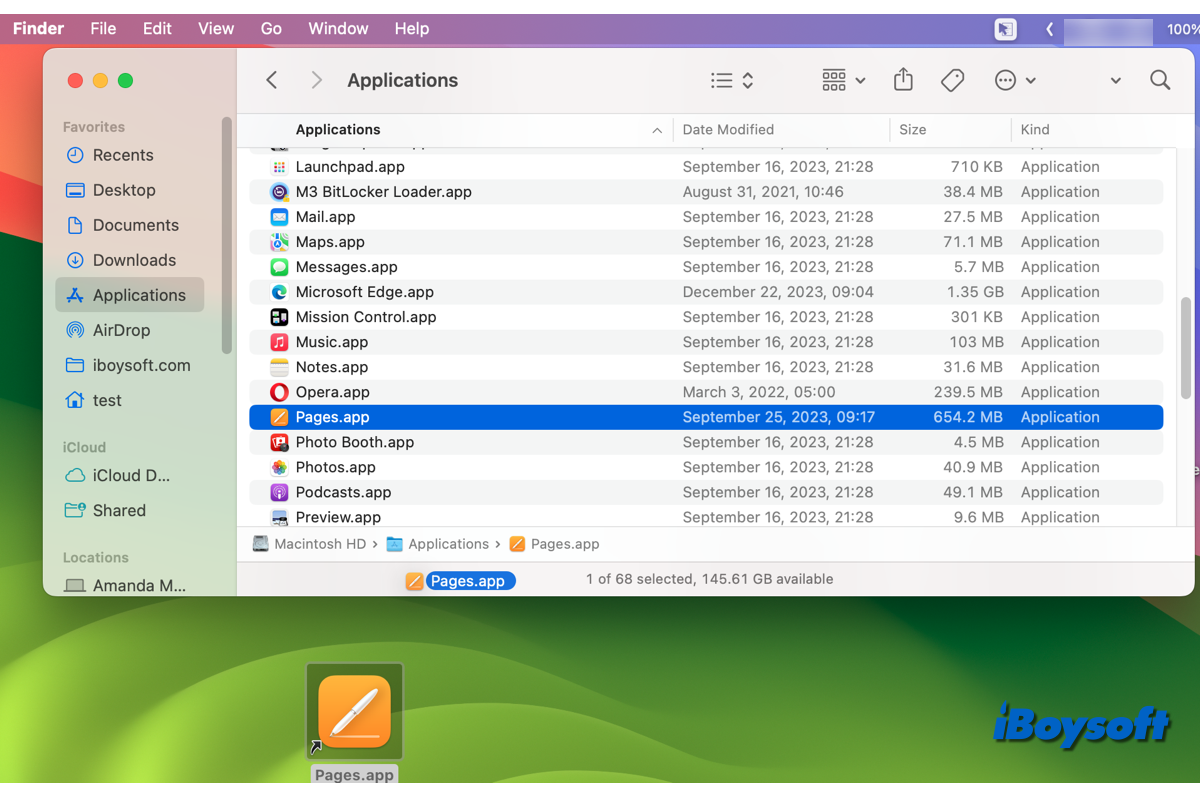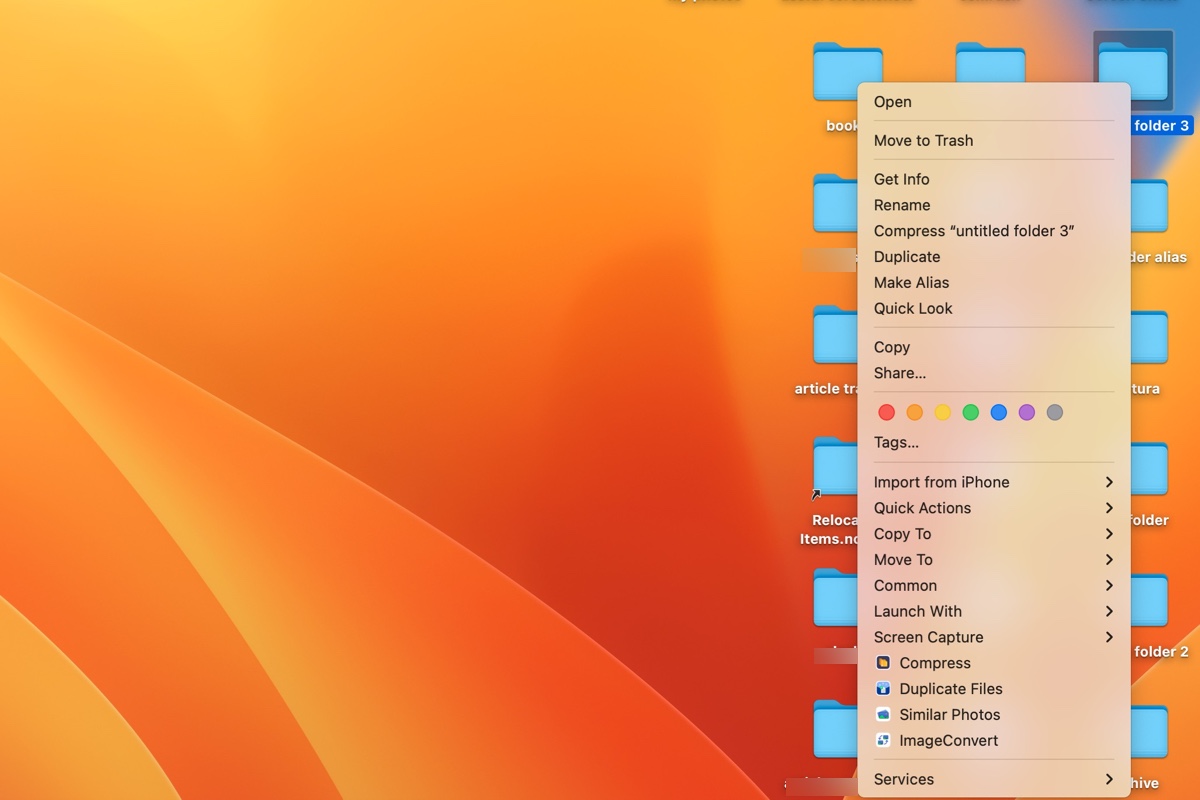Perhaps, you accidentally enabled Stacks on Mac so that you can't move Mac desktop items around. It could also relate to the item's permission so that you can't change its location on Mac.
Stacks, introduced in macOS Mojave, is designed to tidy up all of the files on your desktop by grouping them. When this feature is turned on, you can't randomly move the icons around the desktop. You can simply disable it: right-click the desktop and uncheck Use Stacks.
Stacks shouldn't prevent you from moving the items to the folder on your Mac desktop if you can't move files/folders on Mac desktop, you can fix it with these workable solutions:
- Restart your Mac.
- Change the file's permission, ensure it is unlocked and you can read-write it.
- Create a new user account.
- Fix drag-drop not working.
- Fix copy-paste not working.
- Use iBoysoft MagicMenu, it allows you to move files from the right-click menu.