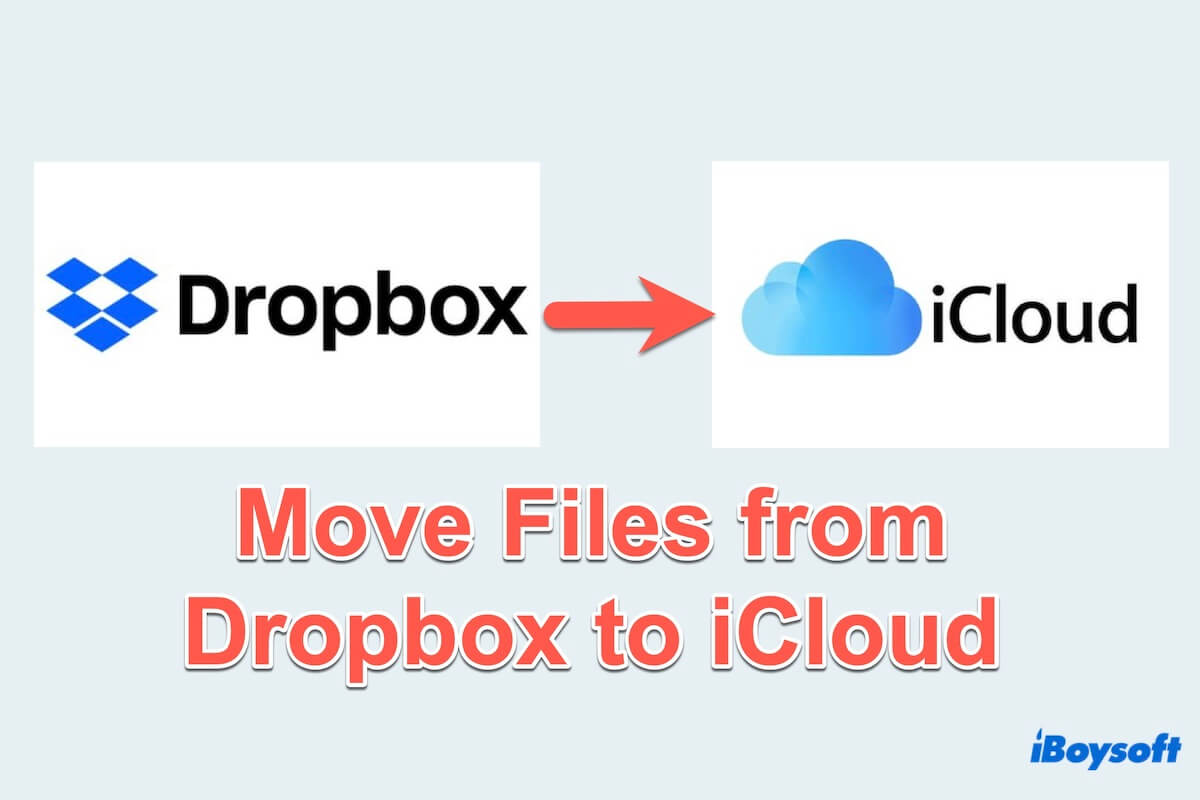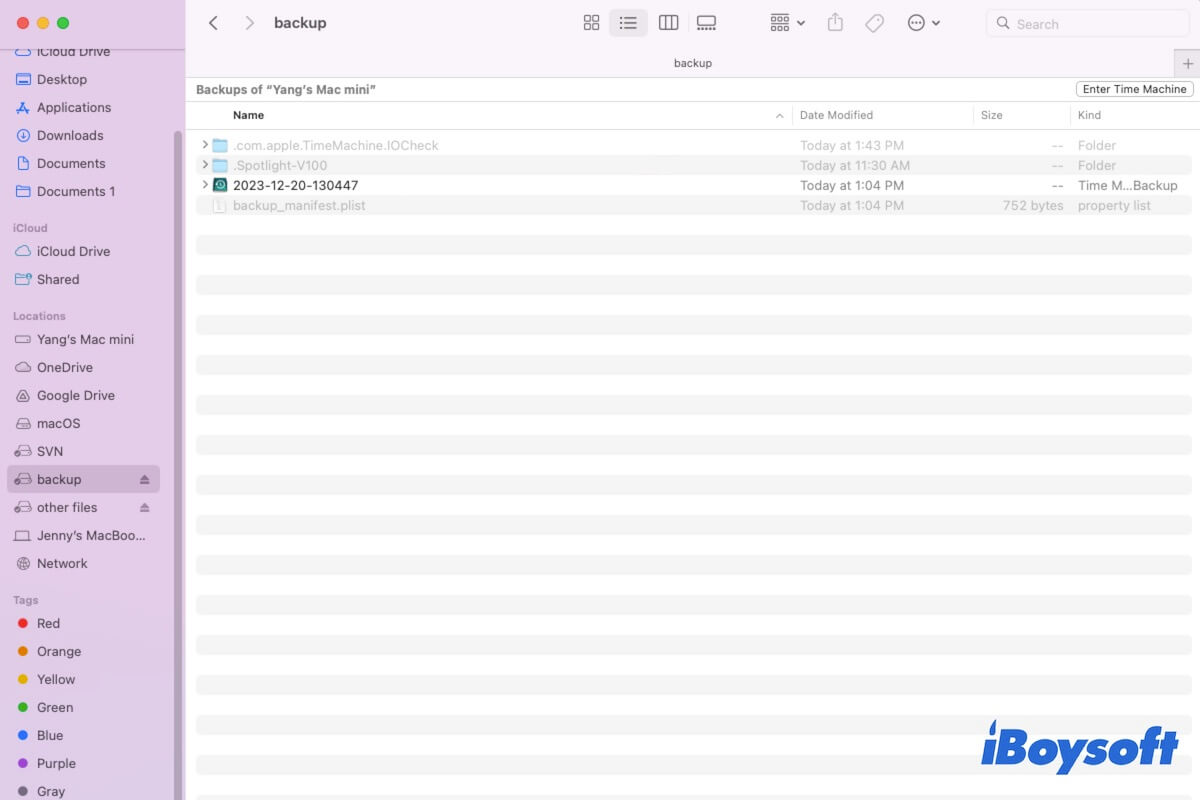Good day, my friend. Actually, the same file on two different volumes might use different disk space because a disk is divided into sectors that are certain minimum sizes, So, if disk-1 has 512-byte sectors and disk-2 has 1024-byte sectors, a file containing only 10 bytes will take up twice as much space on disk-2 as it does on disk-1, even if the files are identical.