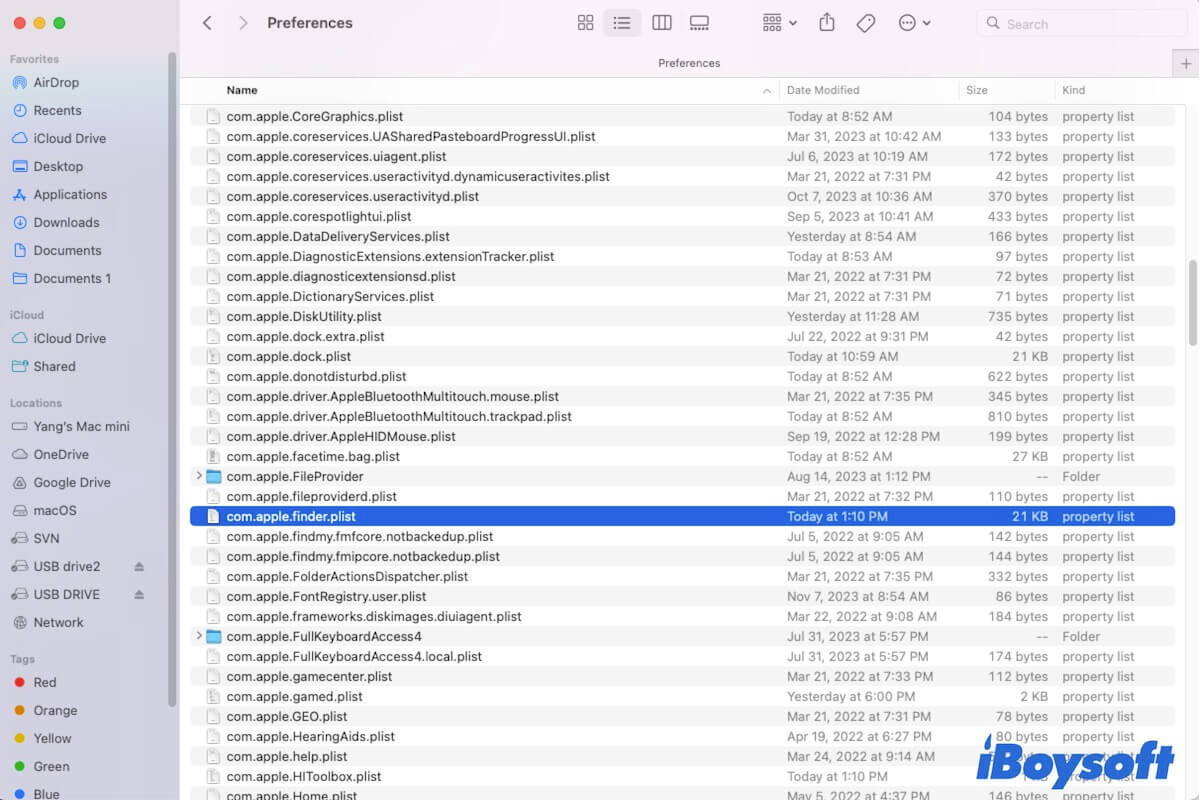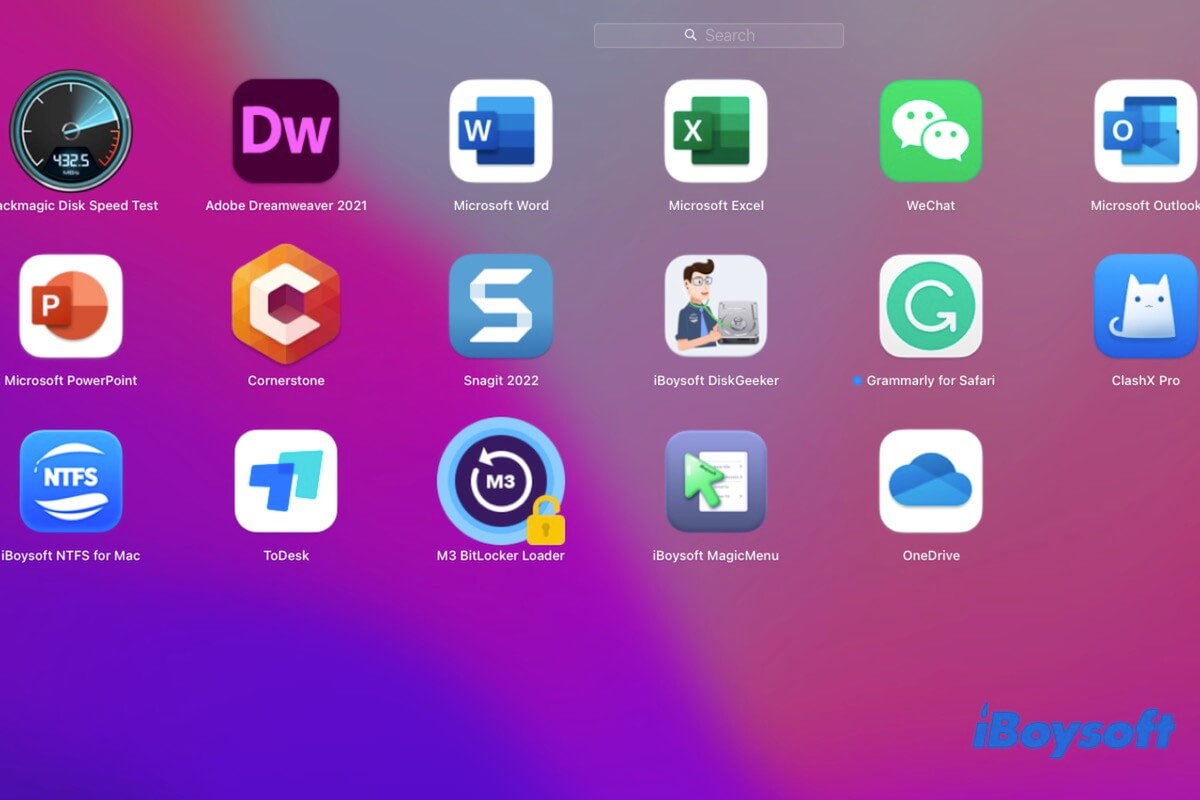If you find the previously installed NTFS for Mac driver not working after upgrading macOS, it could be the software developer hasn't updated the NTFS for Mac driver to make it compatible with the latest macOS update.
When the NTFS driver not working on Mac, and you don't want to format the drive to make it writable on Mac, you can wait for Paragon to update the software to be compatible with the latest macOS, or, you can switch to another NTFS driver for Mac such as iBoysoft NTFS for Mac, it always keeps updated to be available on the latest macOS, supports macOS Sonoma - macOS High Sierra, works on both Intel-based Macs and Apple silicon Macs.