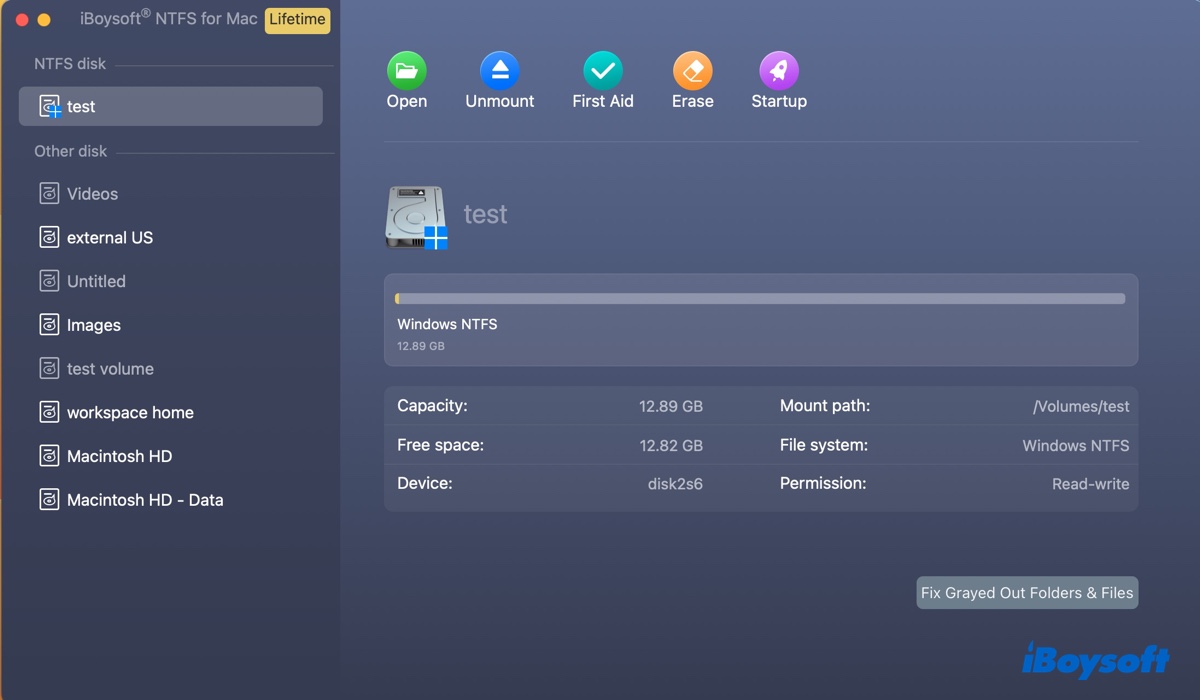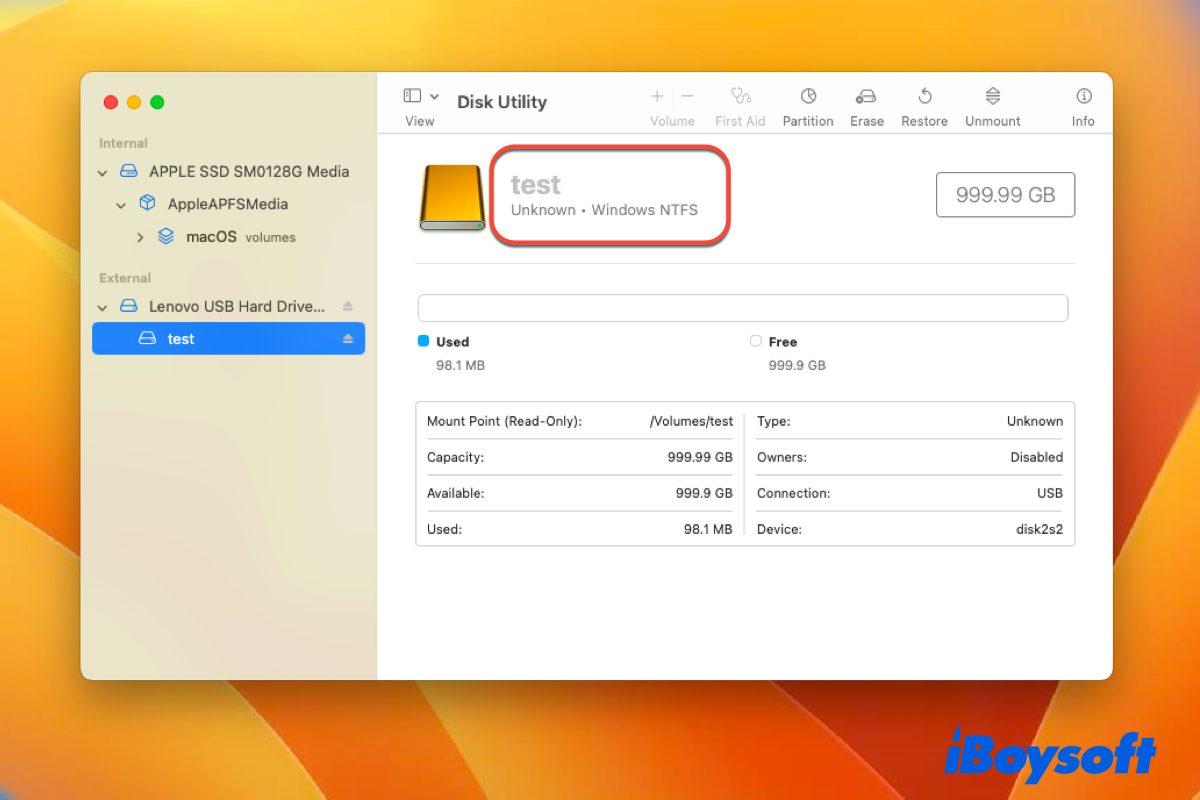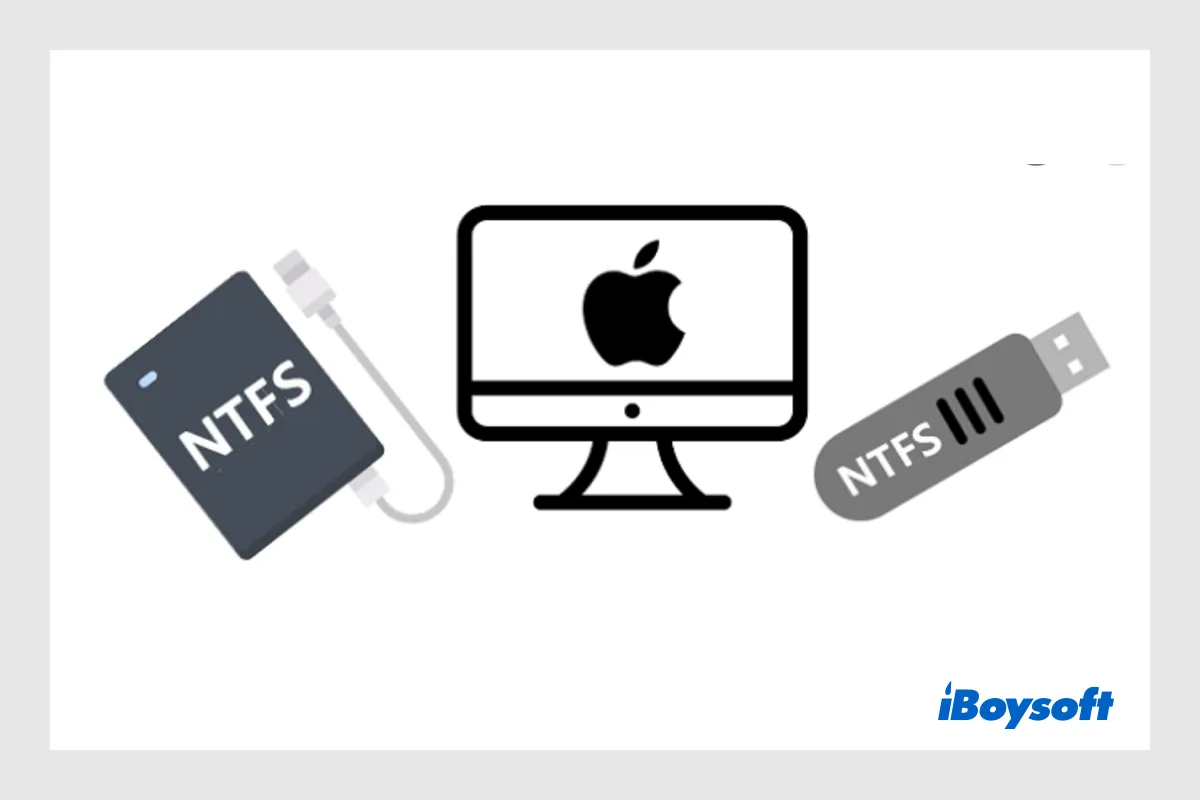FAT32 has no permissions. Usually, when you check the permissions of a FAT32 drive, it shows the message "You have custom access." When it becomes read-only in a sudden, it may be caused by disk corruption or temporary bugs. I suggest you give the following tips a try:
- Reboot your Mac with the drive connected.
- Disconnect and reconnect the drive.
- Plug the FAT32 drive into a Windows PC to repair it.
- Log into your Mac with an Admin account.
- Reformat the USB drive on your Mac via Terminal.
Here's how to reformat the USB drive to FAT32 in Terminal:
- Back up data on the USB.
- Open Terminal.
- Type the following command and hit Enter.diskutil list
- Note down the disk identifier of your USB.
- Run the command below to format the USB. (Suppose the disk identifier is disk2 and you want to assign it the name "USB.")diskutil eraseDisk FAT32 USB disk2