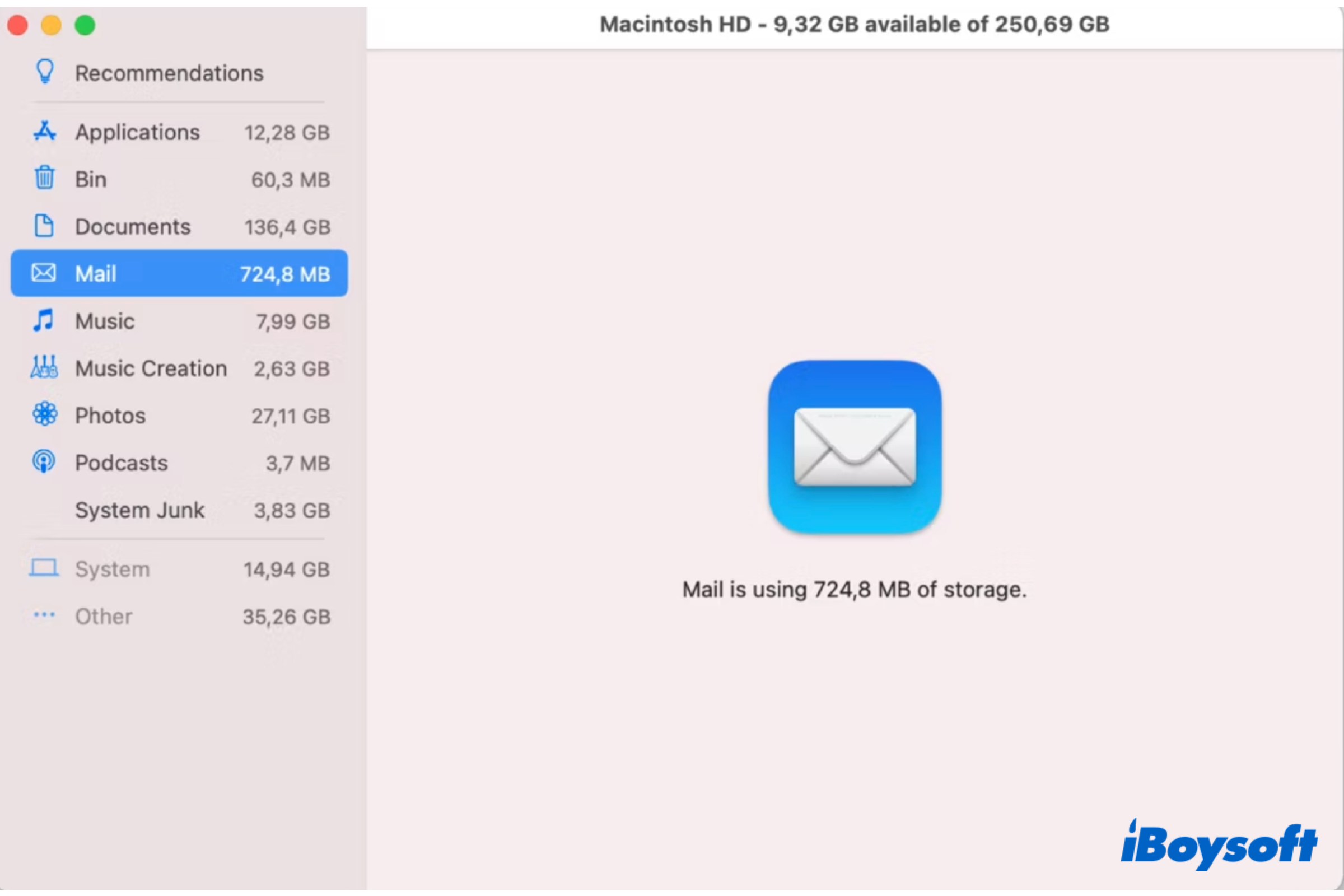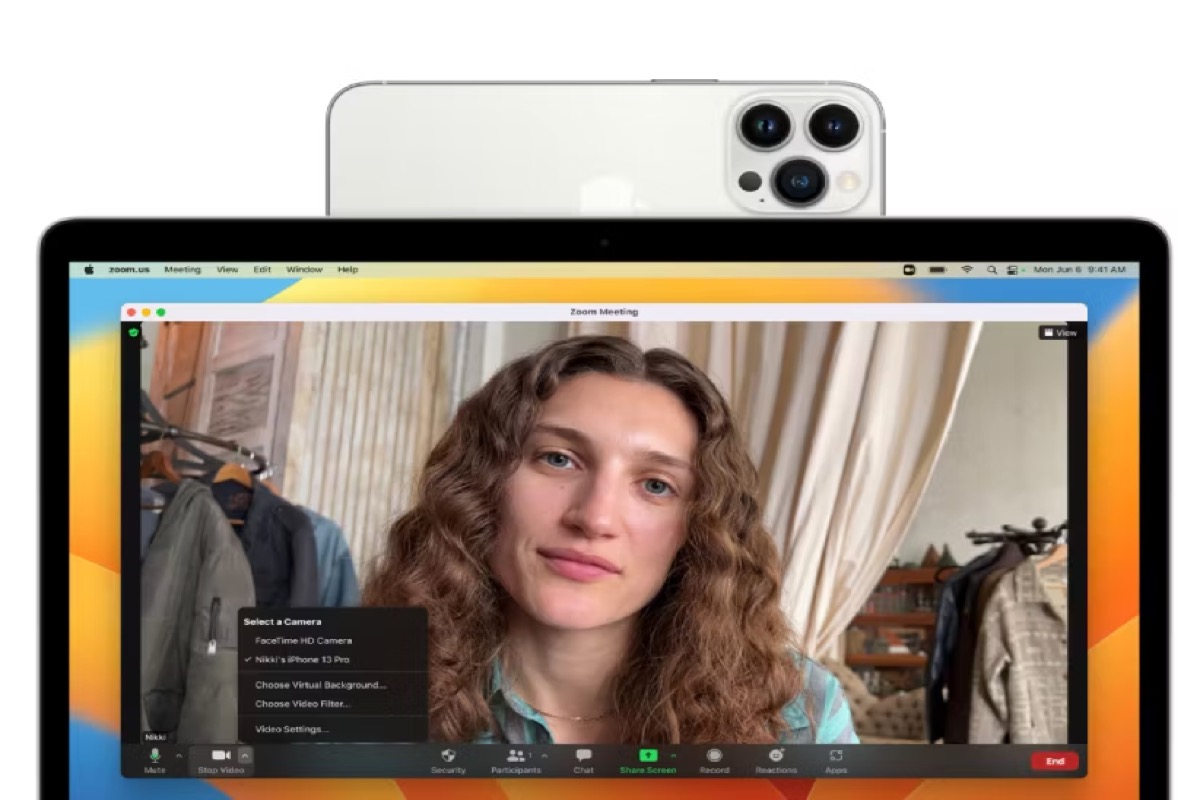Hello, sorry about your experience. But luckily, you can delete all without data loss, maybe you can try these fixes below to solve this annoying case.
- Use the First Aid with Disk Utility. Check your Mac data in Finder > Applications > Utilities > Disk Utility, select the Macintosh HD-Data in the left sidebar, then click the First Aid in the top menu, click Run and then Done.
- Ensure the full read and write permissions to the iTunes folder. Finder > Go > Go to folder, type ~/library/. then open Application Support folder, find and right-click and iTunes. Then choose Get Info and turn off the Locked. Finally, scroll down to find Sharing & Permissions and click Read & Write, then choose Apply to enclosed items.
- Uninstall the iTunes then download again. Maybe there are some wrong plug-ins in the iTunes. You can uninstall iTunes completely with some reliable software like iBoysoft MagicMenu, which can remove the app and the associated files one time totally. Then you download iTunes again.
- Recreate the iTunes files with Terminal. Open Terminal, then type cd/Users/xxx/Music/iTunes next type rm"iTunes Music Library.xml" and then type y. Last, type mv Temp File.tmp iTunes Music Library.xml.
Remember when you delete or reinstall iTunes, please backup all your important data, good luck.