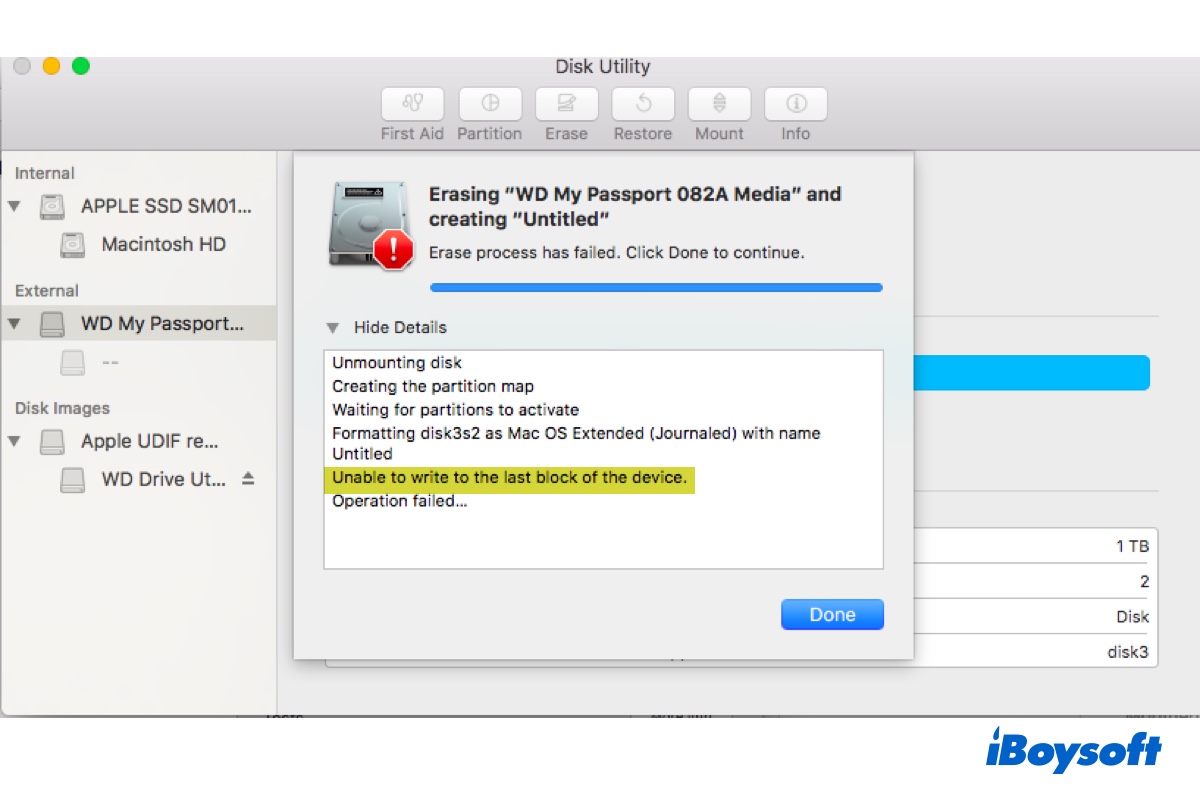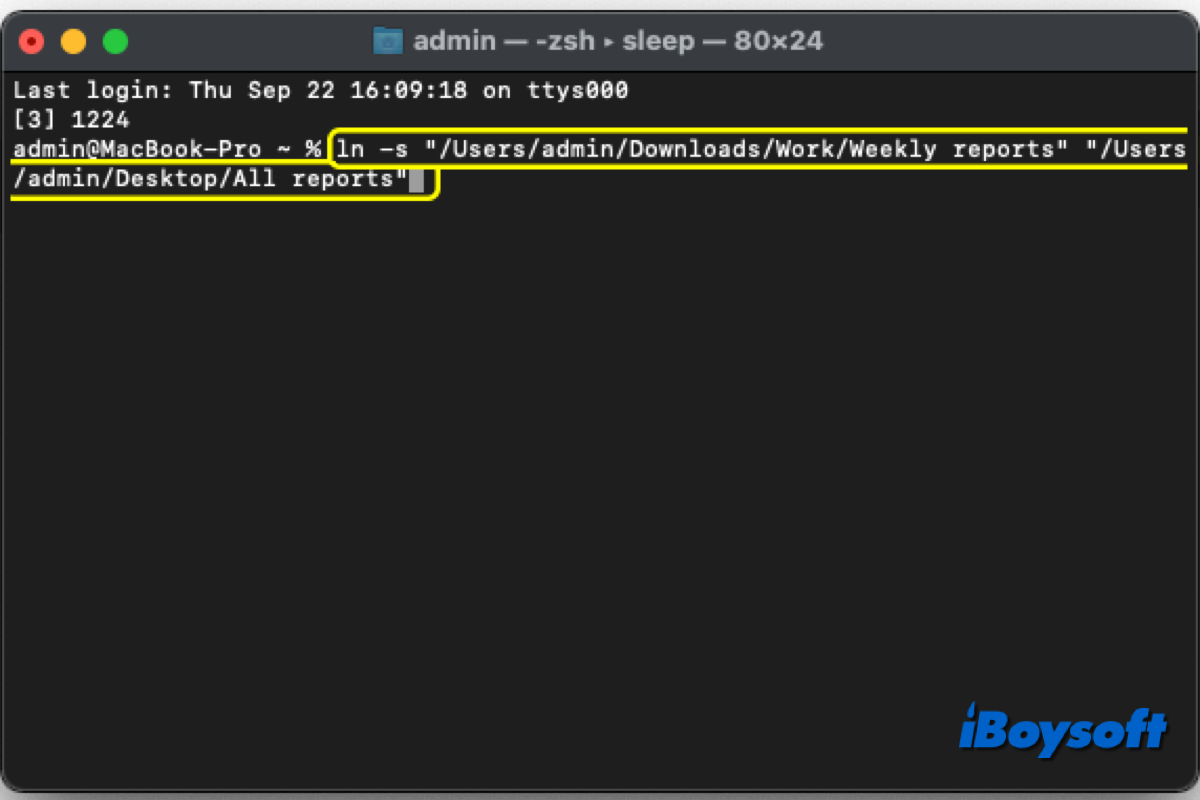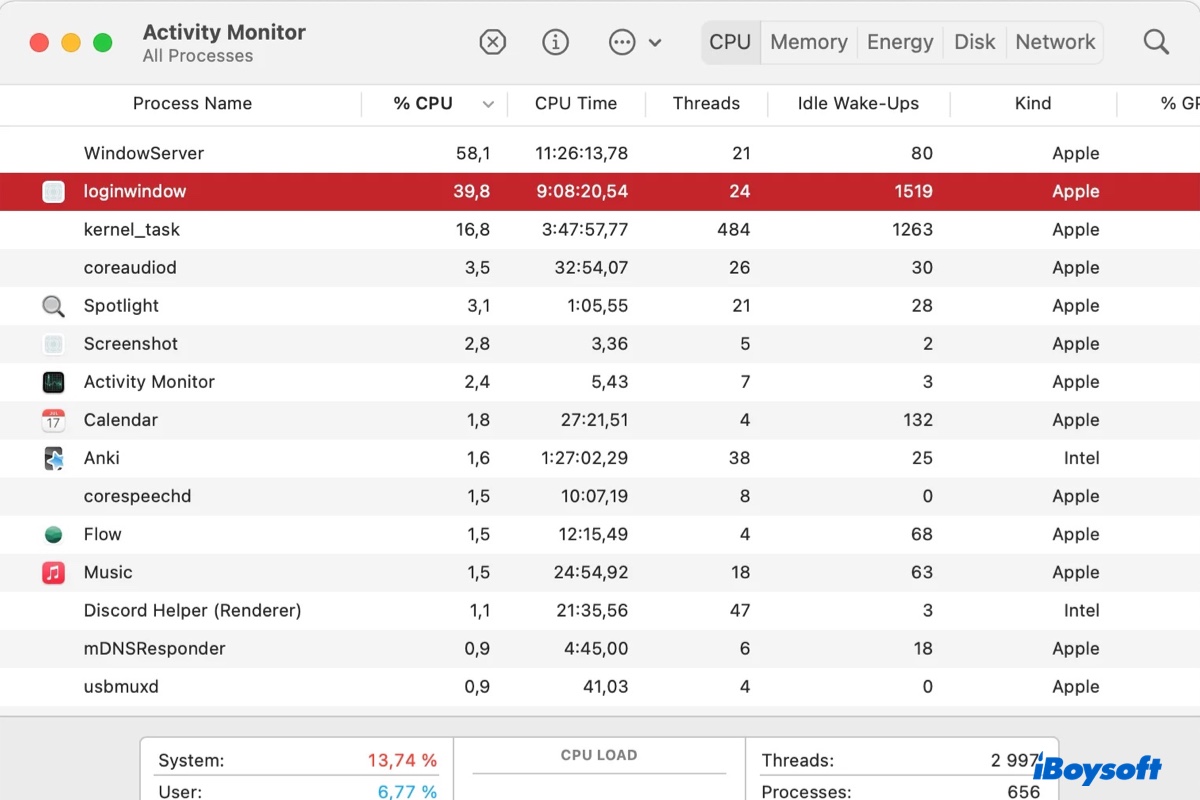It seems that you have typed a wrong command in Terminal so it returns the error message no such file or directory. The man page states that the split command does not have a documented switch for -1. Here, the lowercase L switch -l will most likely function better.
Type the correct command to try to split the large file again. Replace the byte or line count and the file name in the following command.
split [-b byte_count[k|m]] [-l line_count] [file [name]]