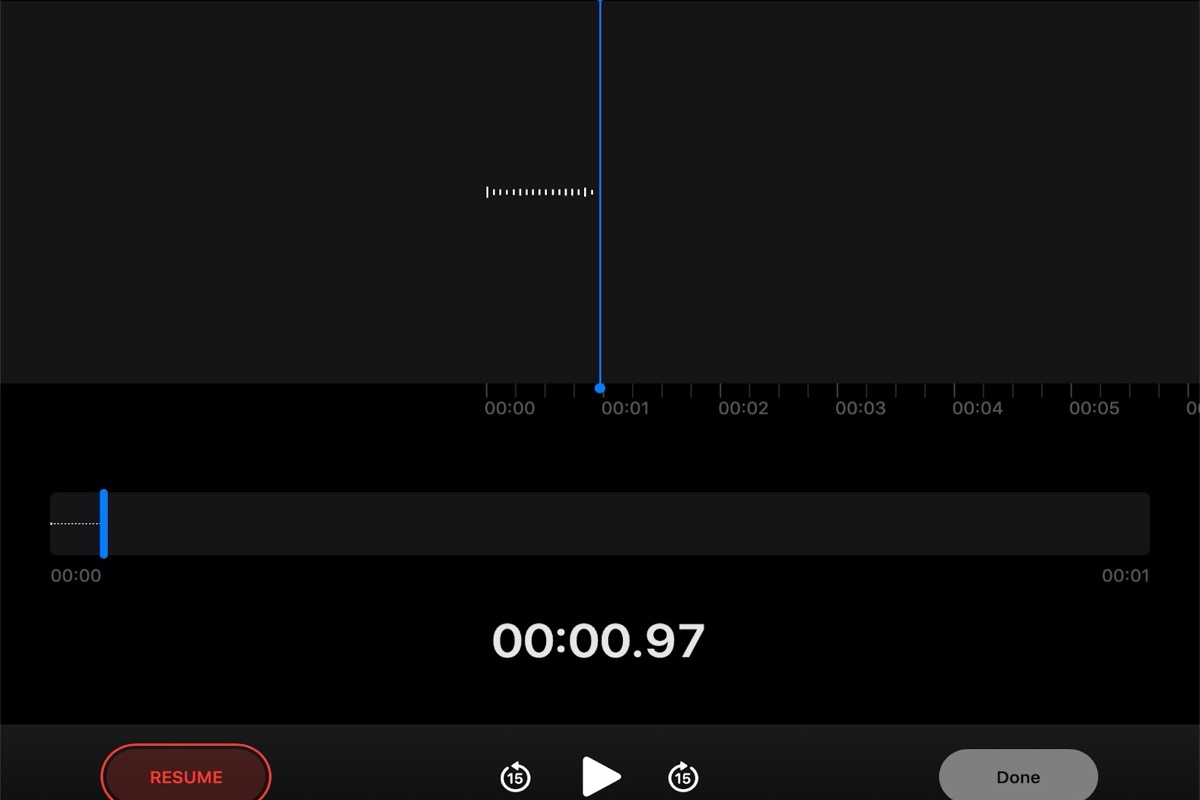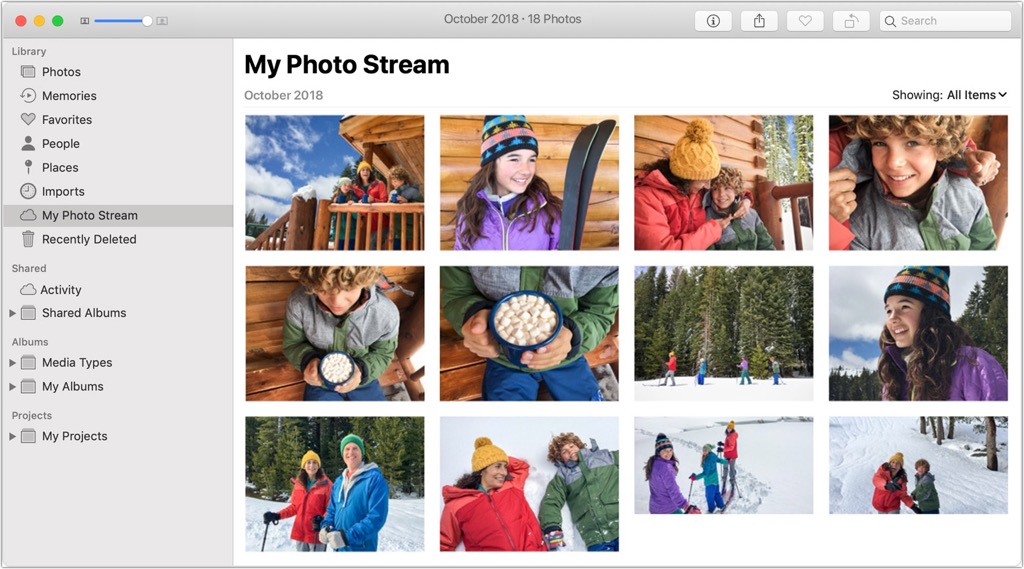Well, the equivalent of Ctrl + Alt + Del on Mac is Command + Option + Esc. These combinations are very useful when you want to force quit apps but they also have something different.
Ctrl + Alt + Del on Windows is not only used to force quit a program but also to open the multi-functional Task Manager. But Command + Option + Esc can only force quit apps on Mac.
When you press Ctrl + Alt + Del on Windows, you may see the following menu on your screen.
- Lock
- Switch user
- Sign out
- Change a password
- Task Manager
But how to achieve the same function on Mac? You can press Control + Command + Q to lock the screen and Shift + Command + Q to sign out.
And to force quit apps on Mac, you can not only use the shortcut and Activity Monitor, but also the following ways.