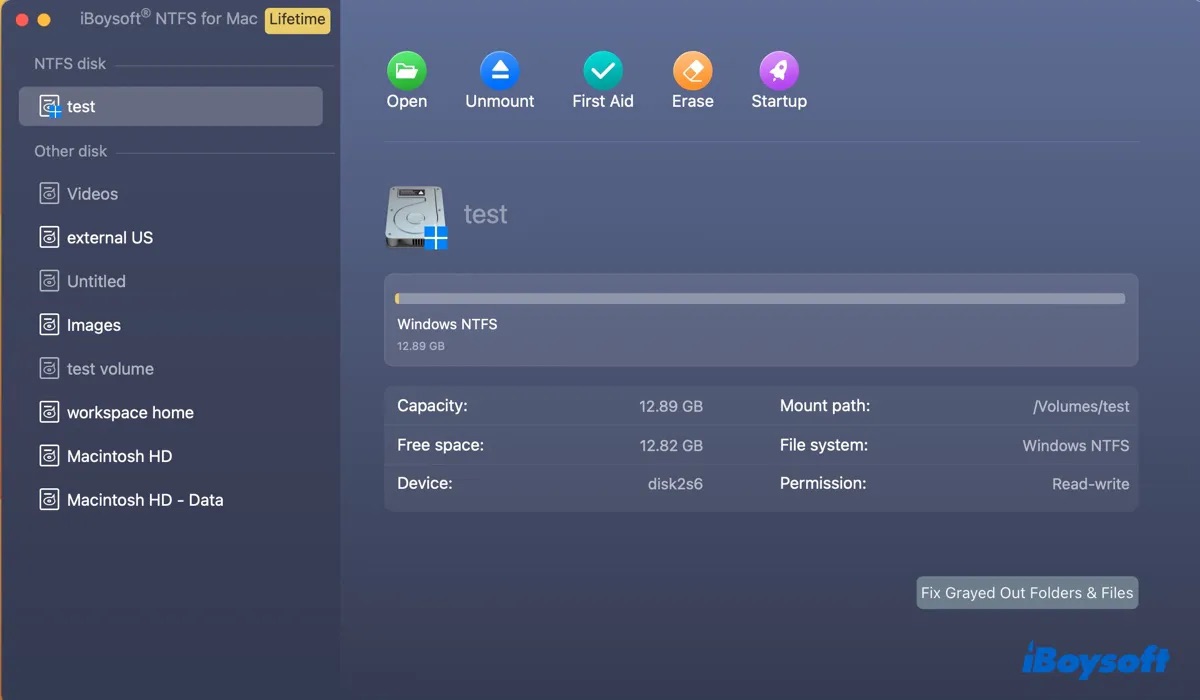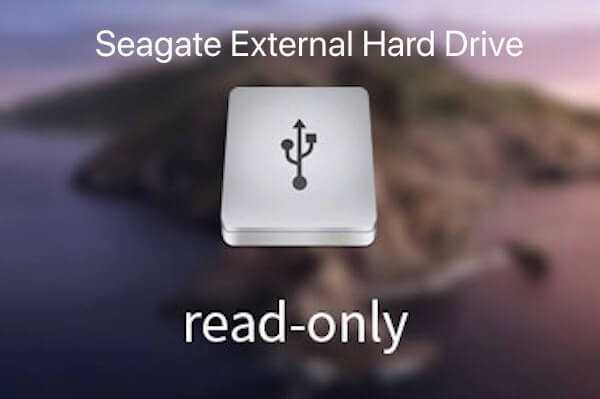Unless you want to reformat the drive with a different format, which erases all data on it, the best way for your Mac to write to an NTFS partition is to employ a reliable NTFS for Mac driver.
There are many available options on the market, but the one that works best for me is iBoysoft NTFS for Mac. It automatically mounts NTFS drives in read/write mode, allowing you to copy, delete, and edit files freely. This software is optimized to provide your NTFS drives with performance close to drives in native Mac file systems.
It's compatible with all Mac models, supporting macOS High Sierra and later versions. You can also use it to format drives to NTFS, repair NTFS drives on Mac, and write to Boot Camp partitions on Mac.
To test it out, download it from the button below.