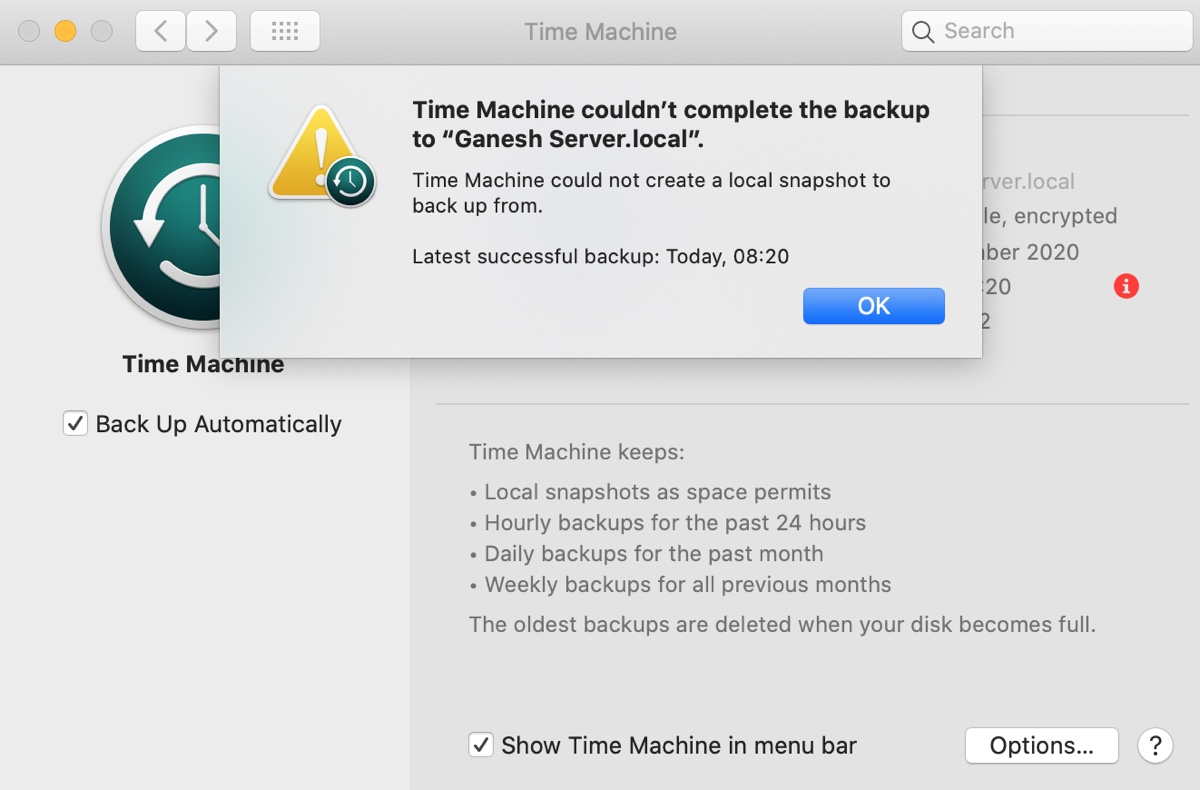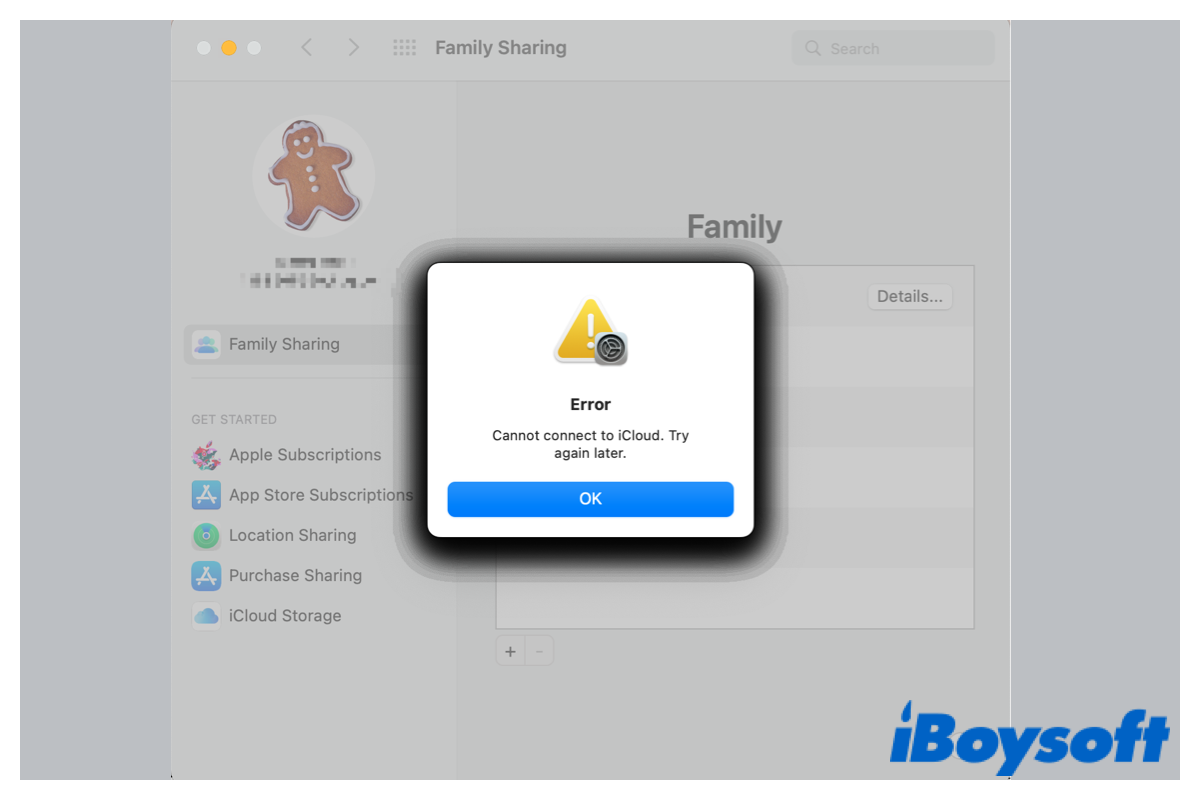If you can't delete an app from the Launchpad, you can uninstall it from the Applications folder in Finder.
Simply select Applications from the Finder sidebar, then select your statistical app and move it to the Trash. Also, you can uninstall the app on your Mac by right-clicking it in Finder and selecting Move to Trash.
I have to remind you the truth that a simple move to Trash action won't completely uninstall the app. All its leftovers remain on every corner of your Mac and are hard to find.
If you want to quickly delete an unwanted app and everything of it, you are suggested to use iBoysoft MagicMenu. This right-click enhancer is designed with the Uninstall feature that enables you to right-click to uninstall any unwanted app and all its associated files on your Mac.
- Download, install, and launch iBoysoft MagicMenu.
- Select Extension and then click the download button next to Uninstall App to add it to your right-click menu.
- Right-click the unwanted app in Finder and select Uninstall.
- By default, all the leftovers of the app that iBoysoft MagicMenu scanned are selected, you just need to click Uninstall on the pop-up window.