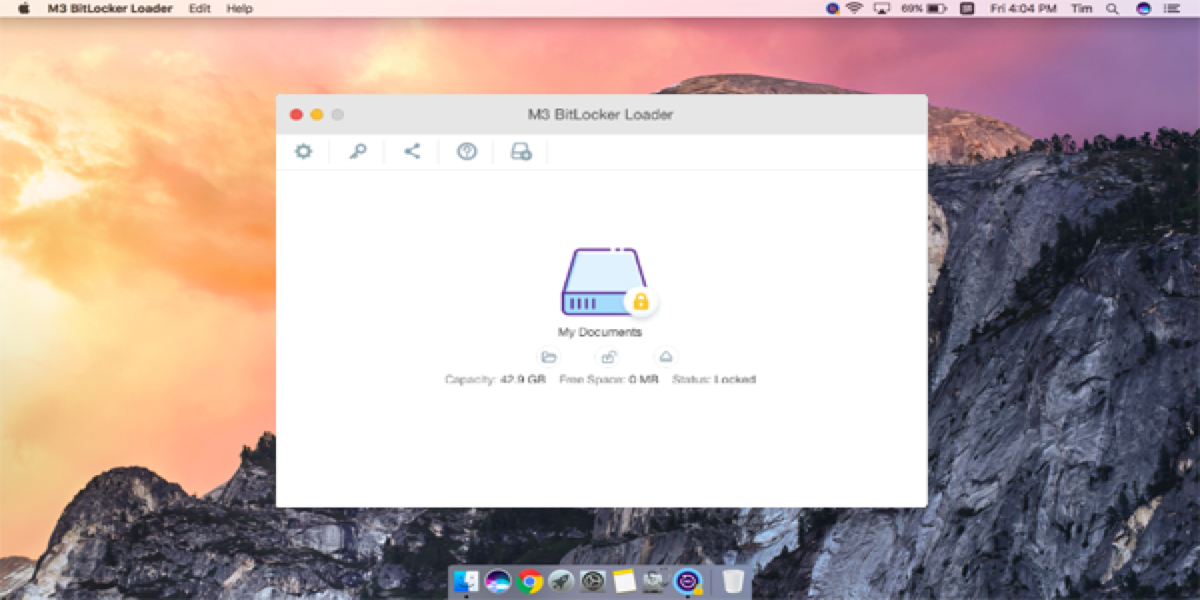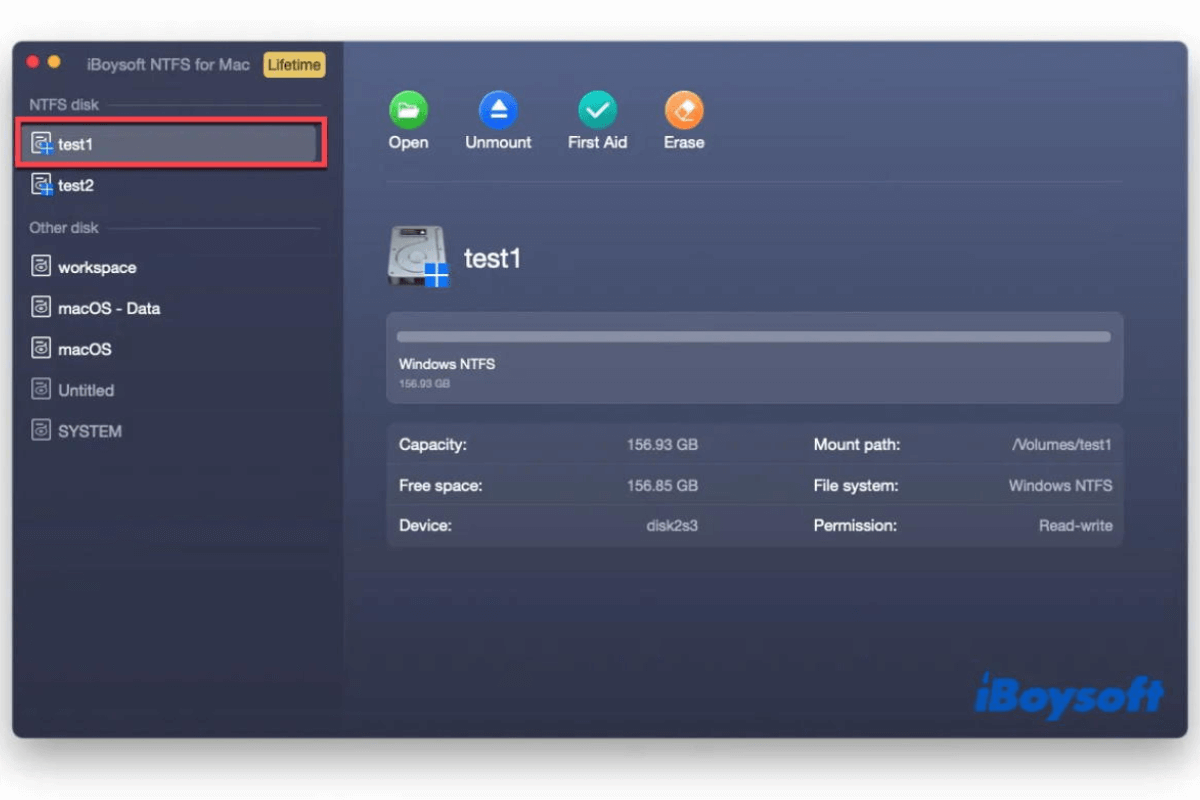Whether you should format your USB drive from NTFS to FAT32 depends on your specific needs. If you don't need to save individual files larger than 4GB to the USB drive, FAT32 may be a good choice, as it's compatible with both Windows and macOS.
However, if you need large file support and better security features, NTFS may be more suitable. As the more advanced file system, it supports up to 16 TB of individual file size, allows permissions, and is less prone to corruption.
The apparent disadvantage of NTFS is that it's read-only on Mac. But this can be easily resolved by using an NTFS for Mac driver. If you decide to keep NTFS, try iBoysoft NTFS for Mac to enable write access to it. It's one of the best NTFS drivers on the market that excels in stability and performance.