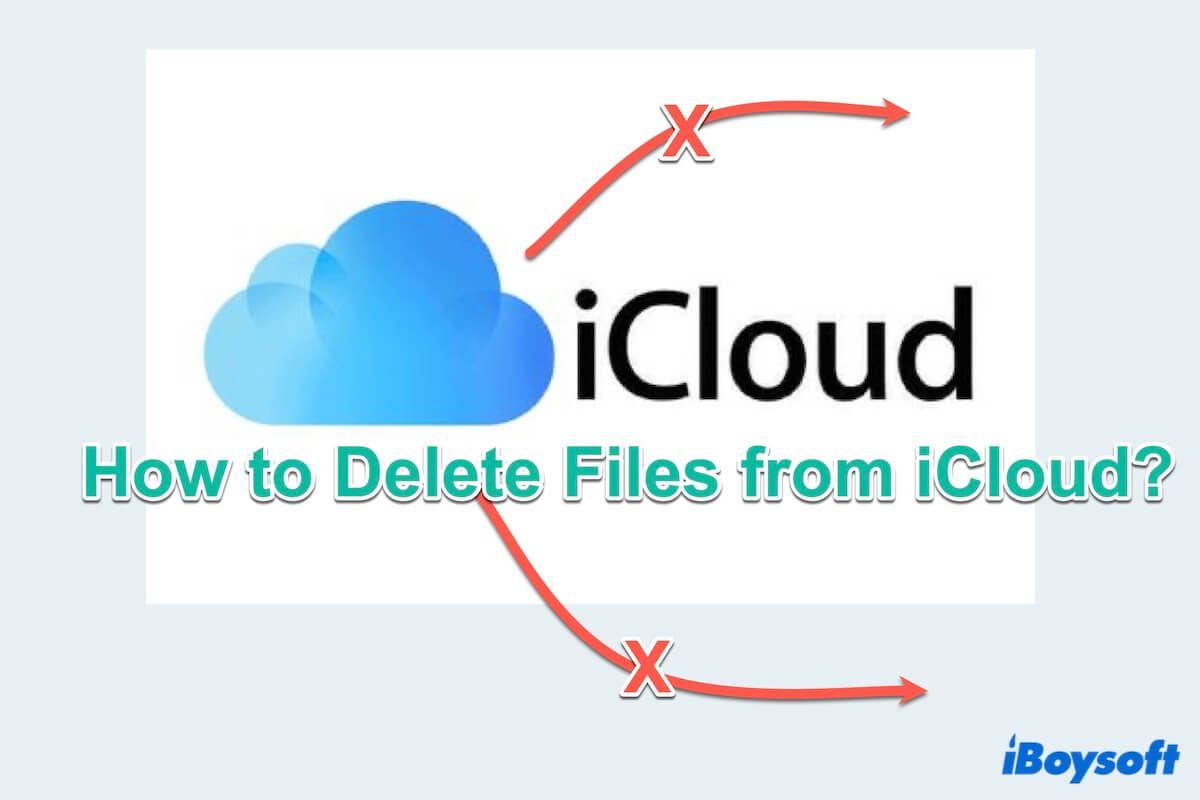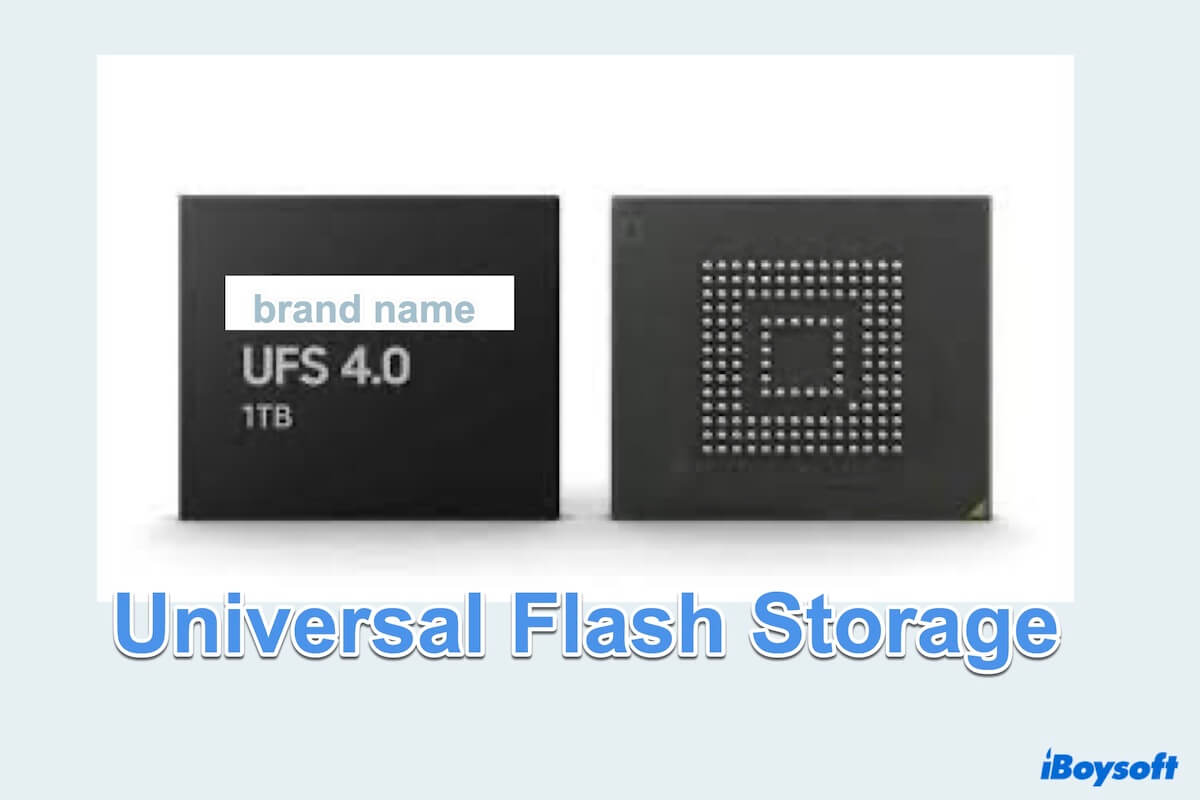There seem to be partition map or file system issues on your exFAT SSD, rendering it not mounting properly on Mac.
You can reformat the SSD on Mac to give it a new and working exFAT file system. It's always recommended that exFAT drives should be formatted on a Mac computer because macOS has limited support for allocation unit size. If you format a drive to exFAT on Mac, it should work fine on a Windows PC but it's not the same story for the other way around.
Please be reminded that formatting a drive will delete all data on it and you need to back up your SSD before taking action. (For those who can't access their drives, they can use iBoysoft Mac Data Recovery to retrieve the lost data from the exFAT drive on Mac.)
Once you have restored your data, follow these steps to fix the mounting issue:
- Open Disk Utility.
- Click View > Show All Devices.
- Select the physical disk of your SanDisk SSD and click Erase.
- Give the drive a name.
- Choose exFAT as the format.
- Set GUID Partition Map as the scheme.
- Click Erase.
Read Also: