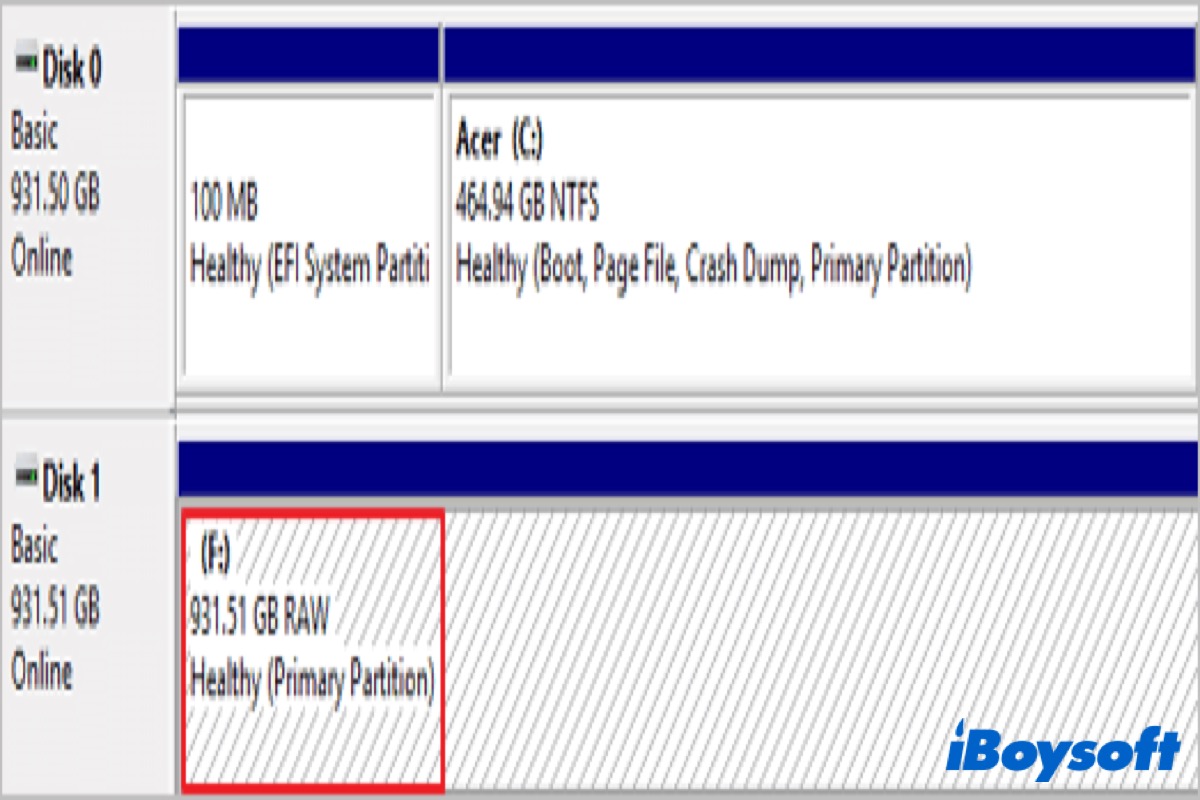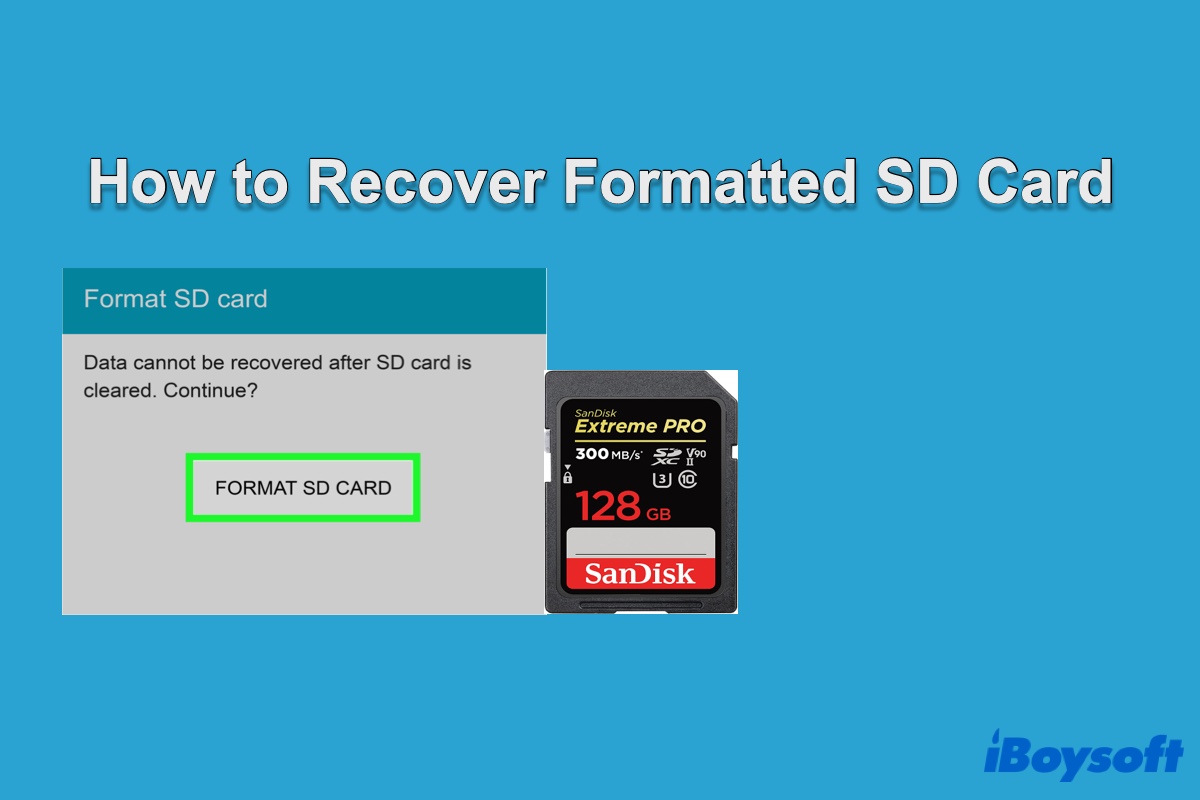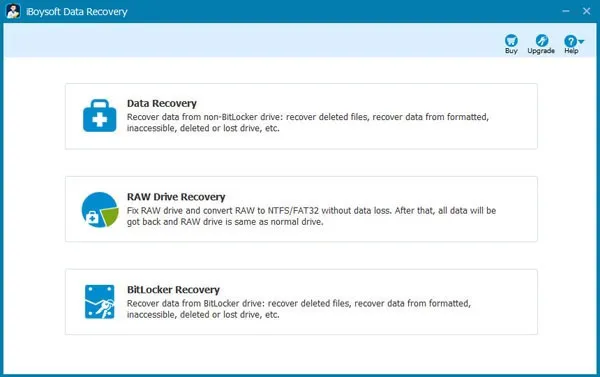Unfortunately, there's no way to recover your game saves since you didn't sync your Skyrim files on Steam. Also, considering you are using an SSD with the TRIM enabled and reinstalling the OS after wiping it out, it's impossible to get your files back.
Generally speaking, if you have turned on Skyrim through Steam, your Stream cloud would record your game saves. Therefore, even if you wipe out the local game saves on the PC, you can still recover Skyrim saves through the cloud storage. However, since your Steam was set not to sync Skyrim files, the game saves can't be found again.
As for other files in your wiped SSD, sadly, since you didn't disable the TRIM command on it, you can't recover the previous data as well.
Unlike external hard drives, the TRIM command on SSD informs your SSD which data blocks are unnecessary and can be designated for the deletion or overwriting. To put it another way, the delete, format, or erase action causes the TRIM to clear out the pages or blocks containing the files. That's why it's impossible to recover your files.
The good news is that you can disable TRIM to avoid future SSD data recovery dilemmas. Here's how to turn off TRIM on Windows:
Step 1. Type command prompt into the Start menu, then choose the Run as Administrator option.
Step 2. Enter the command after you type it:
fsutil behavior set DisableDeleteNotify 1
Step 3. The message NTFS DisableDeleteNotify = 1 (Enabled) indicates that TRIM is deactivated.
If you want to enable TRIM again, run the following command:
fsutil behavior set DisableDeleteNotify 0