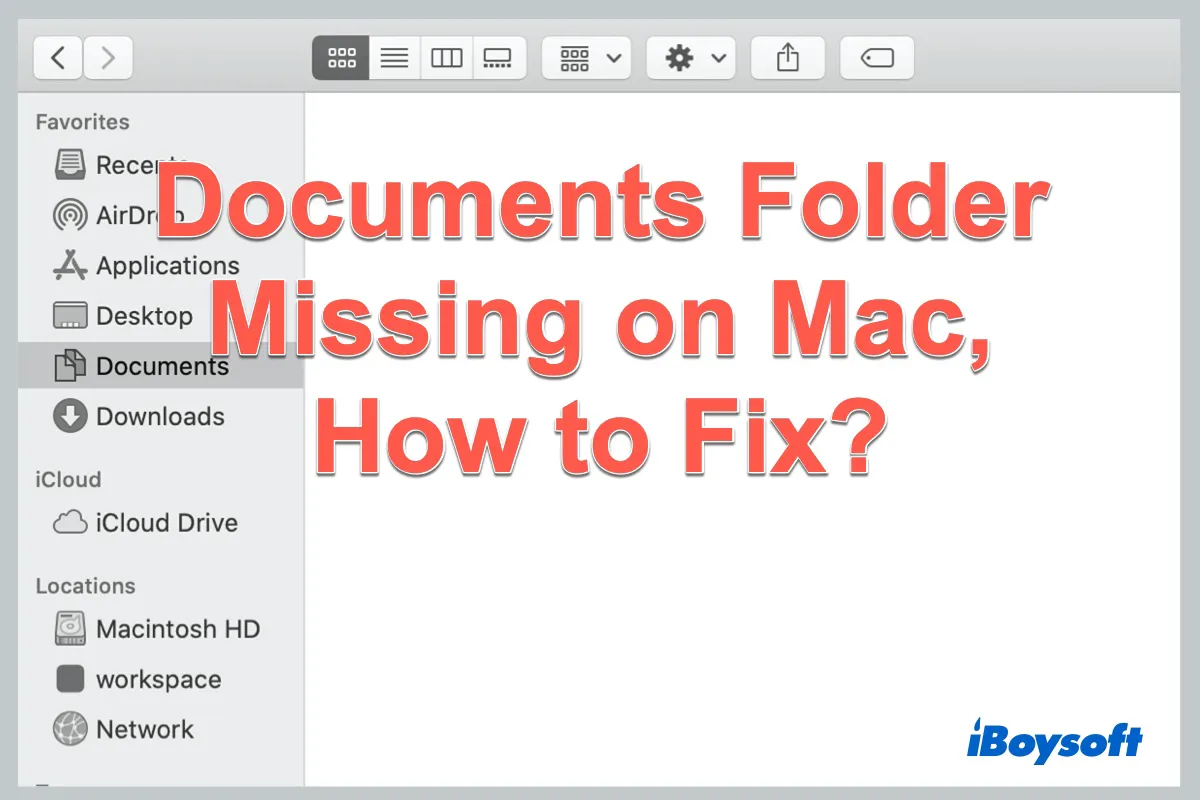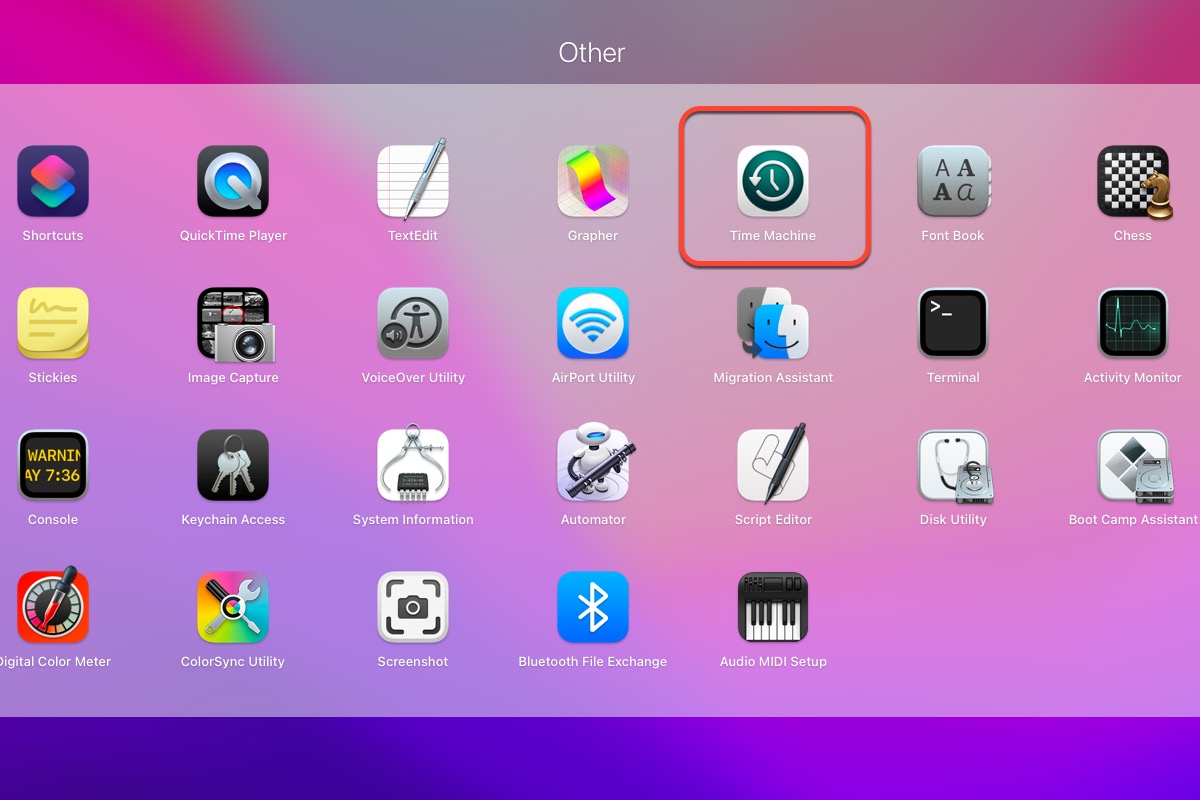Yes, it is possible to recover data from emptied Mac Trash if the deleted data hasn't been overwritten on your Mac hard drive. If there is no available backup, professional data recovery software such as iBoysoft Data Recovery for Mac is what you can rely on.
Recovering data from Mac Trash via the Put Back option is pretty straightforward. However, when you choose to Empty Trash, all deleted files kept in Mac Trash will be removed from the Trash folder, then you can not find the deleted items anywhere on your Mac. But it is still possible to get the files back.
Don't keep writing data to your Mac hard drive after you accidentally empty the Mac Trash, which could overwrite the deleted data on your Mac hard drive to make them unrecoverable. As you said, you don't have any backup solutions such as Time Machine or cloud storage, you can try third-party data recovery for Mac to recover files from emptied Trash on Mac, here, we recommend iBoysoft Data Recovery for Mac for its high recovery rate, risk-free and read-only environment, Finder-like and easy-to-use UI, etc.
If you want to recover data from the Mac startup disk, which is the internal hard drive by default, you will need to run iBoysoft Data Recovery in macOS Recovery Mode.