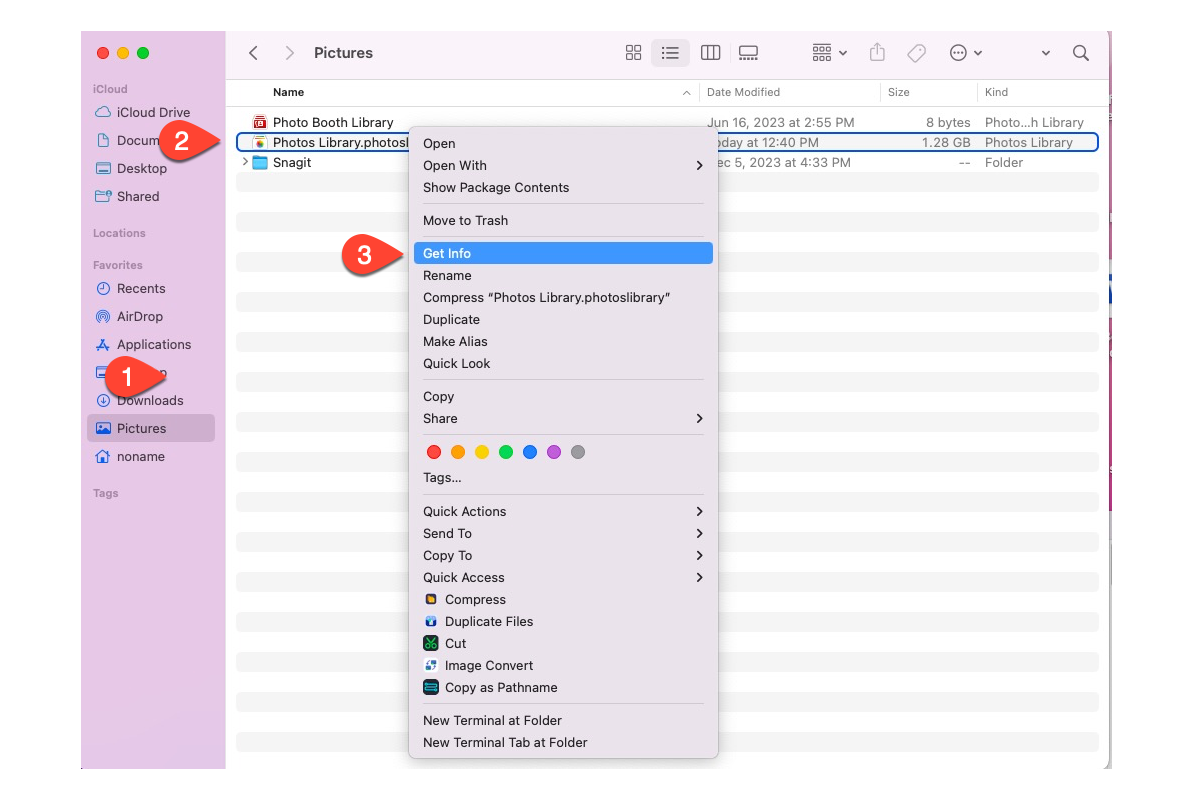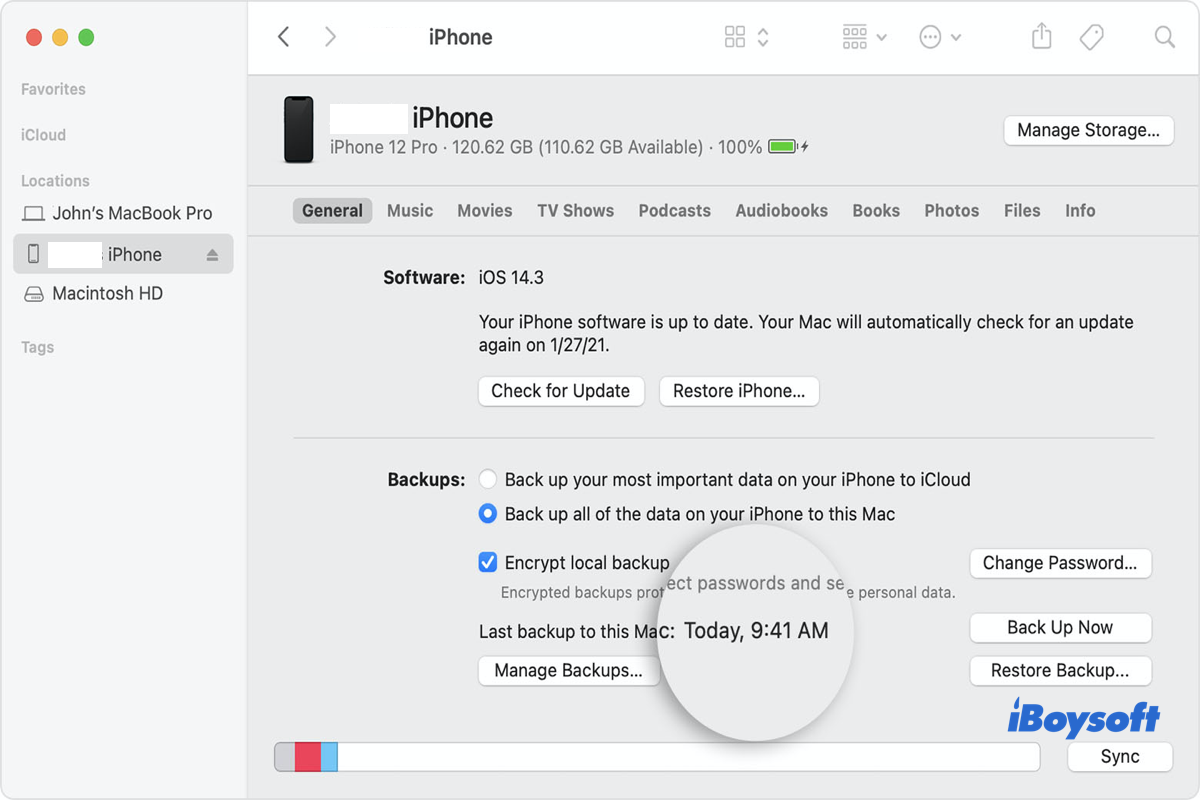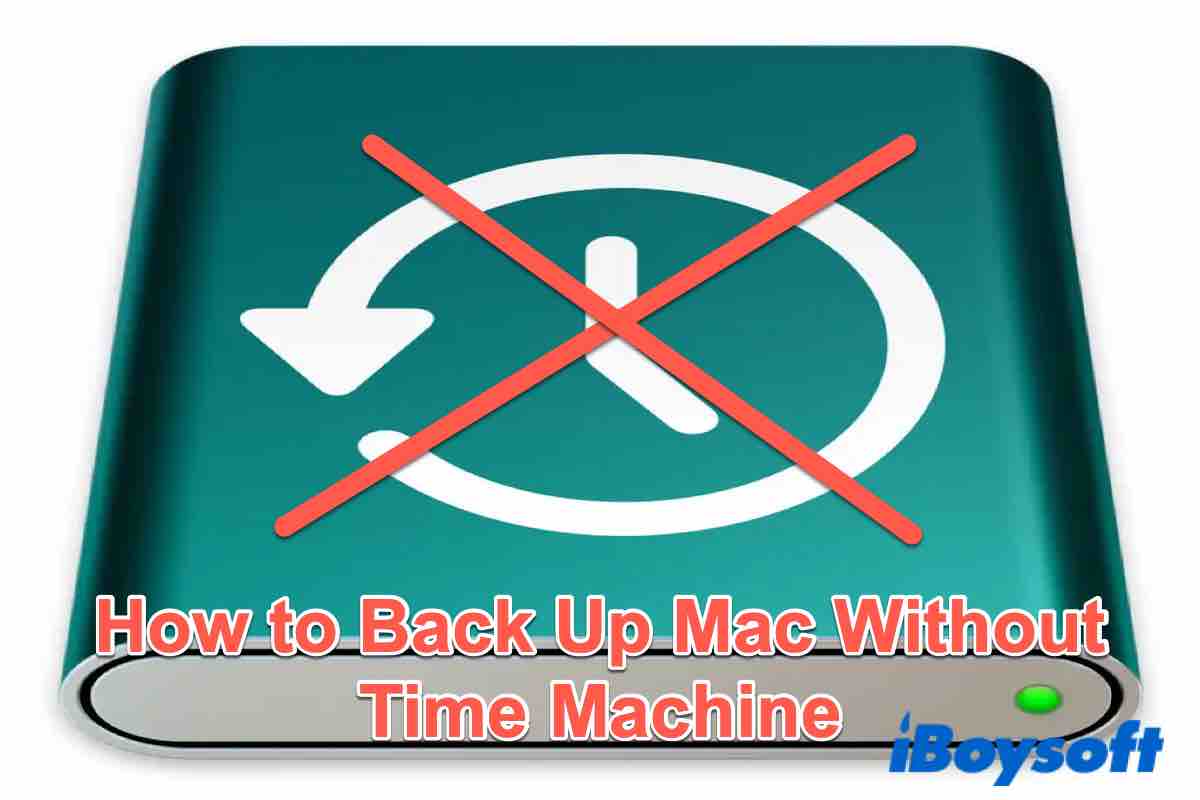Sure, you can back up data on your Mac to an SD card as long as the SD card has enough available space to store the data. Time Machine doesn't care what kind of storage media you use.
However, SD cards and another movable storage device might not be the best choice to back up your files in the long run. It is not reliable and stable when compared with Cloud storage.
I suggest you use iCloud to back up your Mac data on the fly. If you insist on using Time Machine to back up your Mac to an SD card, you can refer to: How to Use Time Machine on Mac: Backup and Restore Tutorials.