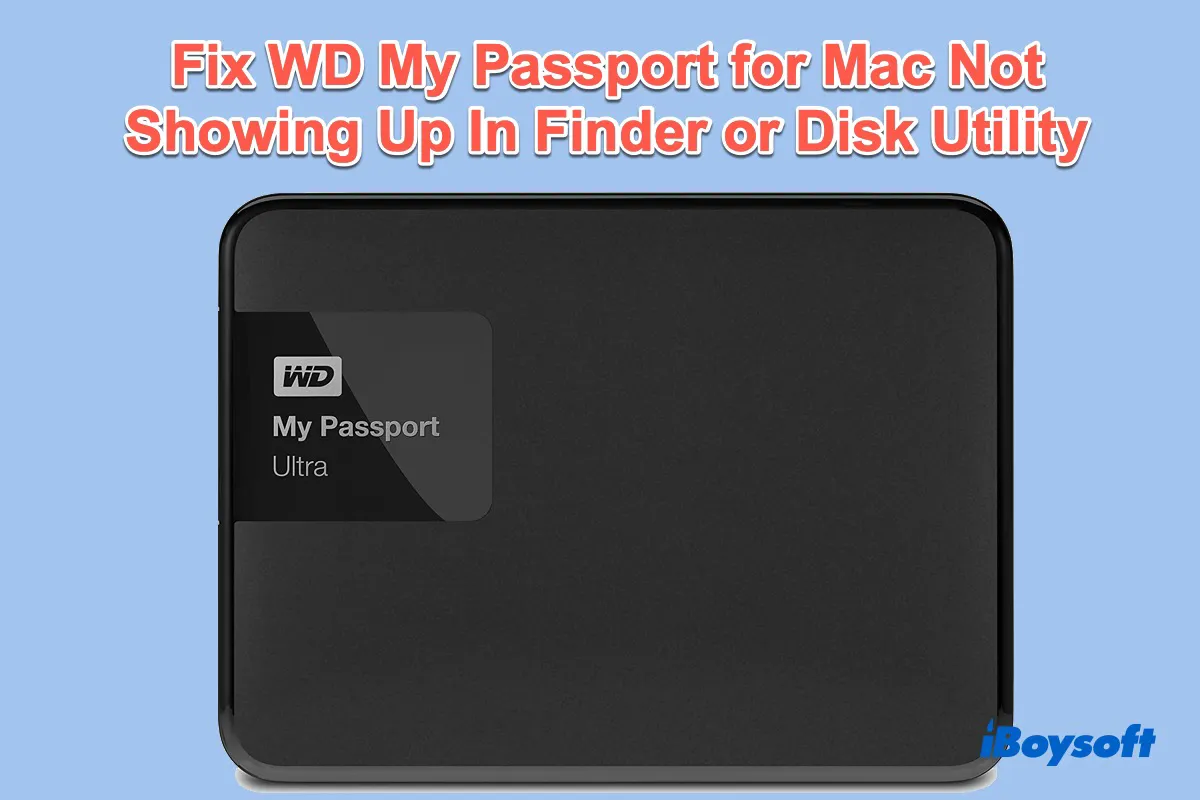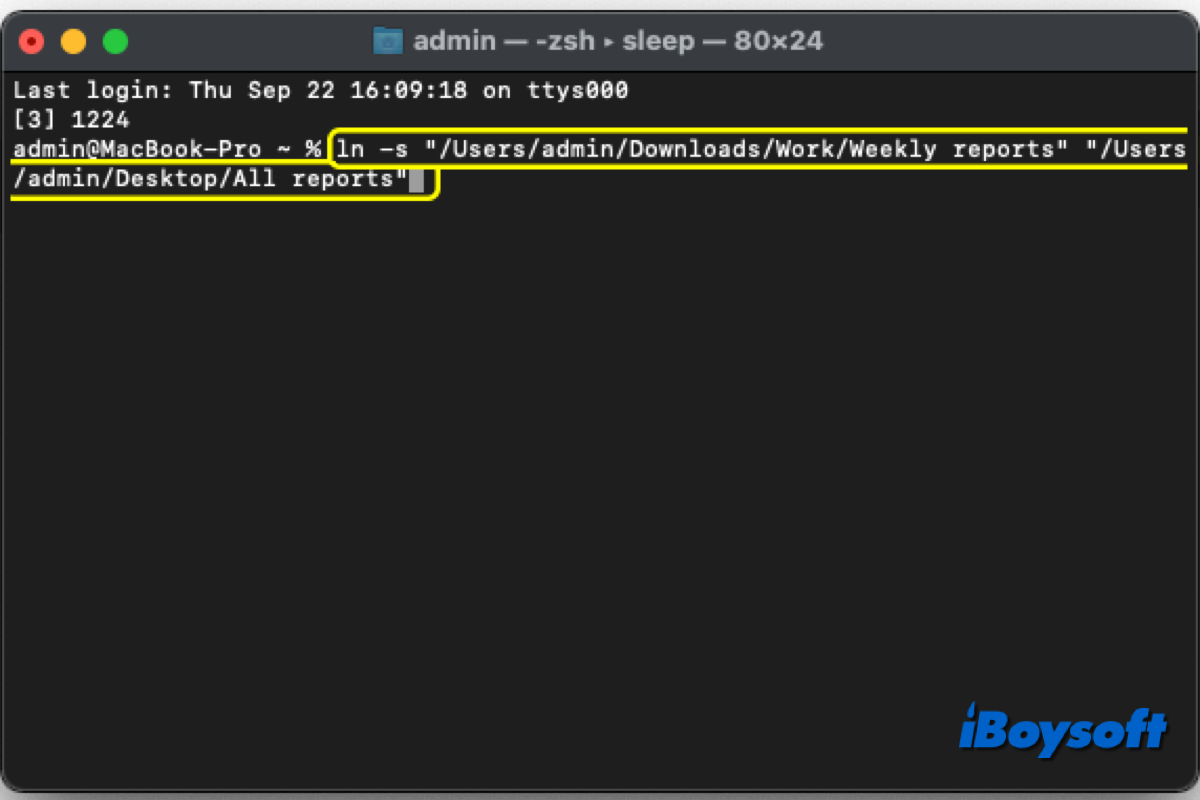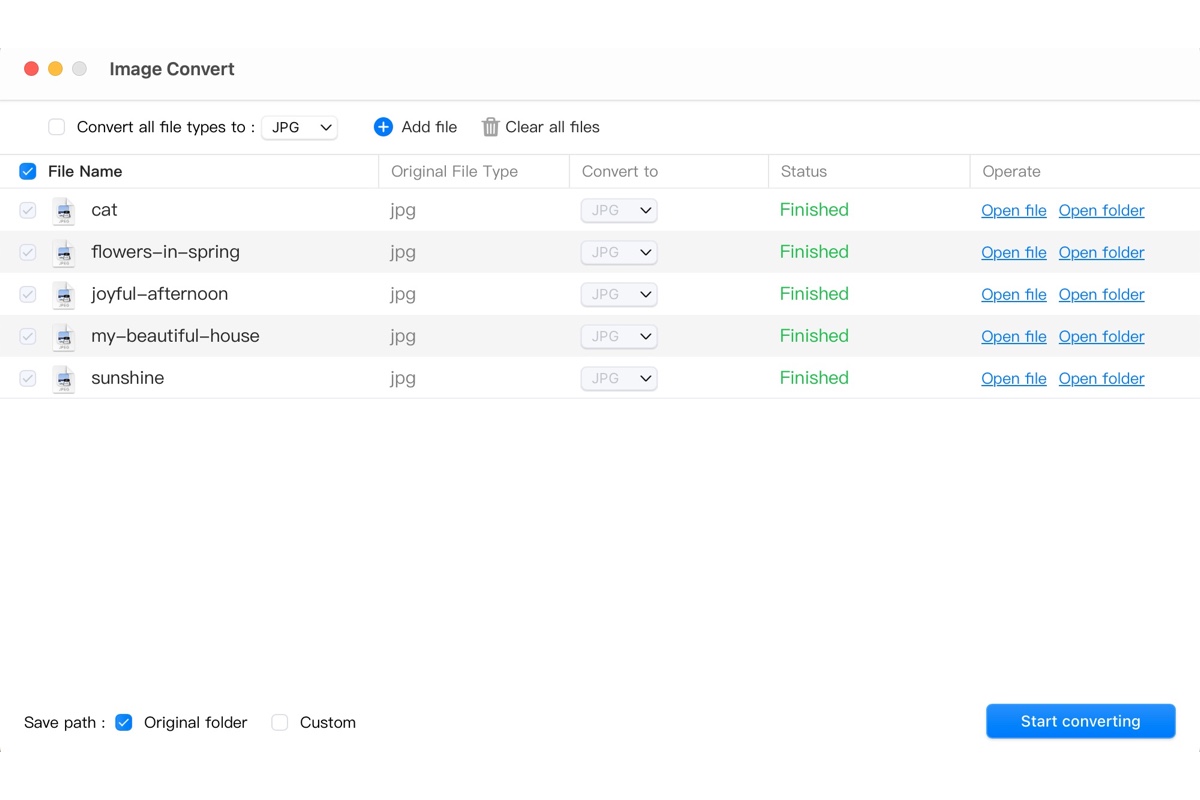EXE files are Windows executable files designed to run as programs, if you want to use the SanDisk Ultra USB 3.0 flash drive for your MacBook Pro, you should format it with macOS-supported file systems.
You need to use the Disk Utility to format USB drive on Mac, you can select between Mac OS Extended (HFS+) or APFS when using this USB device between Macs. Be aware that HFS+ is compatible with Mac OS 8.1 or later, whereas APFS is limited to macOS 10.13 High Sierra or higher. Furthermore, HFS+ is preferable for HDDs whereas APFS is better for SSDs and Flash drives.
Both exFAT and FAT32 are ok if you plan to use the USB device to transfer files between a Mac and a PC, but exFAT is preferable over FAT32 due to exFAT's unlimited file and partition sizes. It can also be desirable for certain individuals to format USB devices to NTFS on Mac computers.