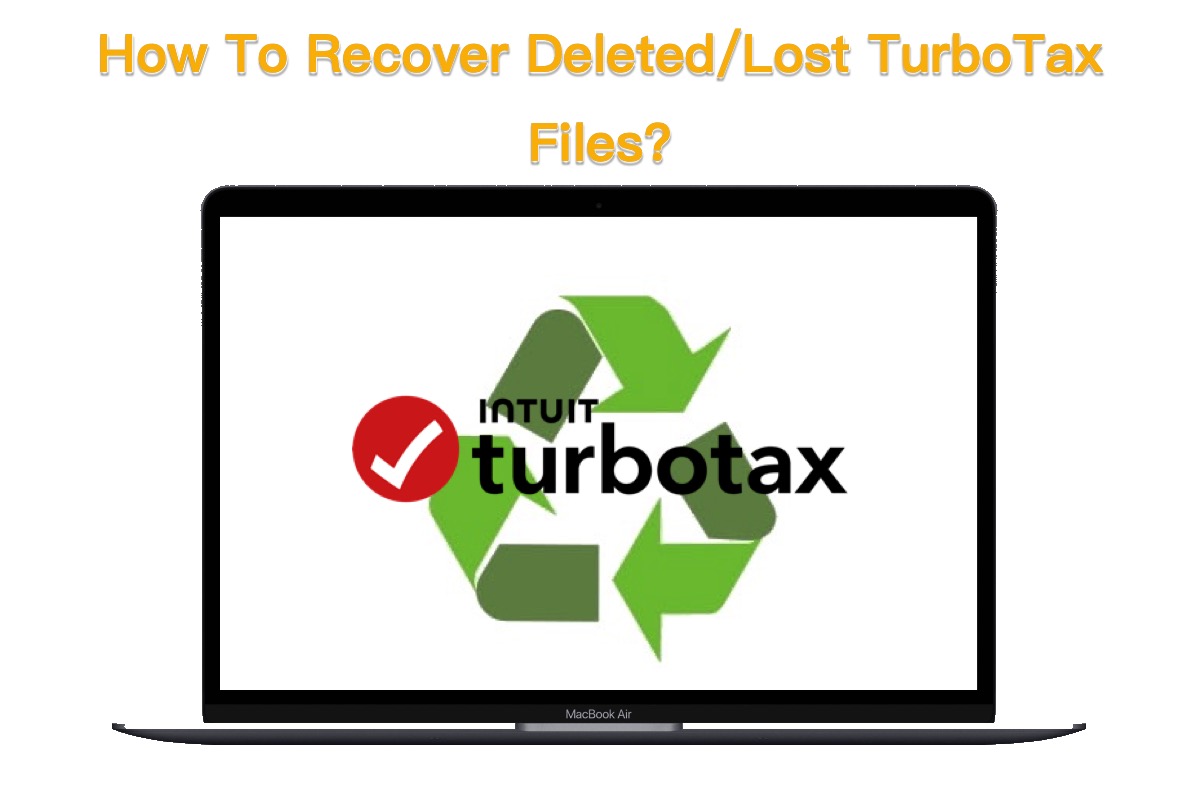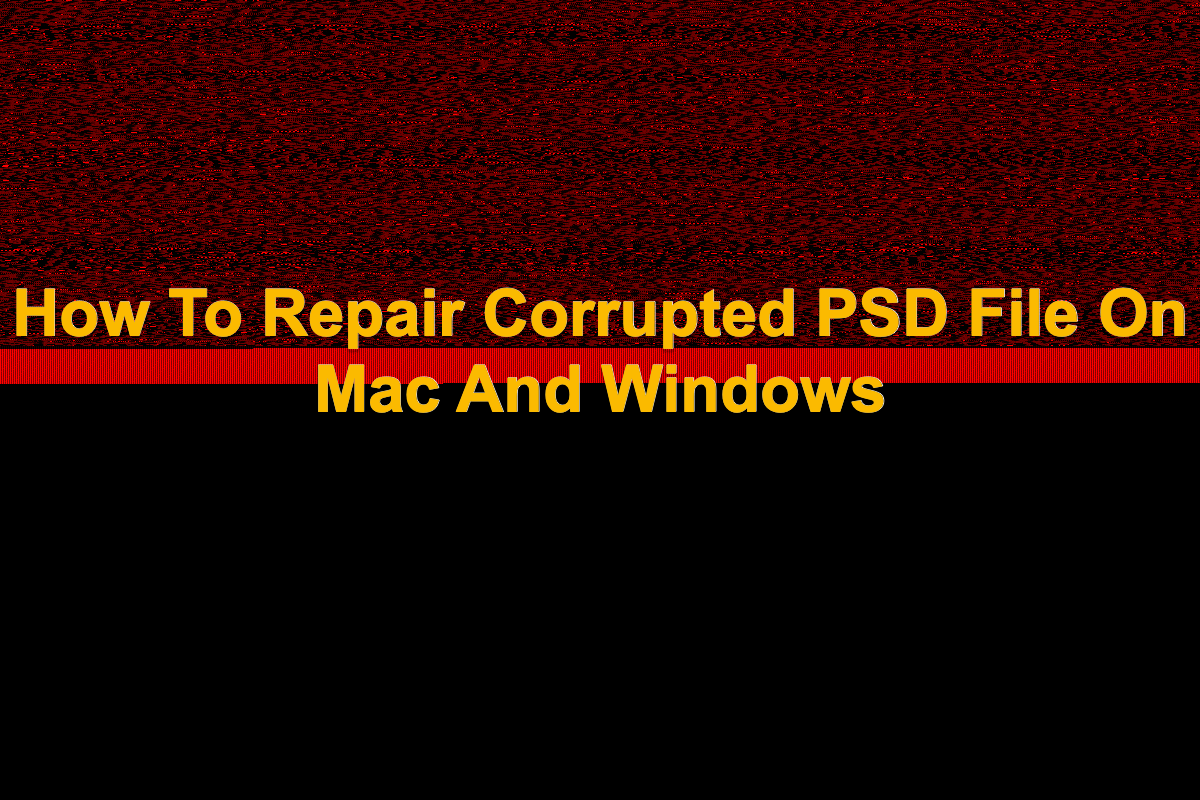Hello, you undoubtfully restore your data! If you delete it but not emptied Trash, just open Trash, find and right-click it then choose Put Back, it will show in the original place.
If you delete it in the Trash, it's sad that you can recover the data but the possibility is that you enable iCloud or Time Machine backup. If you didn't make a backup, don't worry, you can download iBoysoft Data Recovery for Mac, an Apple-trust software, which can recover 1000+ file types on your Mac.
Recover with iBoysoft Data Recovery for Mac
- Download, install, and open iBoysoft Data Recovery for Mac.
- Select the Macintosh HD-Data or the external drive where you stored your Excel files on the left menu.
- Click Search for Lost Data, then preview the results after the scanning.
- Click Type and select your wanted files, then click Recover to save them to another place. (Excel files extension is .xls/.xlsx)
Recover with iCloud backup
- Visit iCloud.com in your web browser and sign in to your Apple account.
- Open the iCloud drive and search for the files you want to recover.
- Select the wanted file and click Recover.
Recover with Time Machine backup
1. Connect the Time Machine drive to the Mac and enter the password if asked.
2. Open a window of the folder where the deleted files were stored.
3. Launchpad> Others > Time Machine.
4. Use the arrows and timeline to browse the local snapshots and backups.
5. Select the item you want to restore, then click Restore to put it back to the original folder.
Recover with Microsoft Excel AutoRecover functionality
- Open Microsoft Excel.
- Click Yes next to Open recovered workbooks? Your recent changes were saved. Do you want to continue working where you left off
Hope you can find it, best wishes.
Also read: Recover Deleted/Unsaved Excel Files on Mac