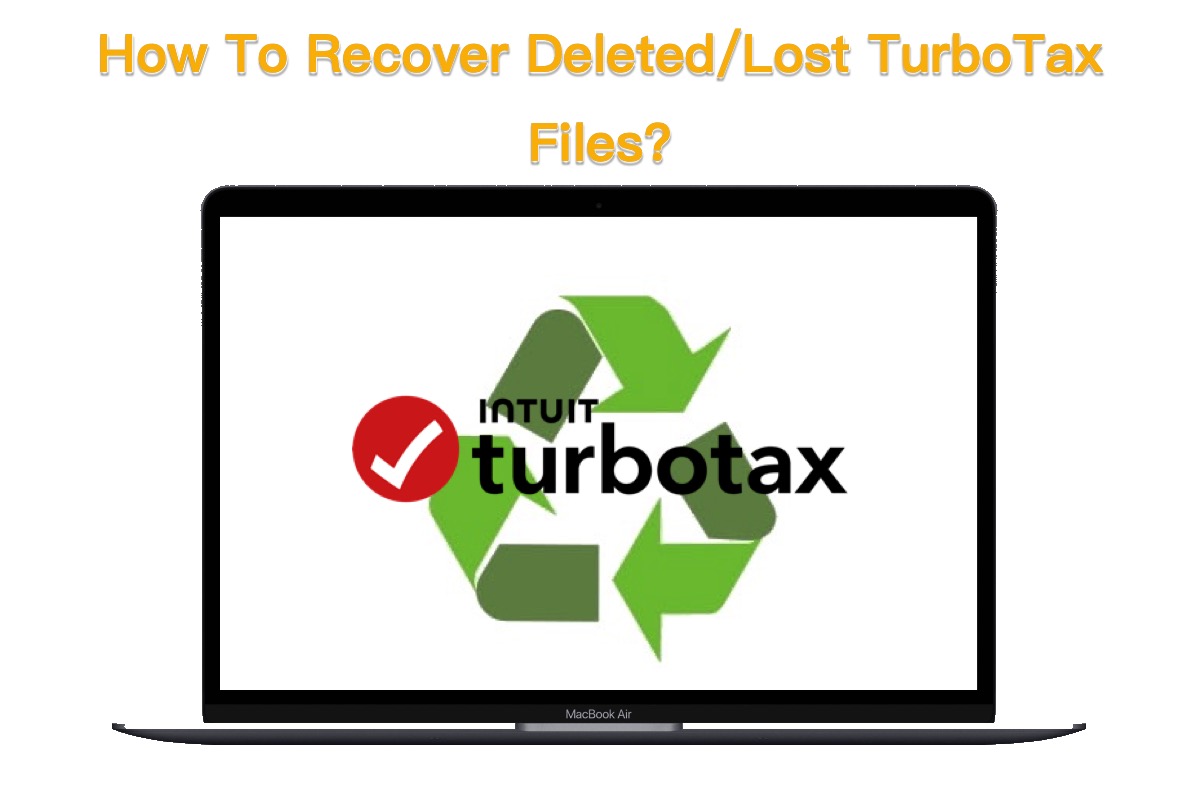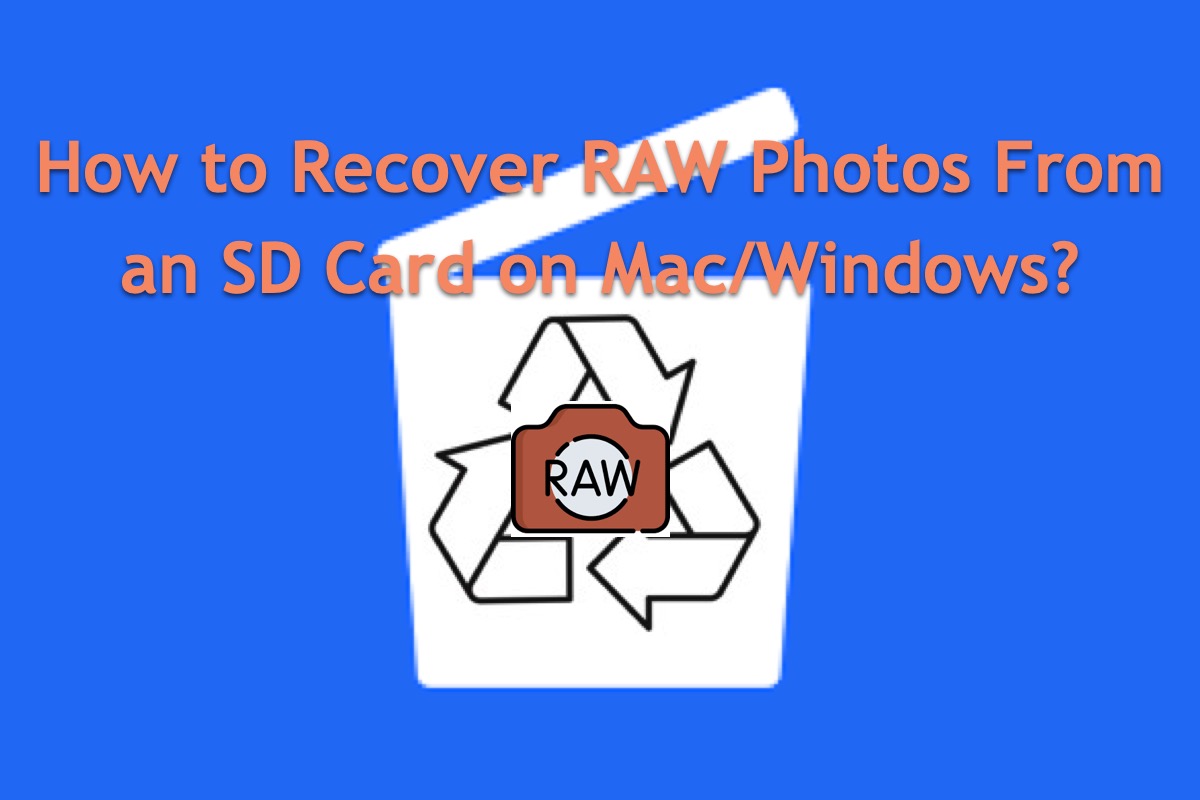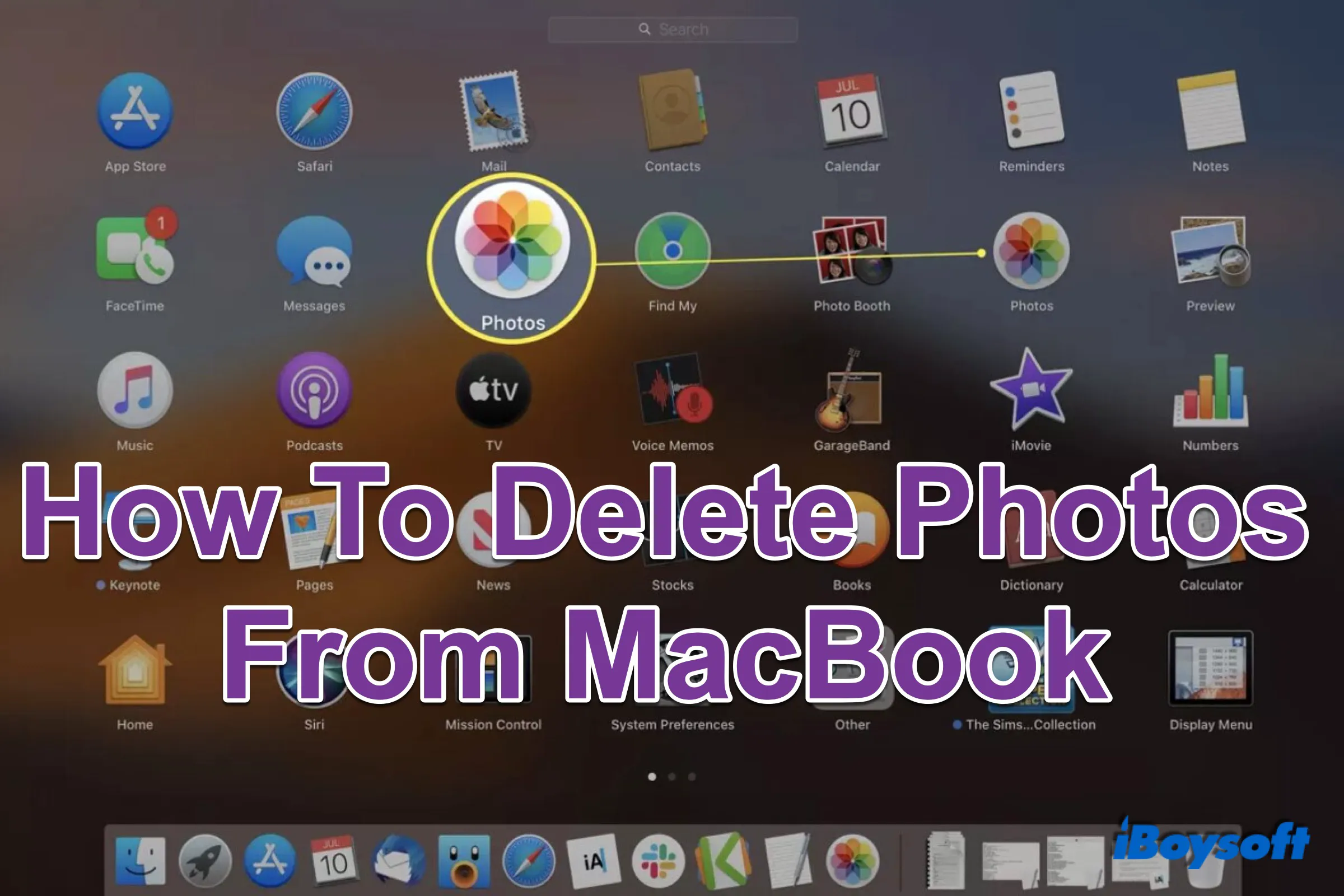It's hard to retrieve your photos since the iPad doesn't have something like Trash or Recycle Bin, and it would be even harder if you didn't use the iCloud backup to store your photos.
Fortunately, according to your description, all your deleted photos were created on your camera SD card and were deleted after the sync was completed. All in all, you still have the chance to get it back!
iBoysoft Data Recovery for Mac is the best professional data and photo recovery software for Mac, and it can help you recover deleted or lost images from the Mac, camera SD card, SSD, HDD, and more. All file formats you can imagine are supported!
Simple steps to recover your deleted photos via this Mac photo recovery software:
- Download and install iBoysoft Data Recovery for Mac.
- Connect the camera SD card on which you stored the photos with your Mac. Launch iBoysoft Data Recovery for Mac and select the SD card on the left sidebar.
- Click Search for Lost Data to start scanning. After the scanning completes, preview the photos you want to see if it is recoverable.
- Tick the photos you need and click Recover to start the recovery. You need to save the wanted file to a different destination.
Tips: You can use the same steps above to scan other disks or drives on the Mac to search for the deleted photos.
Hope my answer could help you out, good luck!