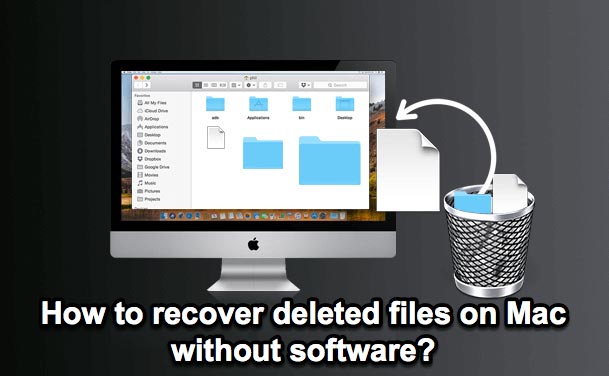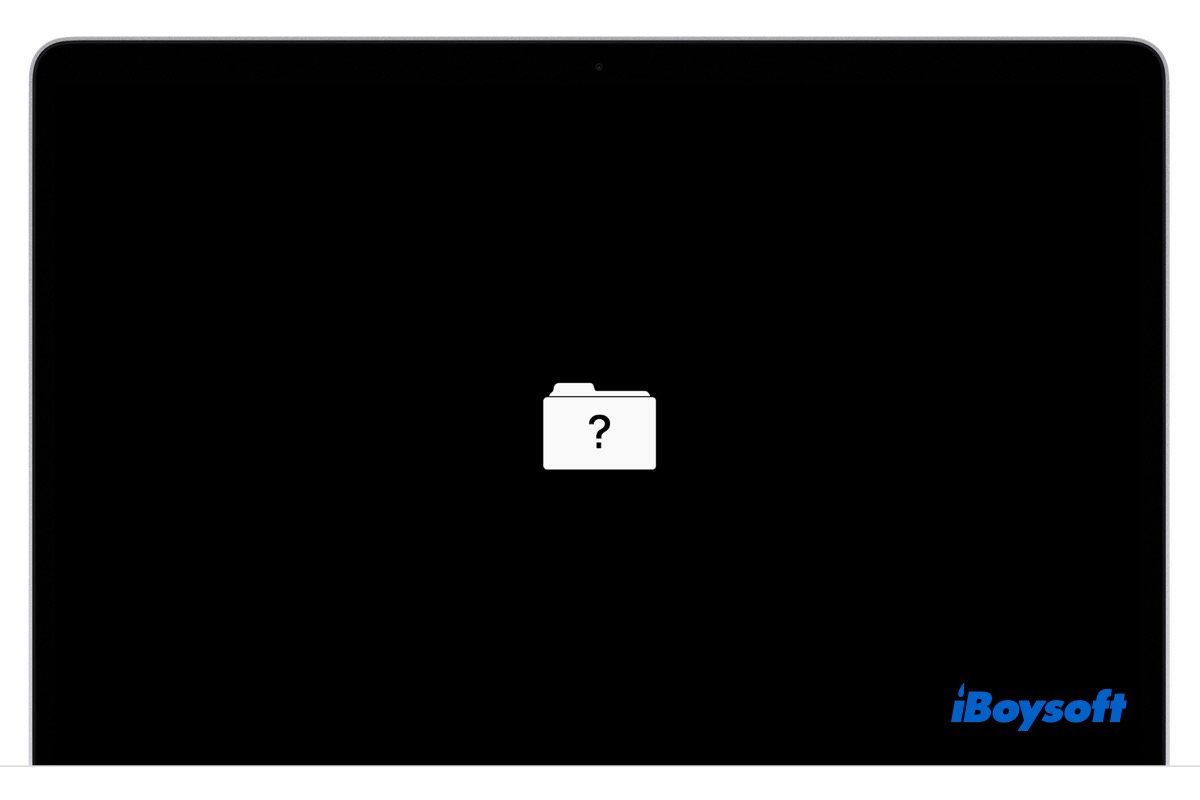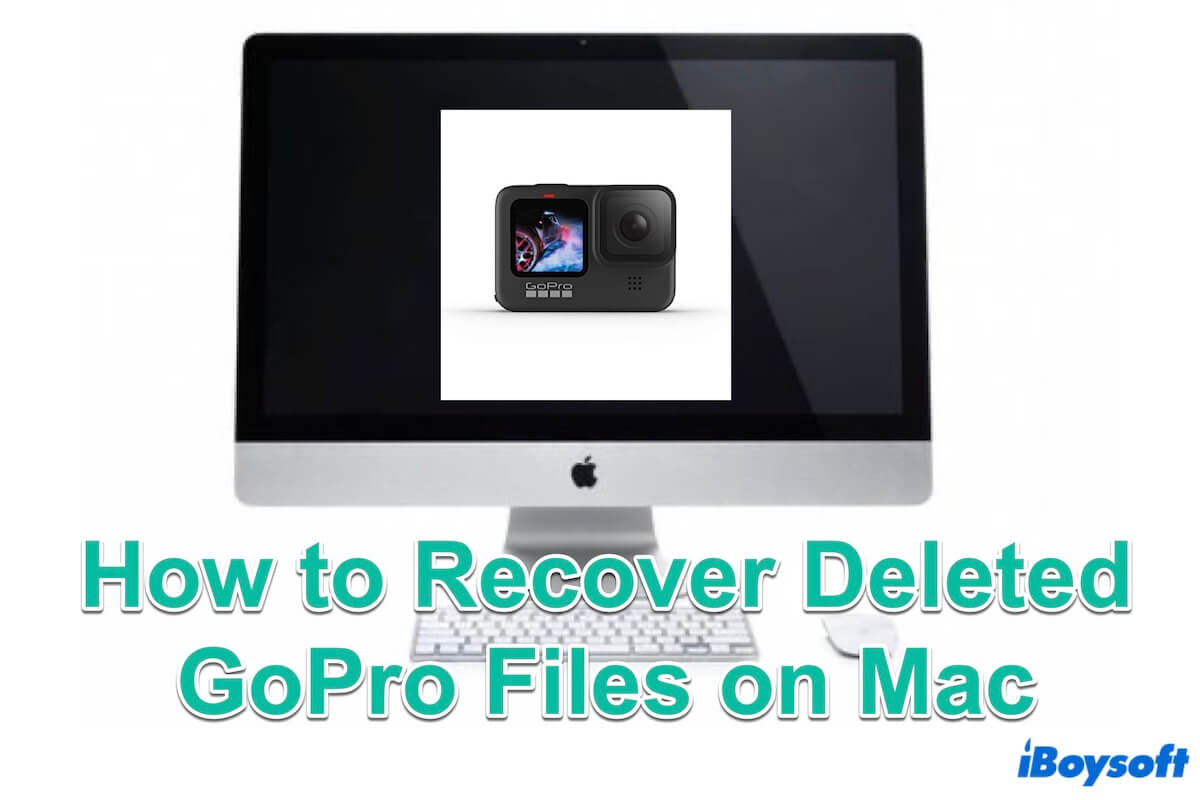The SSD portion of your Fusion Drive has likely failed, as your Mac only recognizes the 2TB HDD. There's still a chance to get some of your data back from the HDD by following the steps below:
Step 1: Boot from your external USB installer.
Step 2: Download and install iBoysoft Data Recovery for Mac (save it on your external USB rather than on the internal hard drive).
Step 3: Open the app, then click IBoysoft Data Recovery for Mac > Settings/Preferences in the menu bar.
Step 4: Tick the box beside "File type" underneath "Scan lost data by."
Step 5: Select the 2TB HDD and click "Search for Lost Data."
Step 6: Preview the recoverable files.
Step 7: Recover those you want back.