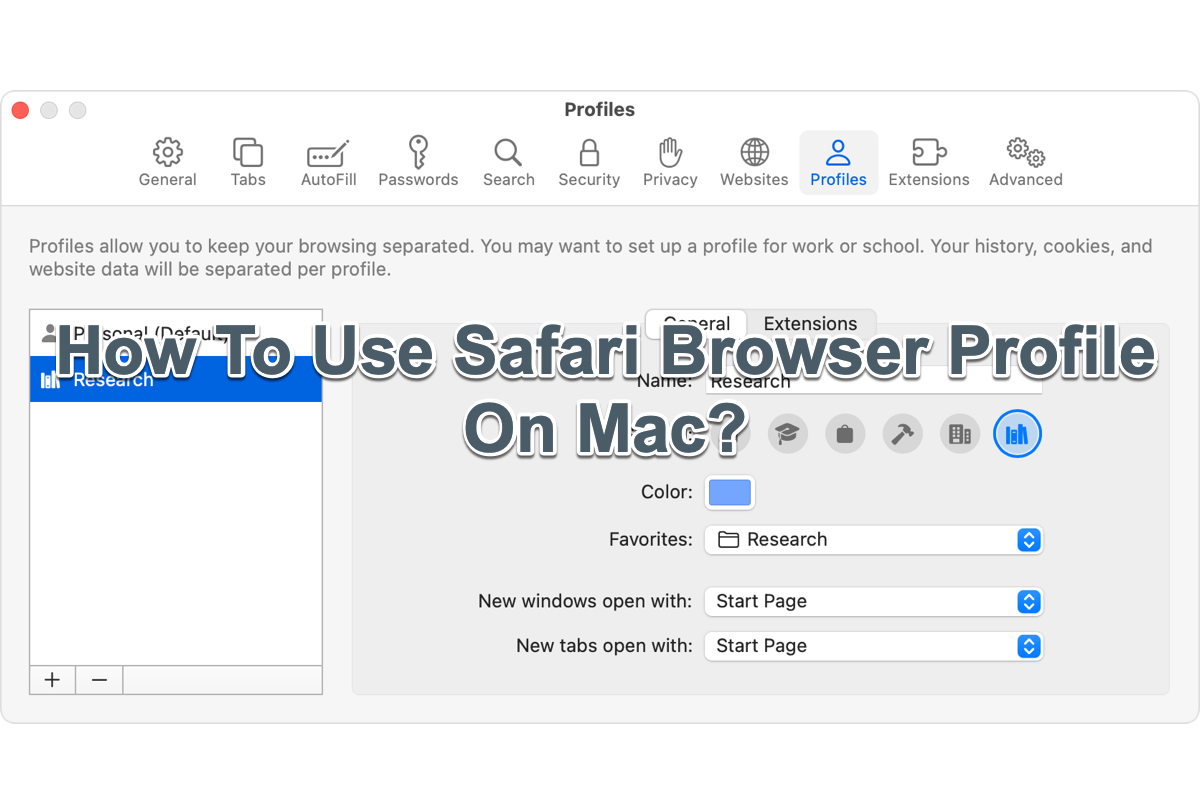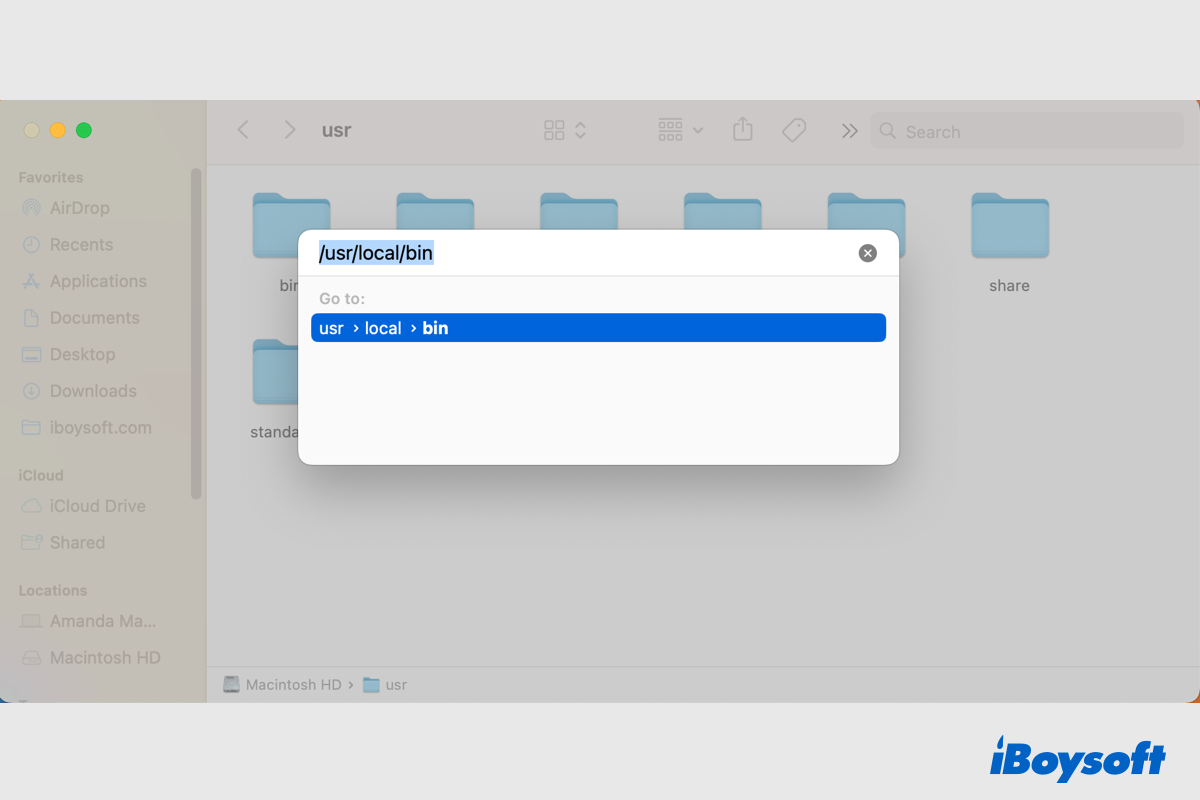Hi there, You should know that the iTunes Library .ilt file is a binary file that cannot be recreated directly. If you have no recent backup of .itl files, you have to use a useful iTunes Music Library .xml file to rebuild the Library. You need to import the xml file into iTunes and it will recreate your Playlist and music metadata.
If you don't have both, then you need to rebuild data from the beginning. Take care~