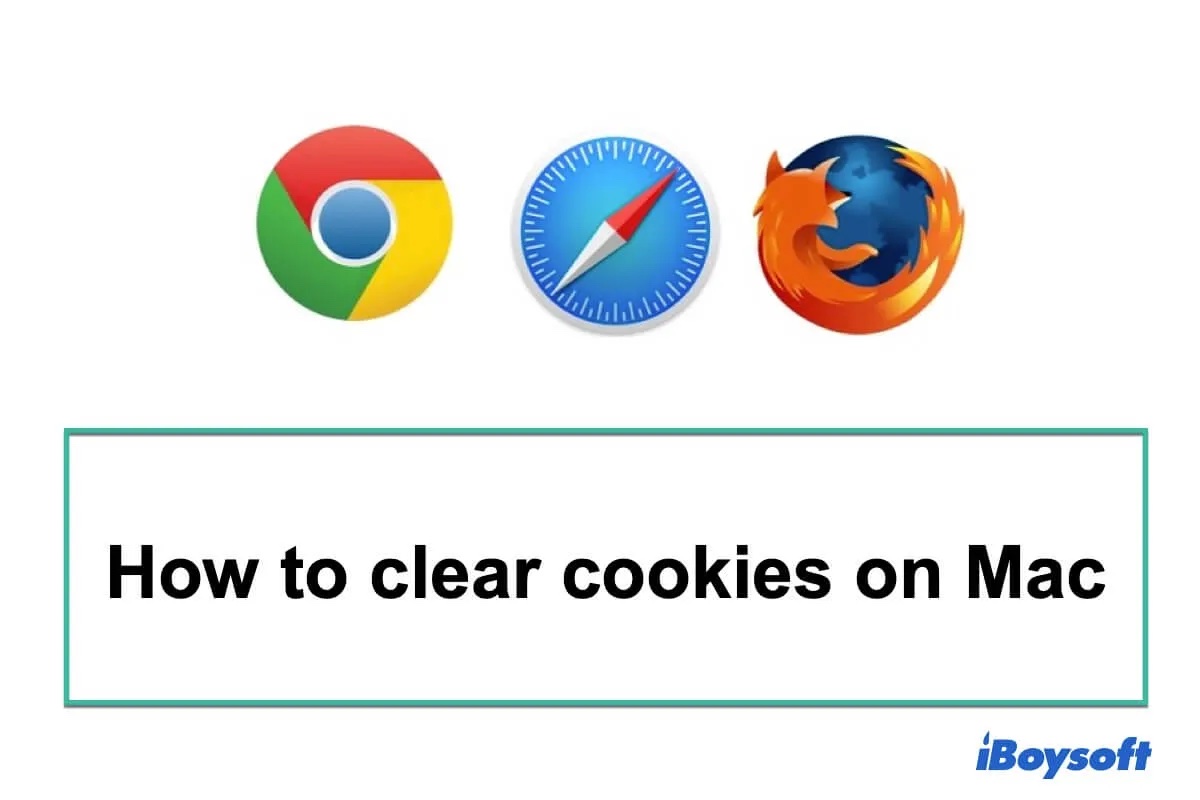Sorry about your experience, maybe you can try the fixes below:
- Test if your Apple ID can sign into iCloud.
- Reset the NVRAM.
- Reset your password from macOS Recovery: Shut down then hit the power button and immediately press and hold the Command and R keys.
- Use the Reset Password Assistant: Repeat fix 3 then click Utilities > Terminal, and type resetpassword. Then enter your Apple ID and type the information.
- Reset your Apple ID password on your iPhone, iPad, iPod Touch, or Apple Watch: Settings > your name > Password & Security > Change Password.
If the fixes above can't work, maybe you have to erase your Mac, please use iBoysoft Data Recovery in Recovery Mode.