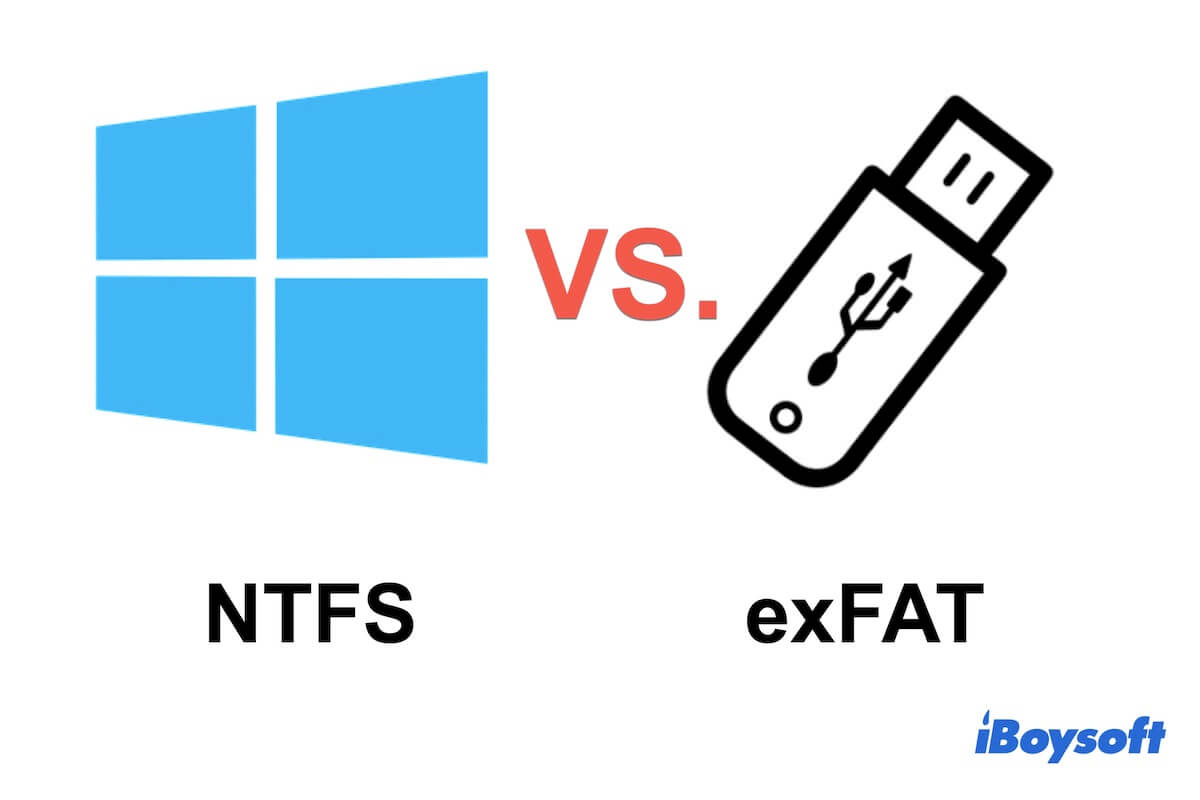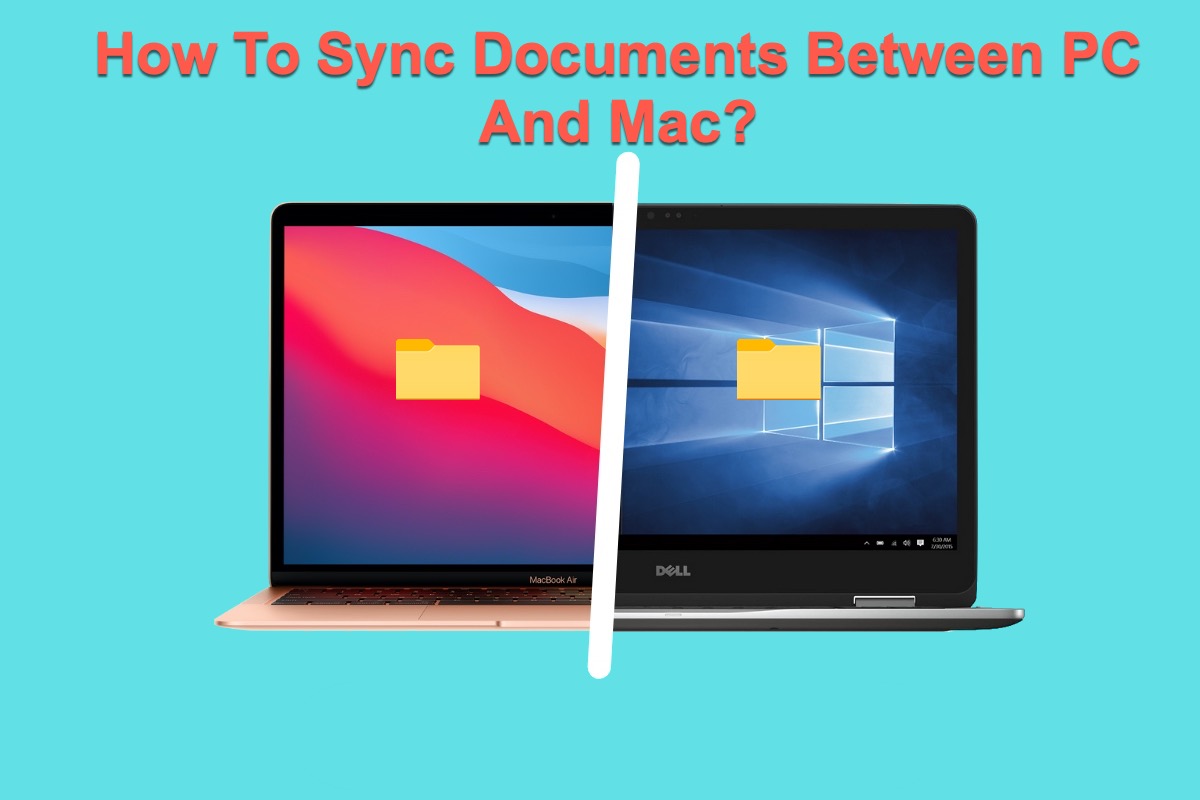Since you can only view your Western Digital external hard drive on Mac but are unable to make any changes to it, it's highly possible this drive is NTFS-formatted. To successfully copy-paste files from Photos on your MacBook Air to your external HDD, you can either use iBoysoft NTFS for Mac or format the drive.
First, you should verify if your Western Digital external hard drive is NTFS-formatted by checking it in Disk Utility. You should go to Launchpad > Other > Disk Utility and find your WD external hard drive. Check the drive type, is it showing NTFS? If so, try the two options below to read-write NTFS drives on Mac.
Option 1: Use iBoysoft NTFS for Mac – easy & quick without losing data
Running NTFS for Mac software is so far the best way to read-write NTFS drives on Mac. With a little money invested, you can gain read-write access to NTFS drives on Mac seamlessly without losing the original data. Here's how iBoysoft NTFS for Mac works.
Step 1. Download and install iBoysoft NTFS for Mac on your MacBook Air. This NTFS driver is fully compatible with macOS ranging from High Sierra to the latest Ventura.
Step 2. Connect your NTFS Western Digital external hard drive to your Mac.
Step 3. Launch the program and you can move, write, copy, save, and delete files on Microsoft NTFS volumes without any hassle.
Simple and effective, right? However, if you are not interested in third-party software, follow another way to copy files from Photos to your WD external HDD.
Option 2: Format the NTFS drive – all data will be erased
You can choose to format the NTFS external hard drive and grant a macOS-compatible file system to it, say, APFS, and HFS+. However, if you want to use the drive cross-platform, choose exFAT or FAT32 instead. In this way, all your data on the drive will be wiped out to have a fresh start. If you've made up your mind, format NTFS on Mac.