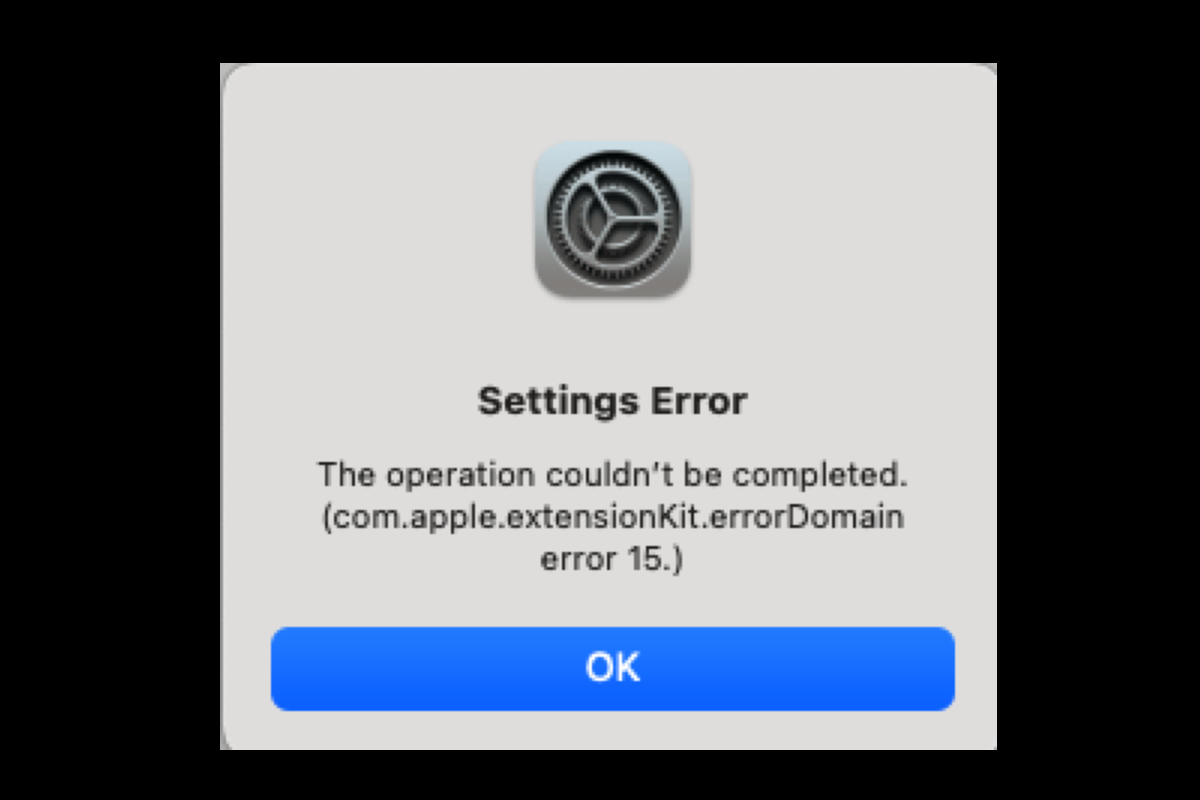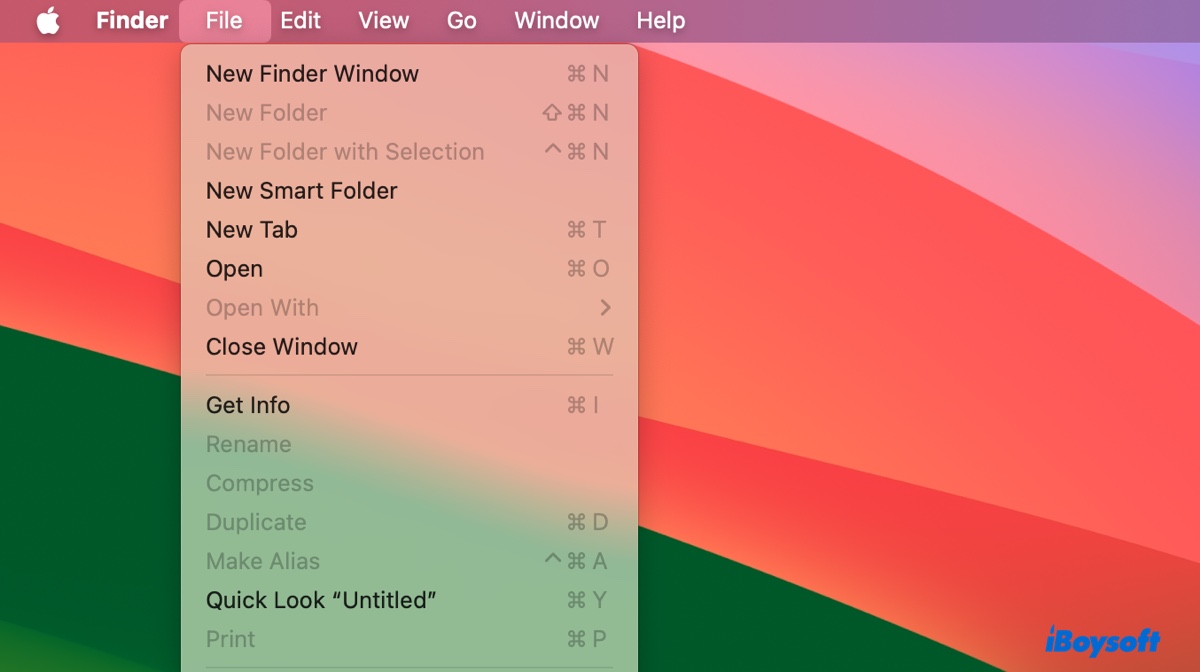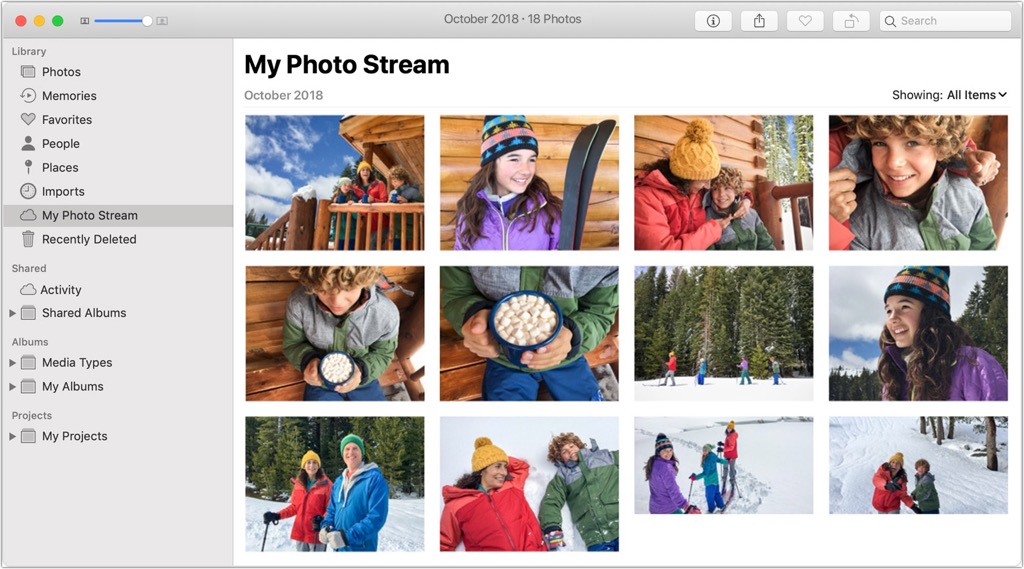Happy to help to give you suggestions, there are some tips you can follow:
- Restart your Mac and check the Connections.
- Change Finder preferences to show USB drives on Mac desktop: Finder > Settings > General > Turn on External disks.
- Change Finder preferences to show USB drives in Finder: Finder > Settings > Sidebar > Turn on External disks.
- Repair your USB drive in Disk Utility (If it can show in Disk Utility): Launchpad > Others > Disk Utility > Select your USB drive > First Aid in the top menu > Run > Done.
- Update the USB drive.
- Reformat the USB drive
- Reinstall your Mac.
Some fixes below will cause data loss, please pay attention to recovering and backuping all your data with data recovery software such as iBoysoft Data Recovery for Mac, a professional USB drive data recovery software.
Also read: How to Format a USB Drive on Mac?