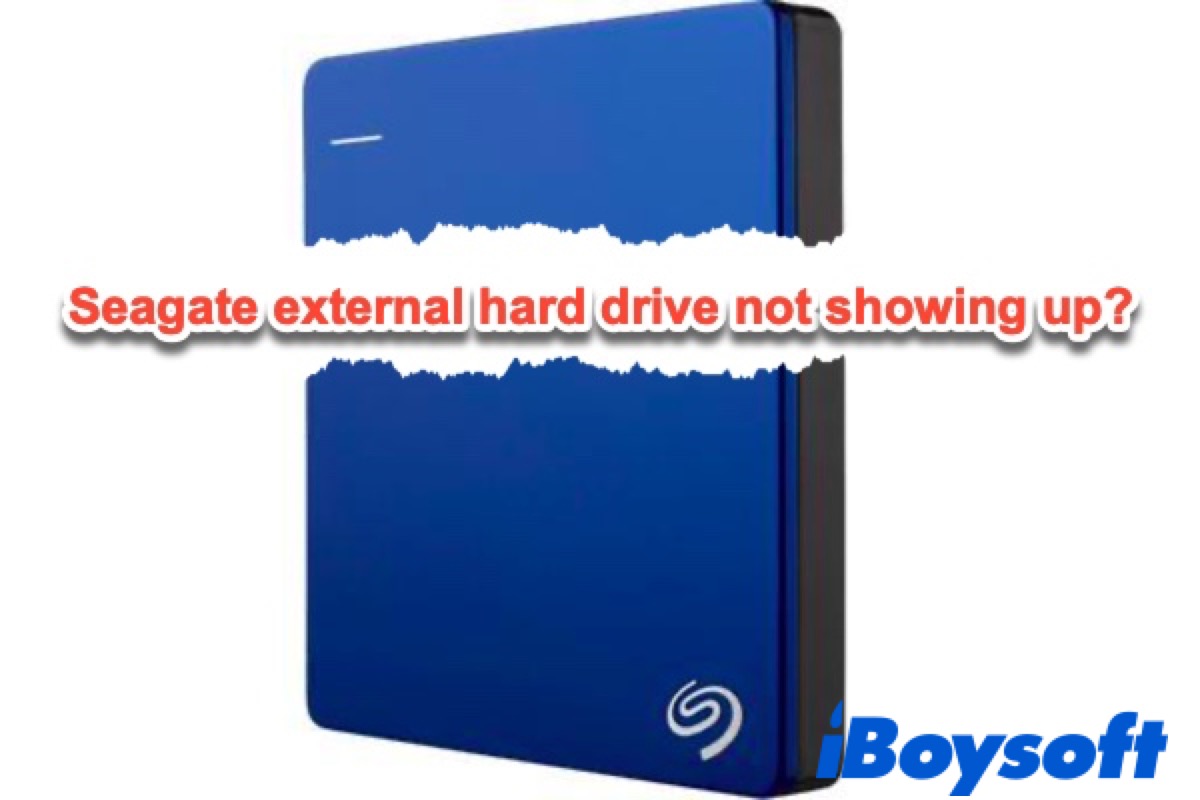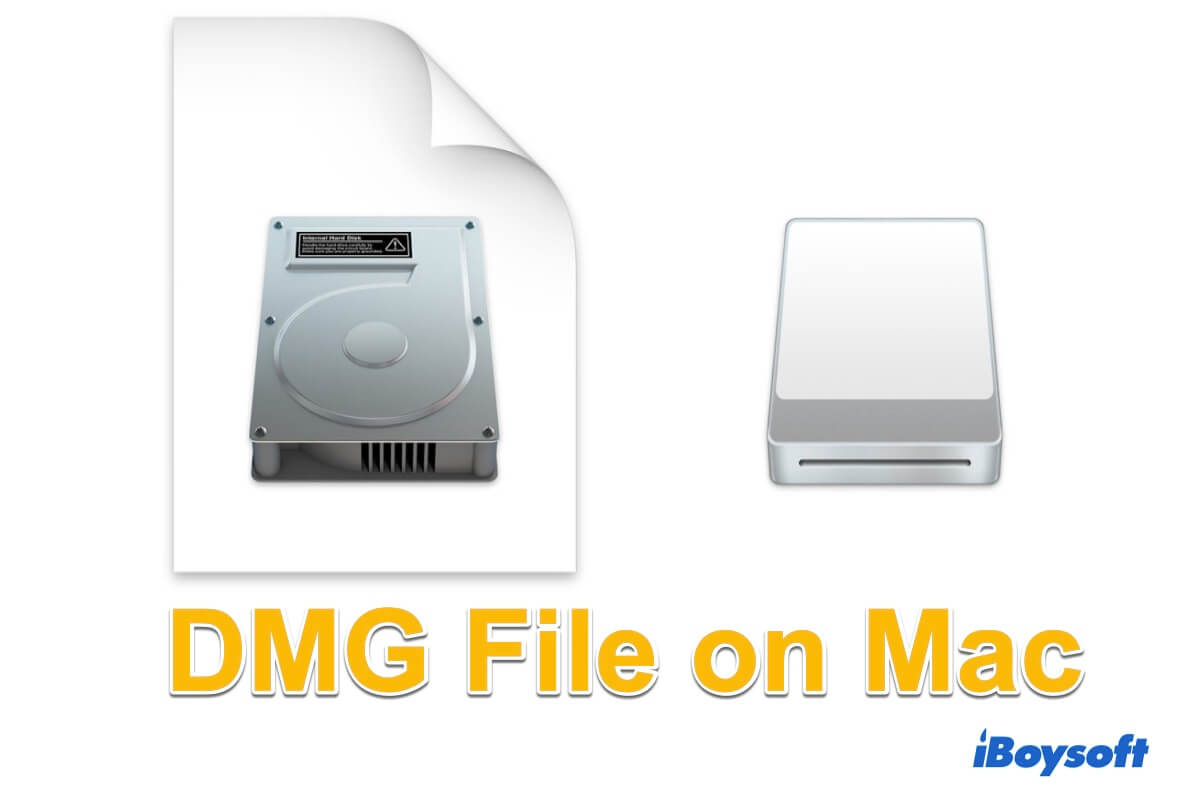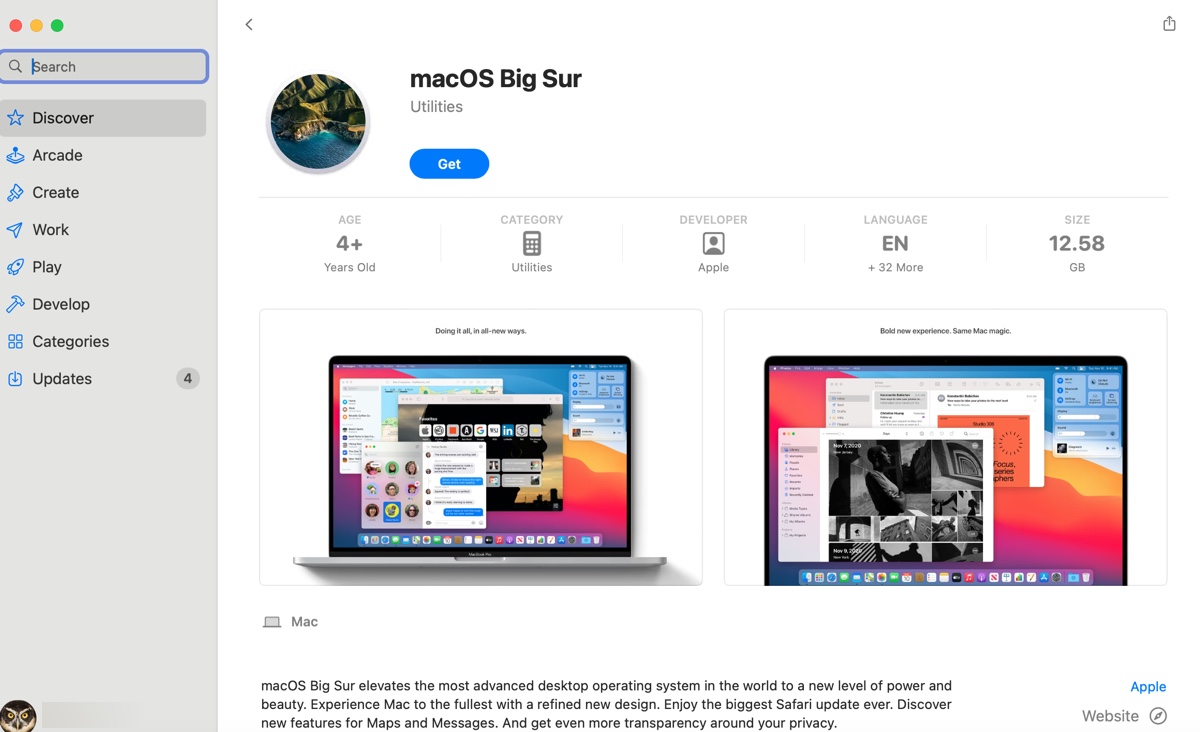The power outage could have killed the External Hard Disk. Please disconnect any external peripherals, reboot in Safe Mode, and then restart normally. Then attach the External Hard Disk in question and verify if it can be located. If it cannot, open Disk Utility and check to see if it is visible; if so, download the free version of DriveDX and execute it on the External Hard Disk. If any errors appear on the report, it indicates that the External Hard Disk has failed and has to be replaced.