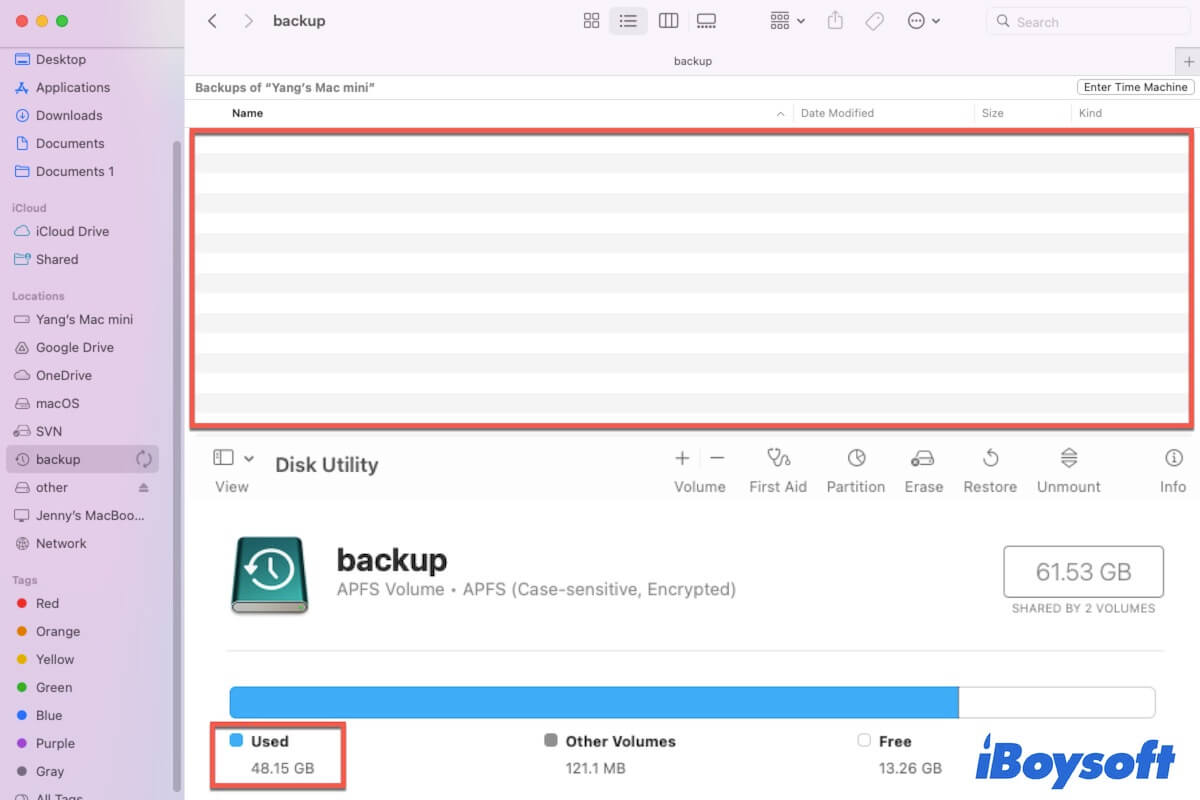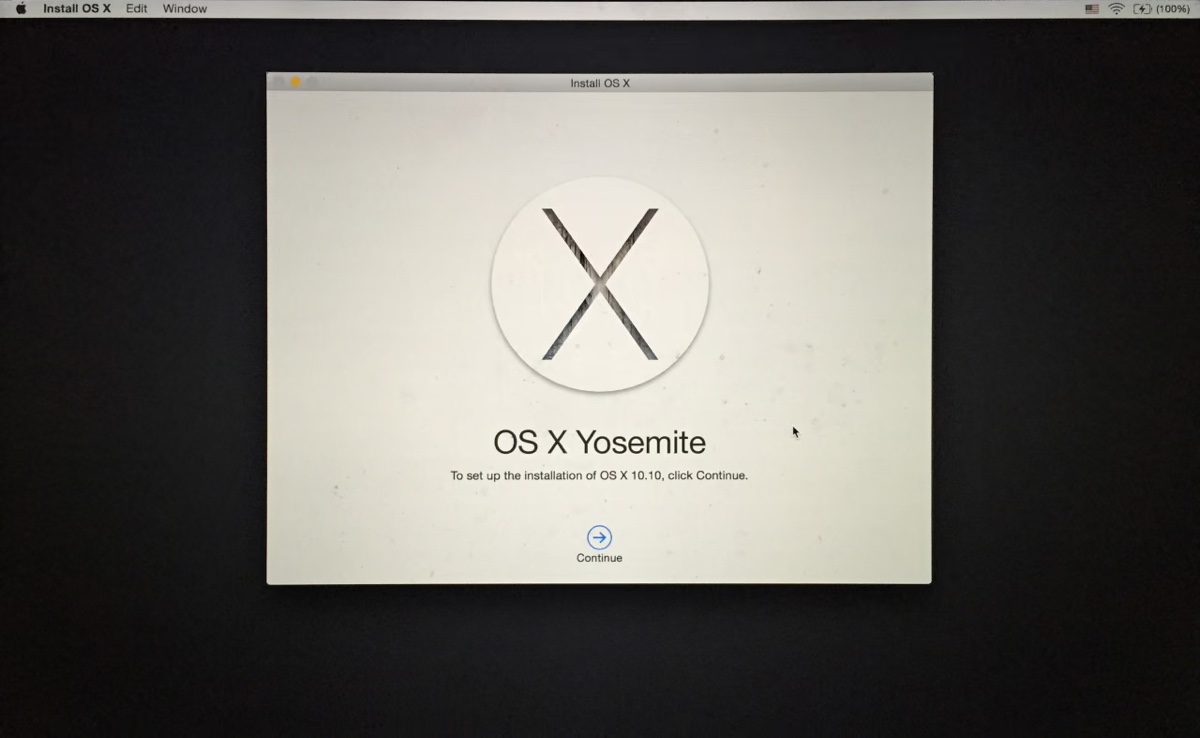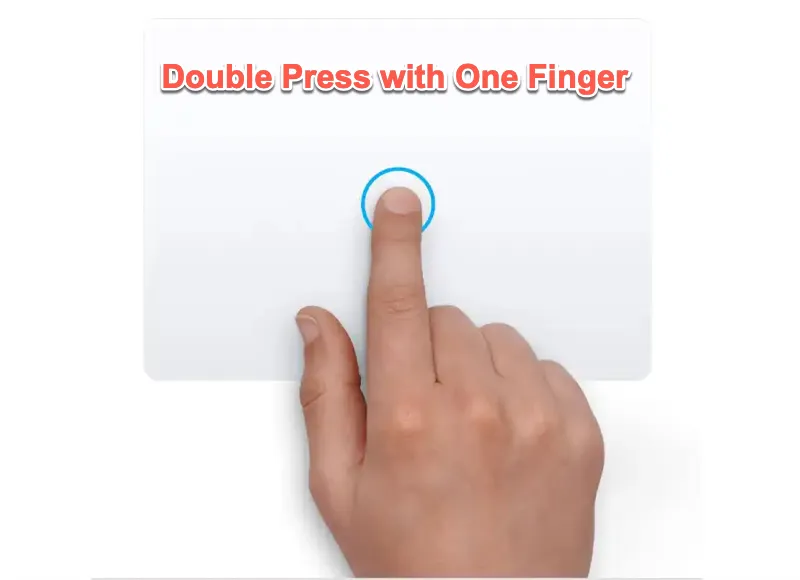Follow the following steps one by one to make the external hard drive show up successfully on your Mac:
1. Temporarily remove com.apple.finder.plist and test.
Step 1: Close all windows and quit all applications.
Step 2: Hold the option key down and click the "Go" menu in the Finder menubar.
Step 3: Select "Library" from the dropdown, then the "Preferences" folder.
Step 4:Look for this file.
com.apple.finder.plist
Step 5: Right-click on it and select " Move To Trash" from the contextual menu.
Step 6: Restart the computer.
Step 7: If this doesn't help:
Right-click on the Trash icon in the Dock and choose "Open".
Right-click on the com.apple.finder.plist and choose "Put Back".
2. Reset PRAM.
3. Reset SMC. Choose the method for “On Mac notebooks with non-removable battery”.