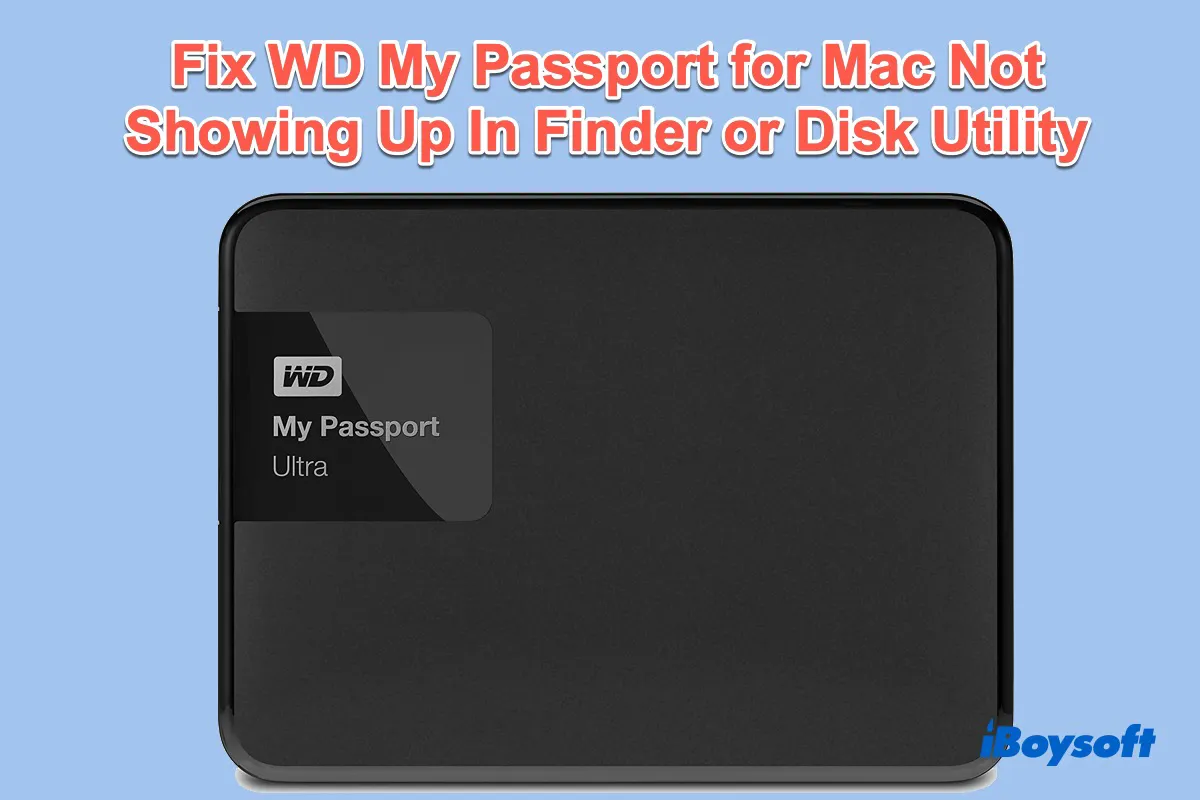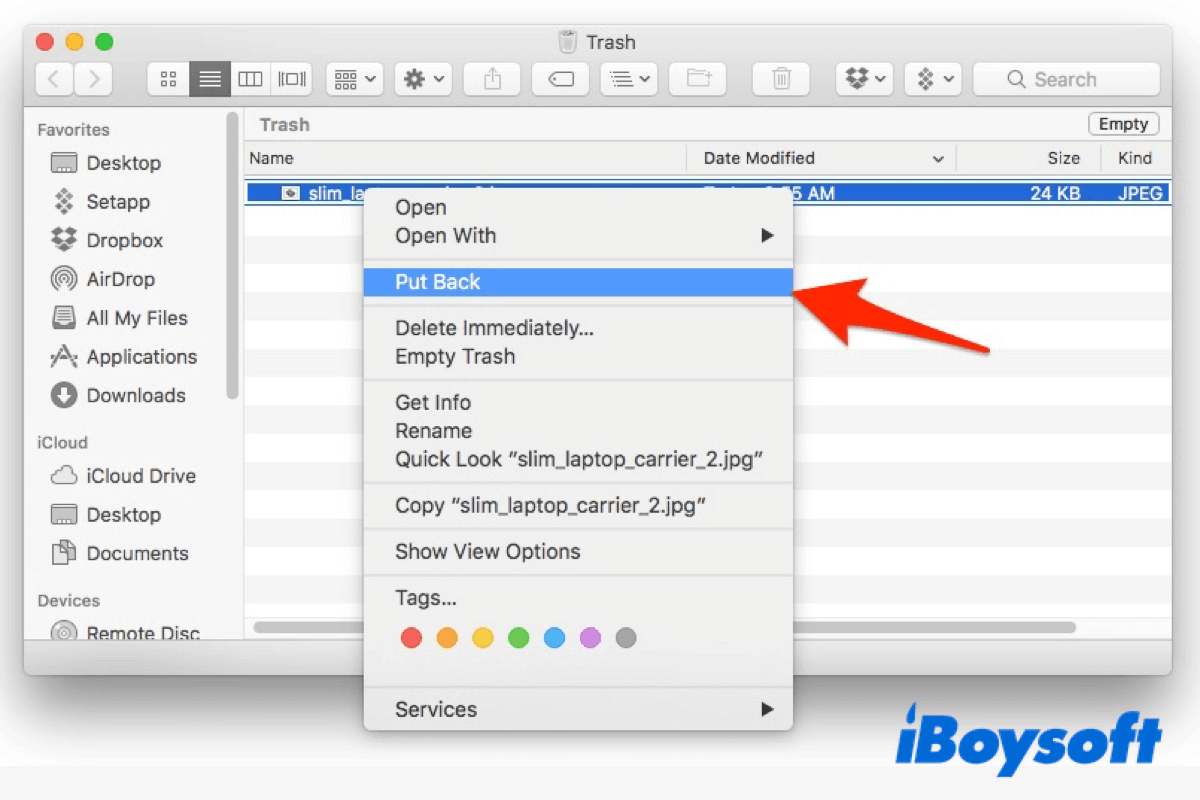To fix this USB drive shows in Disk Utility but not the Finder problem, you should check your Finder sidebar settings first to see if the External Disks option is unselected. Also, you can force mount your drive in Disk Utility and then repair it with First Aid. If neither can solve this problem, you're suggested to format it to give it a new file system.
Here is how to check the Finder sidebar settings:
Step 1: Connect your USB drive to your Mac and then launch Finder.
Step 2: Click Finder in the Apple menu, select Preferences and switch to the Sidebar tab.
Step 3: Ensure all the options are checked under the Locations (especially the External disks option).
Or, you can force mount the drive on your device and then run Disk Utility First Aid to repair it:
Step 1: Make sure your SD card is connected to your Mac.
Step 2: Select the SD card in the left panel in the Disk Utility window.
Step 3: Tap on First Aid at the top toolbar, then click Run.
If both methods are unable to solve your problem, then you can format an external hard drive on Mac to give it a new file system.