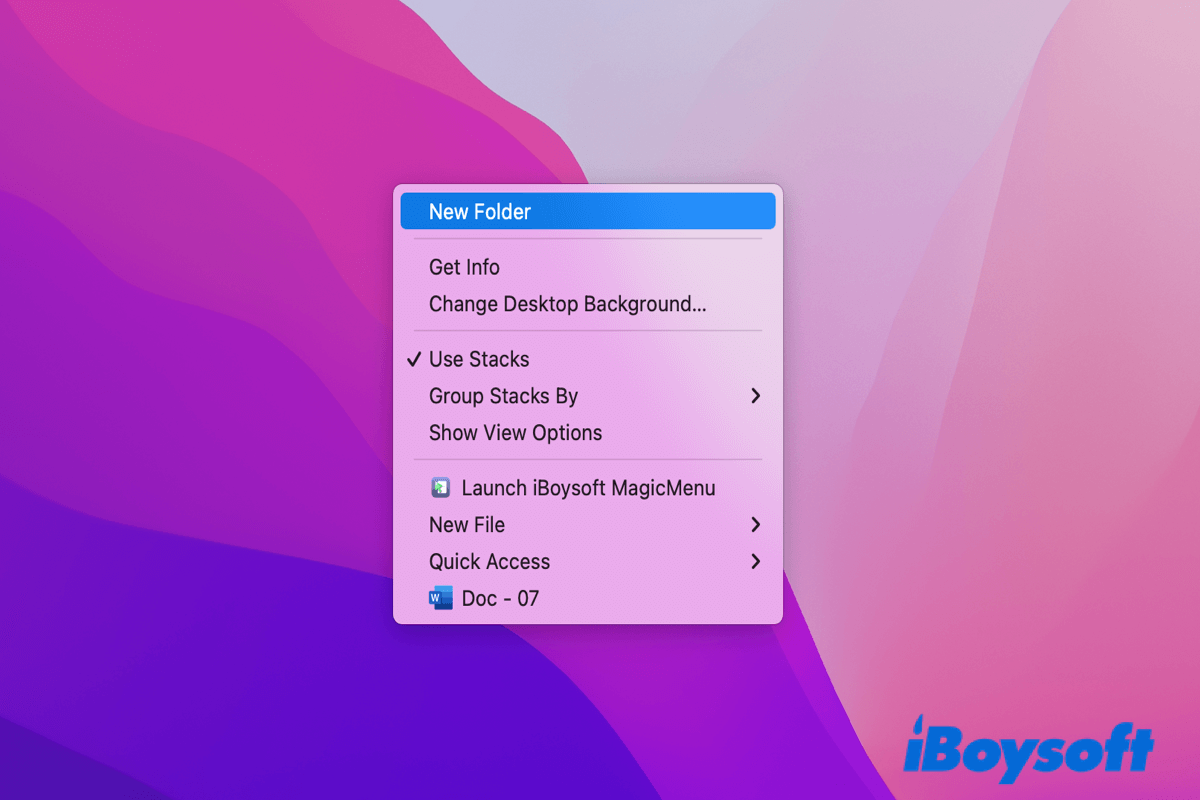I think it doesn't matter with the mouse. I can drag the URL from the Safari Version 16.3 address panel to my desktop to create a .webloc file.
So, I guess it's related to the version of Safari you are using. As Safari is the pre-installed app on your Mac, you need to update your macOS to update it.
Another way to quickly access a frequently accessed webpage, add it to your right-click menu. That requires you to use the most popular right-click enhancer - iBoysoft MagicMenu.
Here's how:
- Free download, install, and open iBoysoft MagicMenu on your Mac.
- Select Quick Access on the left sidebar and then click the add button (+) on the right panel.
- Paste the URL you often visit, type the name of the site, and then click Import.
Then, every time you right-click the blank place on the desktop or in Finder, select Quick Access and then you can quickly open the URL with your default browser.