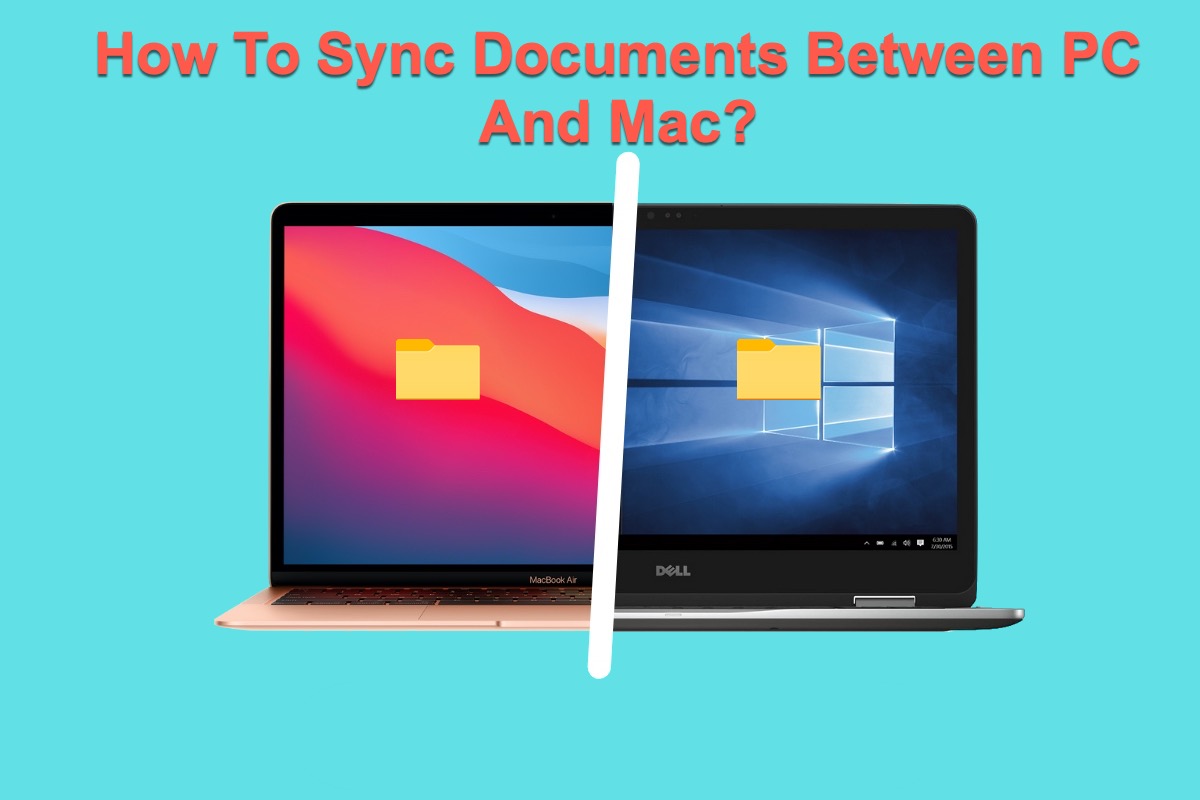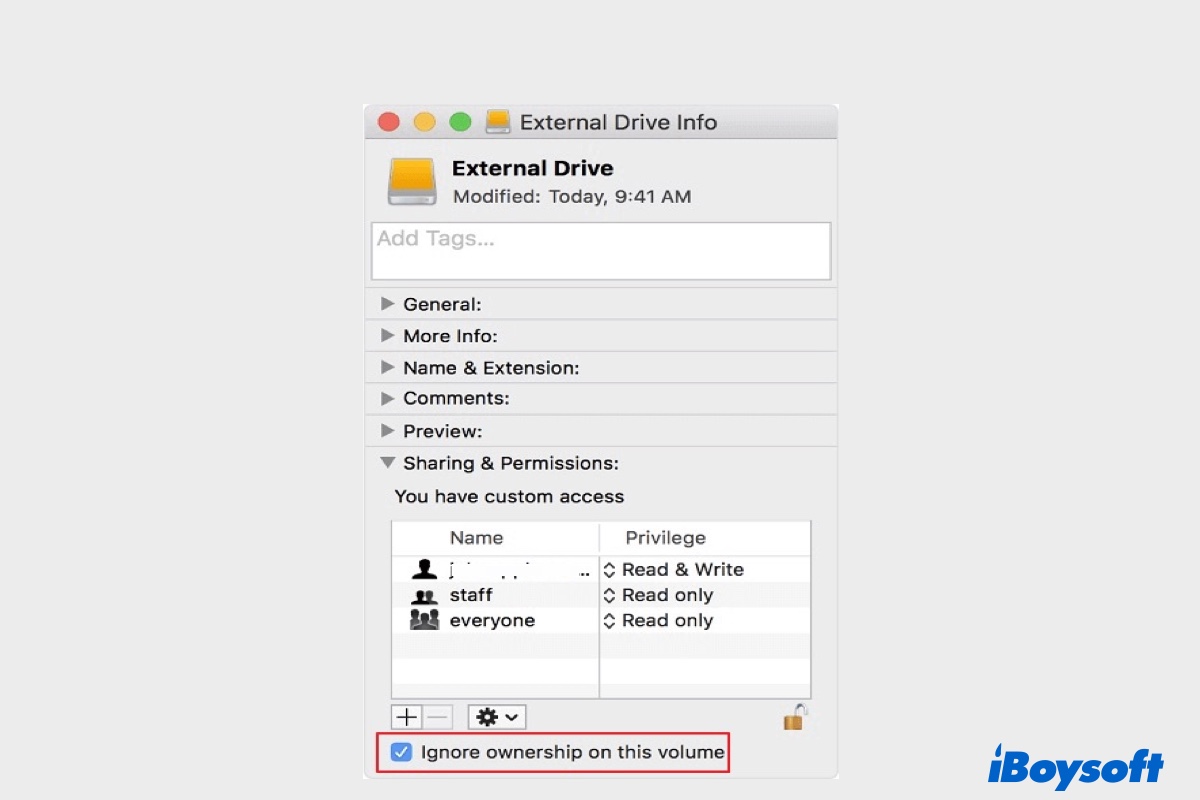Hi there, creating a URL file is not as complicated as you imagine, read the following steps to complete that work:
- Open TextEdit on your Mac, copy the URL and then paste it on the TextEdit application.
- Set TextEdit to plain text format by pressing the Command + Shift + T keys on your keyboard.
- Click File > Save. Save it as a URL file on your macOS computers and then send it to your Windows friends.
Good luck~