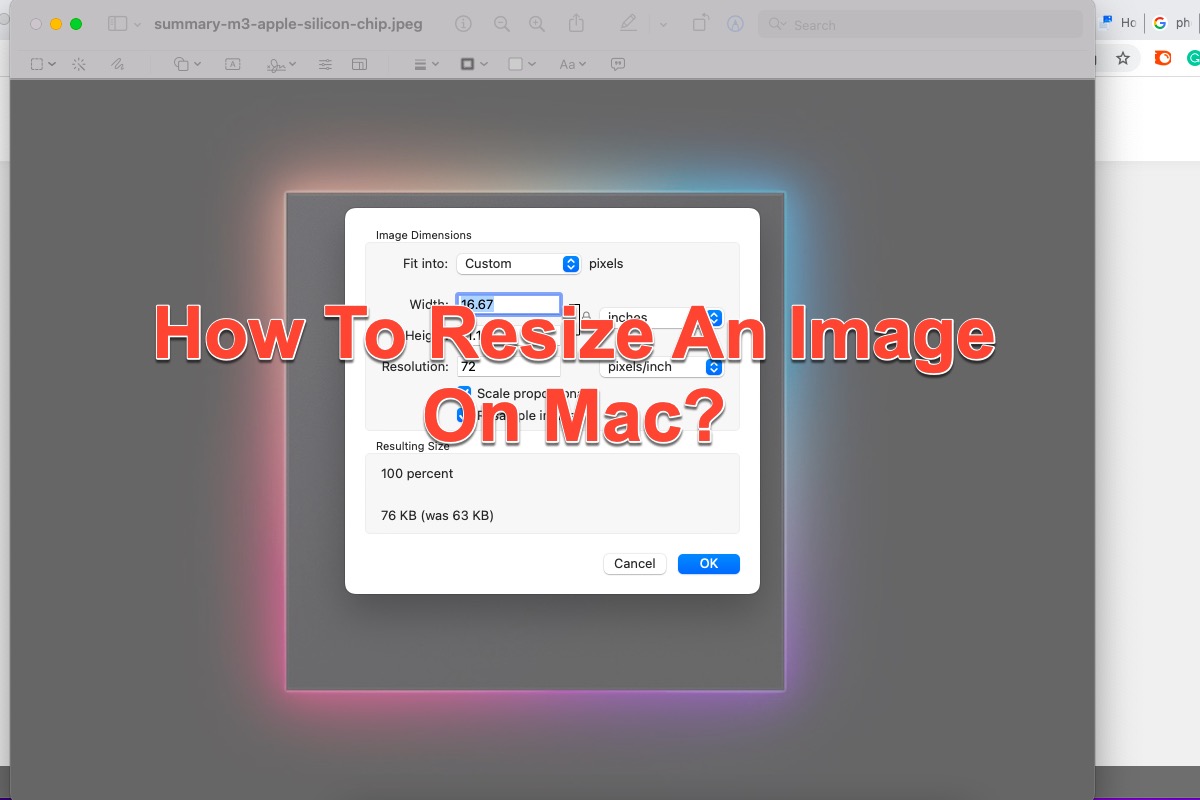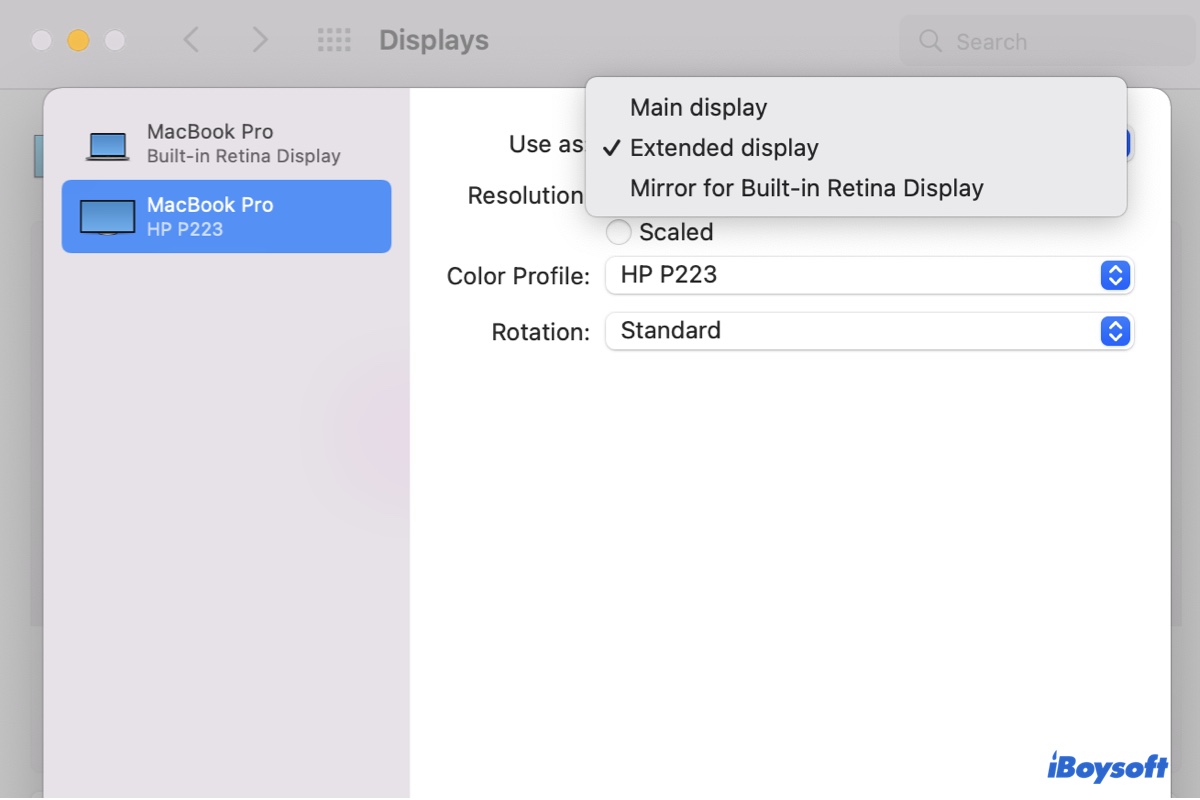Finder may have corrupted caches or preferences, rendering it unable to move files to the Trash as expected. I recommend you reset Finder's preference with the steps below:
- In Finder, click Go > Go to Folder in the menu bar.
- Search for ~/Library/Preferences/com.apple.finder.plist.
- Then delete it and empty the Trash.
- Right-click on the Finder icon on your Dock while pressing the Option key.
- Click Relaunch.
Besides, you can update your Mac to eliminate potential bugs.