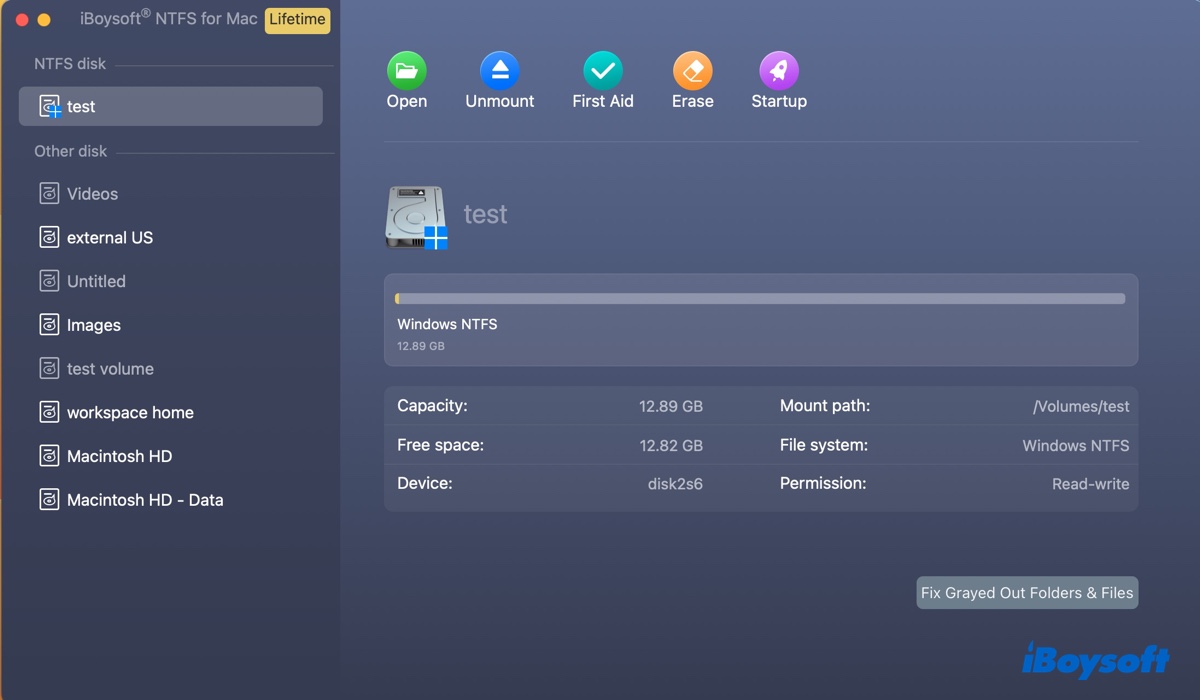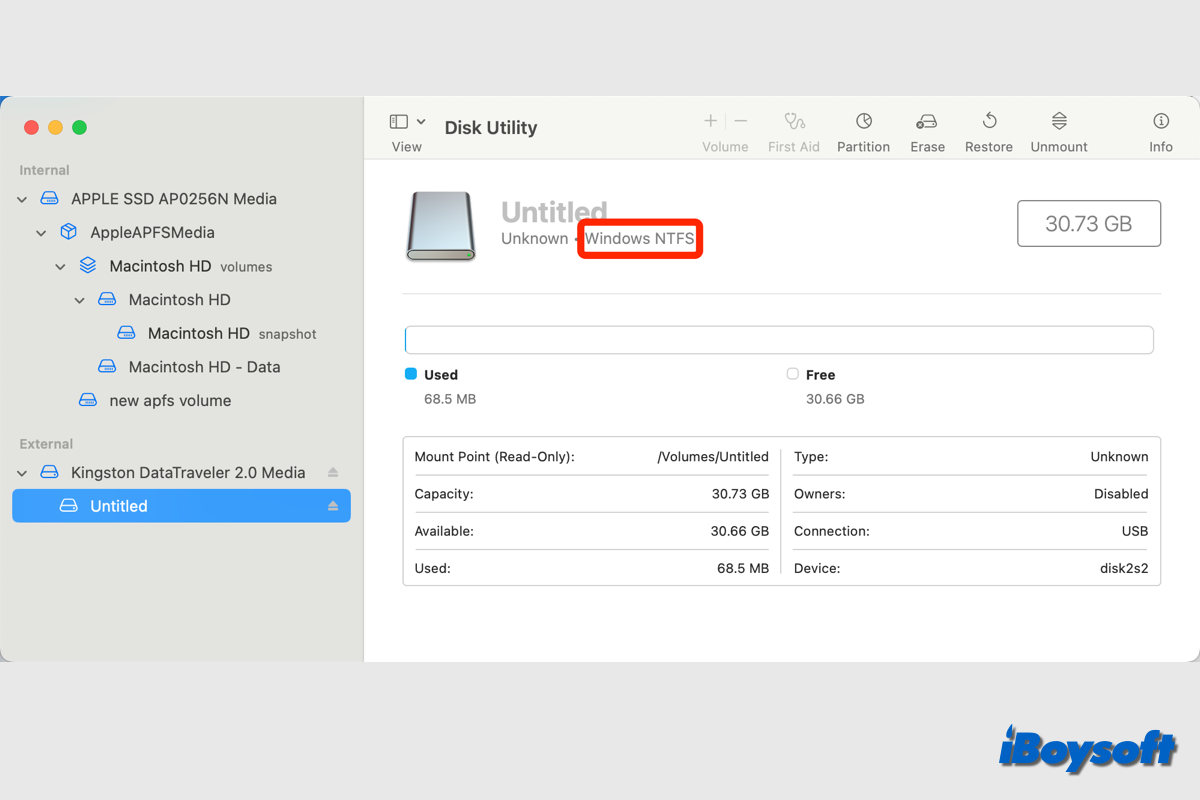A FAT32 USB drive may become read-only when it has file system problems, its write switch is turned on, or the Mac it runs on isn't allowed to have write access to external drives due to the organization's policy.
If your USB flash drive has a write-protected switch, ensure it's turned off.
If your Mac belongs to an organization, query the IT support for help. Note that if your organization has blocked write access to external storage devices, you won't be able to write to any external drive even if you have an admin account.
To verify whether your disk has file system problems, you can check it with First Aid in Disk Utility. Open Disk Utility, then select your USB drive and click the First Aid button. If the process fails to repair your drive, you'll need to reformat your USB to eliminate the problems. (Remember to back up data on your USB drive before formatting it.)
Read Also:
How to Run Disk Utility First Aid to Repair Disks on Mac