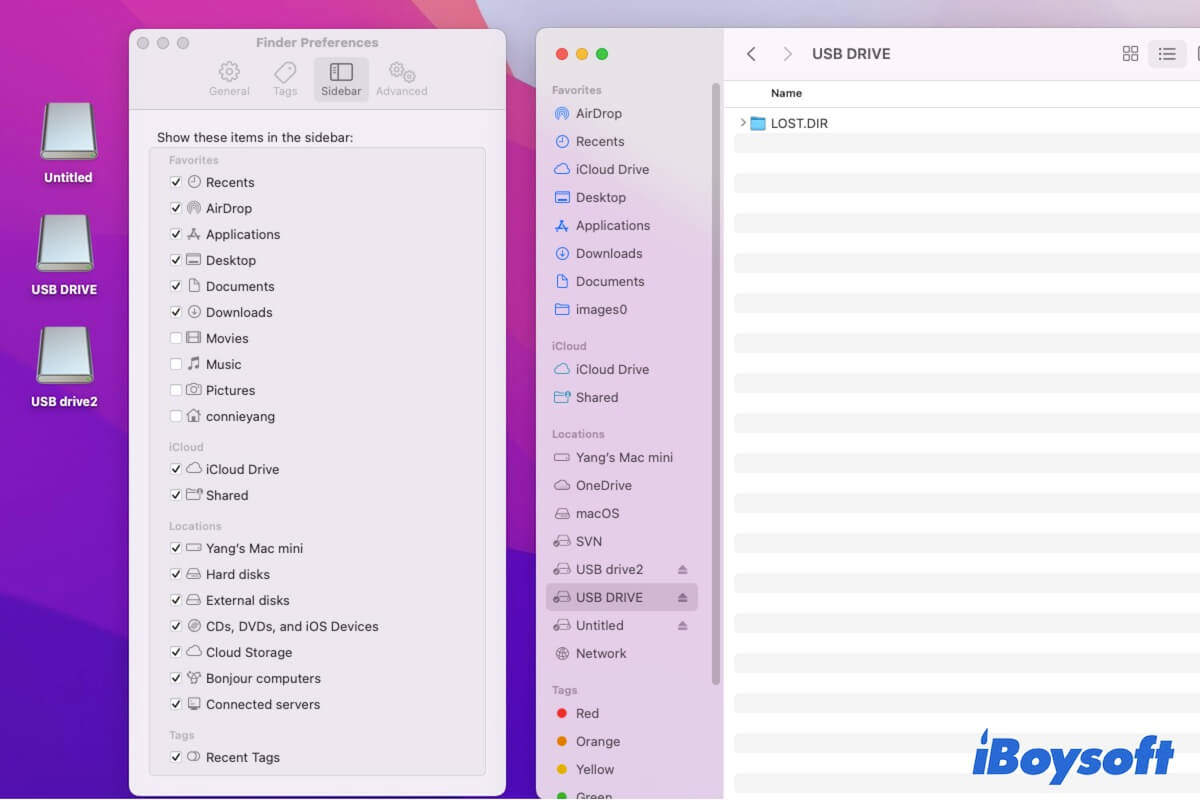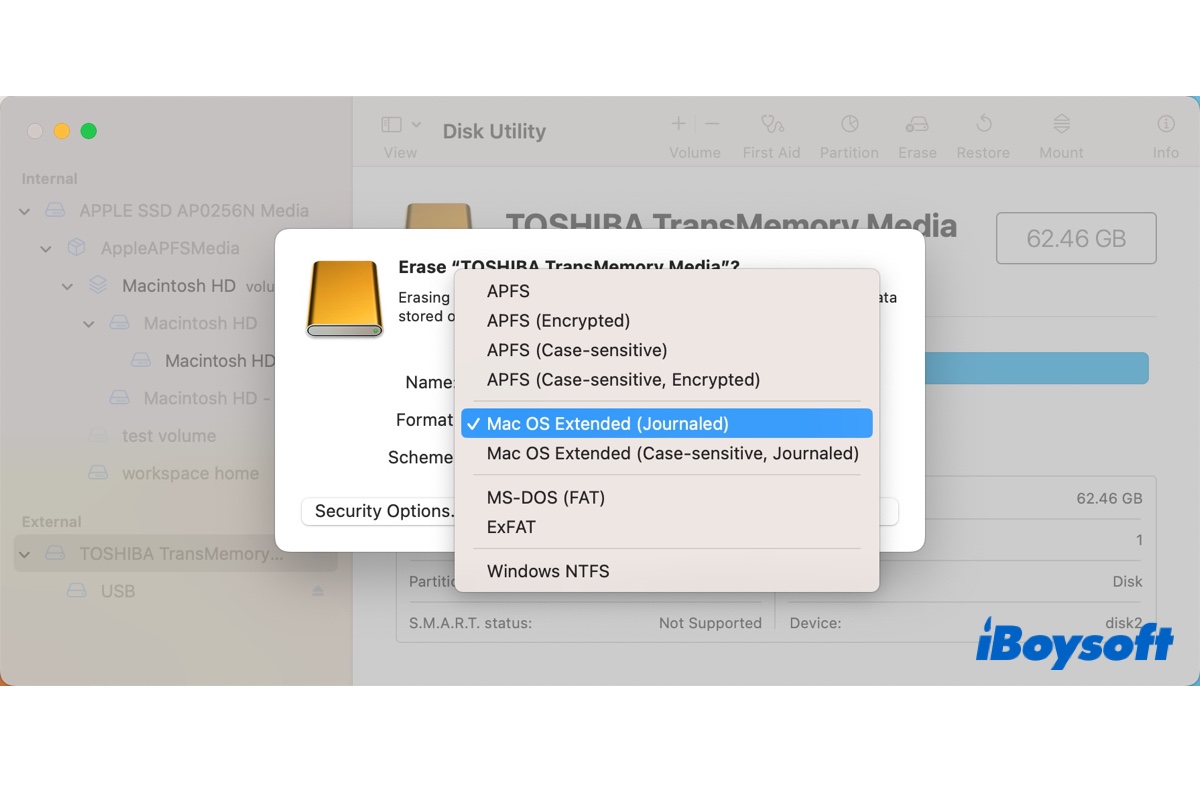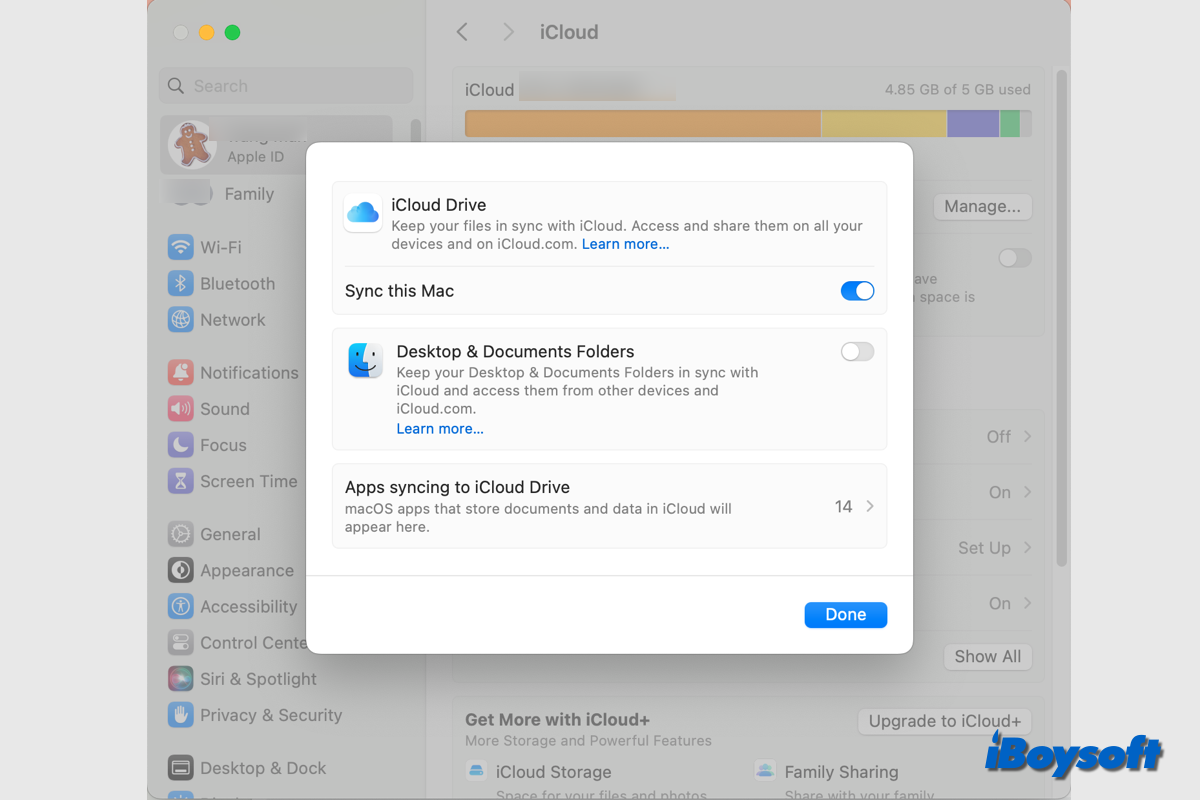The number in "About This Mac" is flawed. The best way to check your Mac's used and available space is to right-click on "Macintosh HD" on the desktop and choose "Get Info."
If you want to thoroughly examine the contents of your disk and delete unnecessary files, it's recommended to use iBoysoft DiskGeeker. It's a versatile disk management tool that can analyze the disk space on your Mac and clean unwanted and junk files to make more available space.