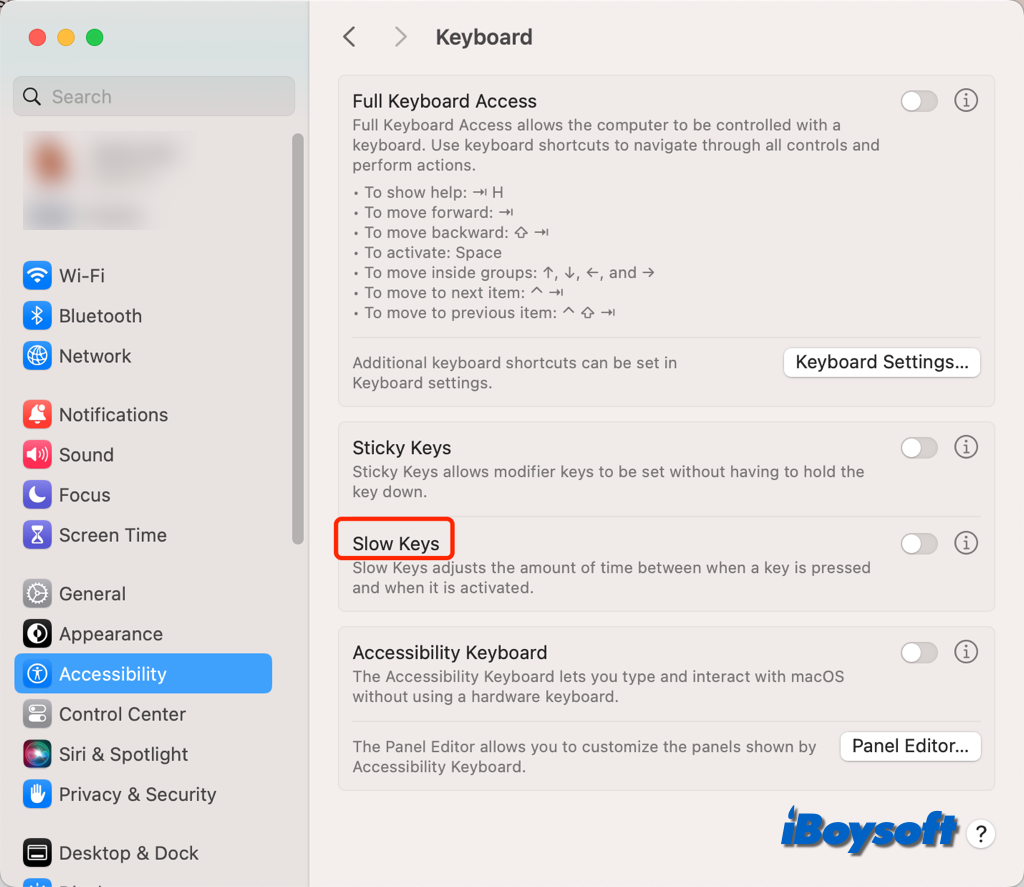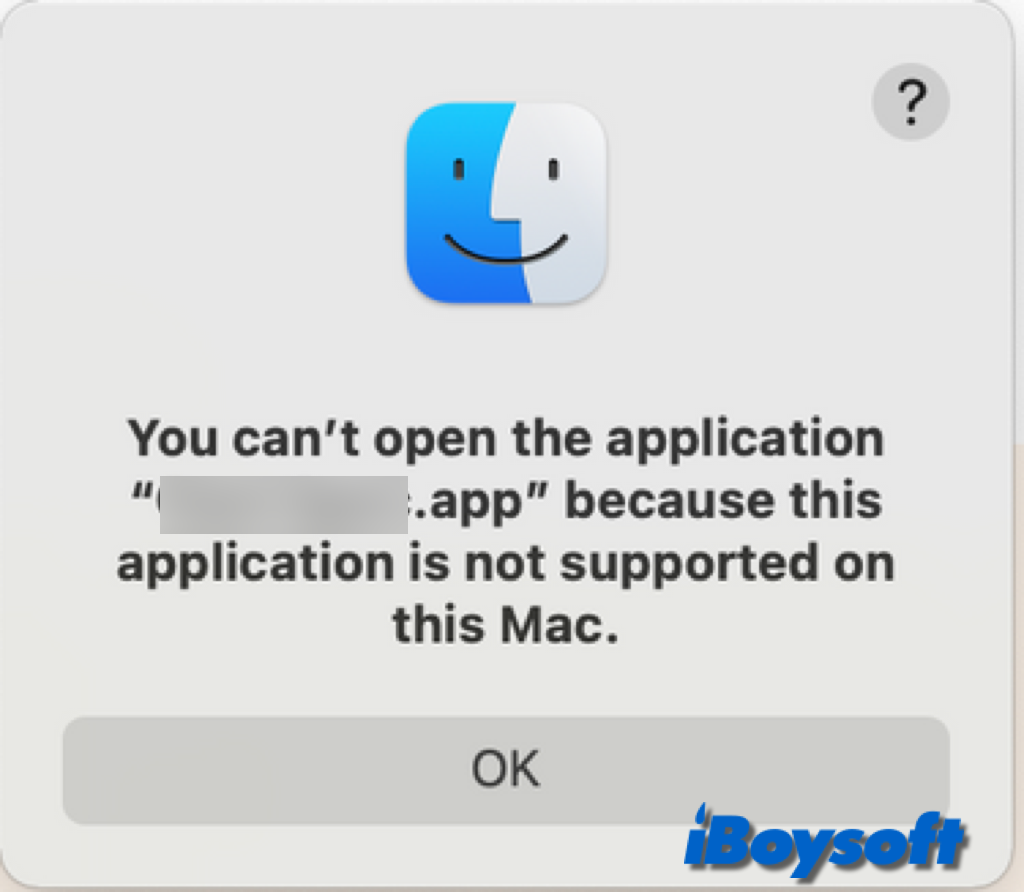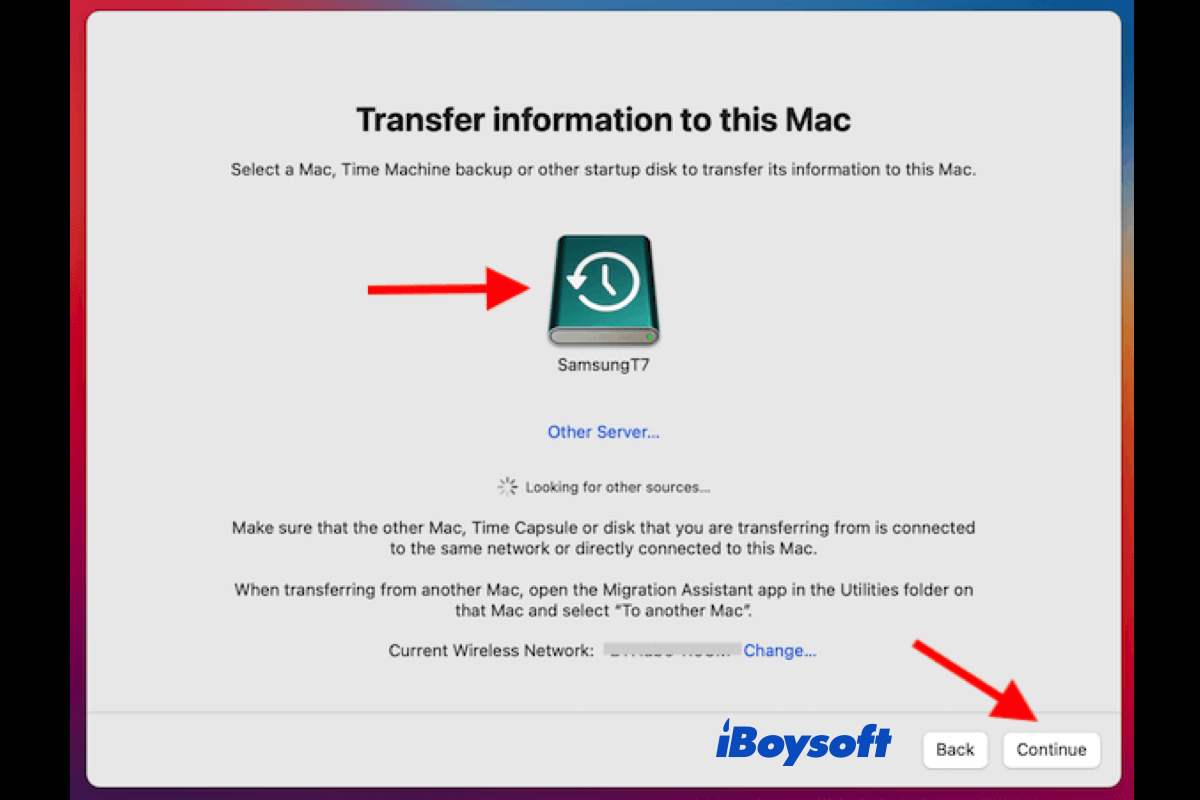I guess that your external hard drive is NTFS formatted and you use an NTFS for Mac tool to mount it in read-write mode. Is that right?
The com.apple.DiskManagement.disenter error 49153 usually occurs when you manually mount an NTFS drive in Disk Utility.
Your NTFS for Mac software probably hasn't been updated to support the new macOS Ventura. So, you can't mount the external hard drive in read-write mode on your MacBook Pro.
You can change to a more professional and powerful NTFS for Mac software that supports macOS Ventura. iBoysoft NTFS for Mac is such a tool. After installing it, your NTFS external hard drive will be automatically mounted in full read-write mode.