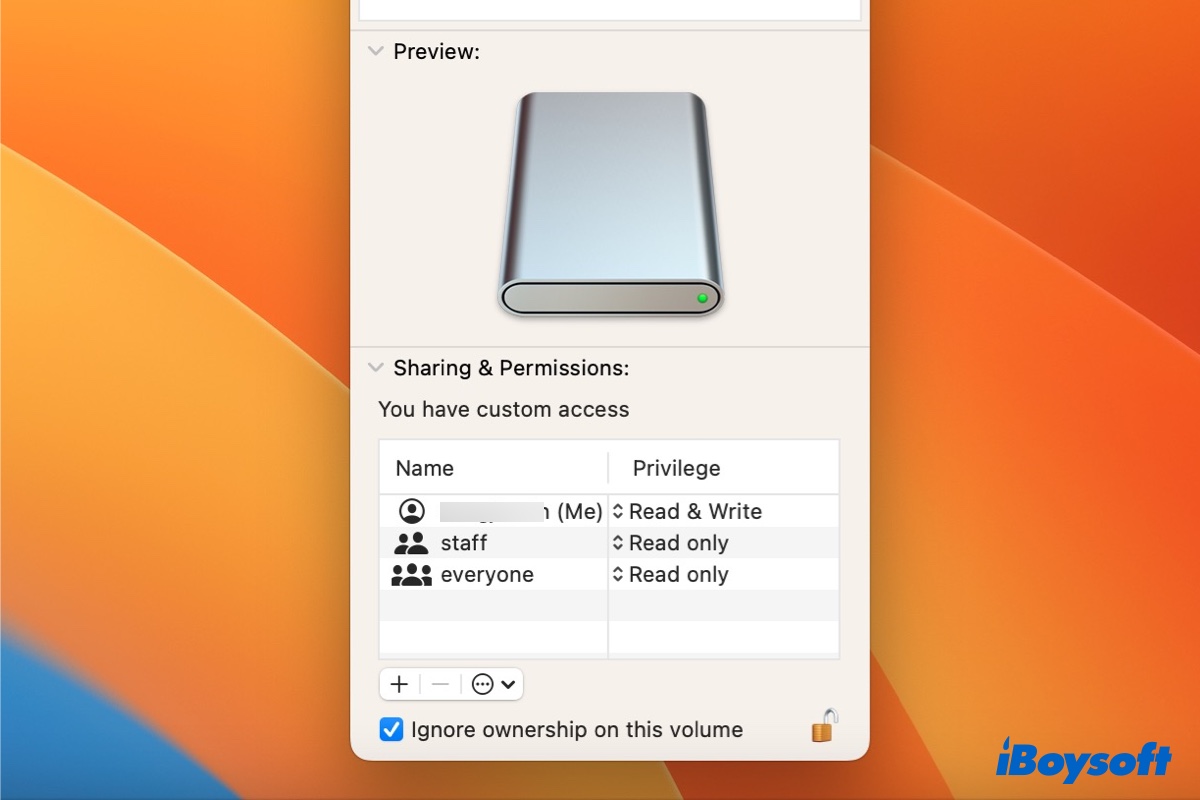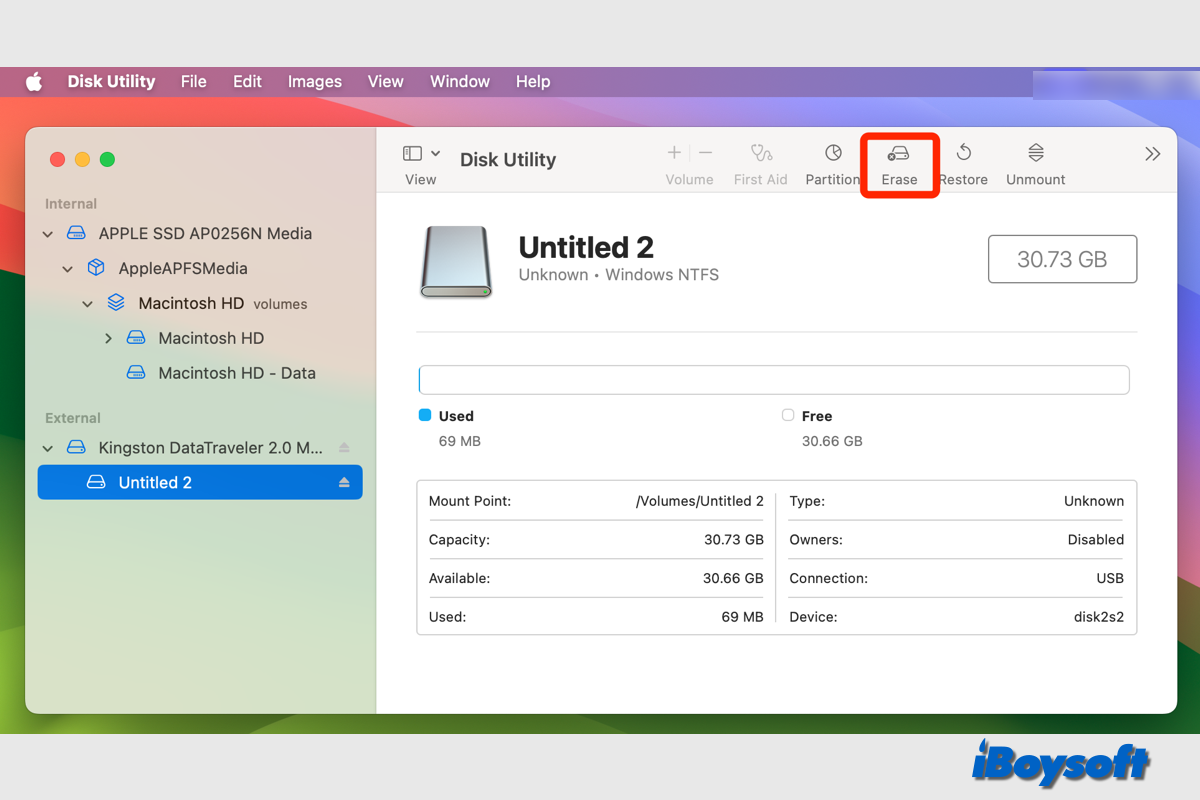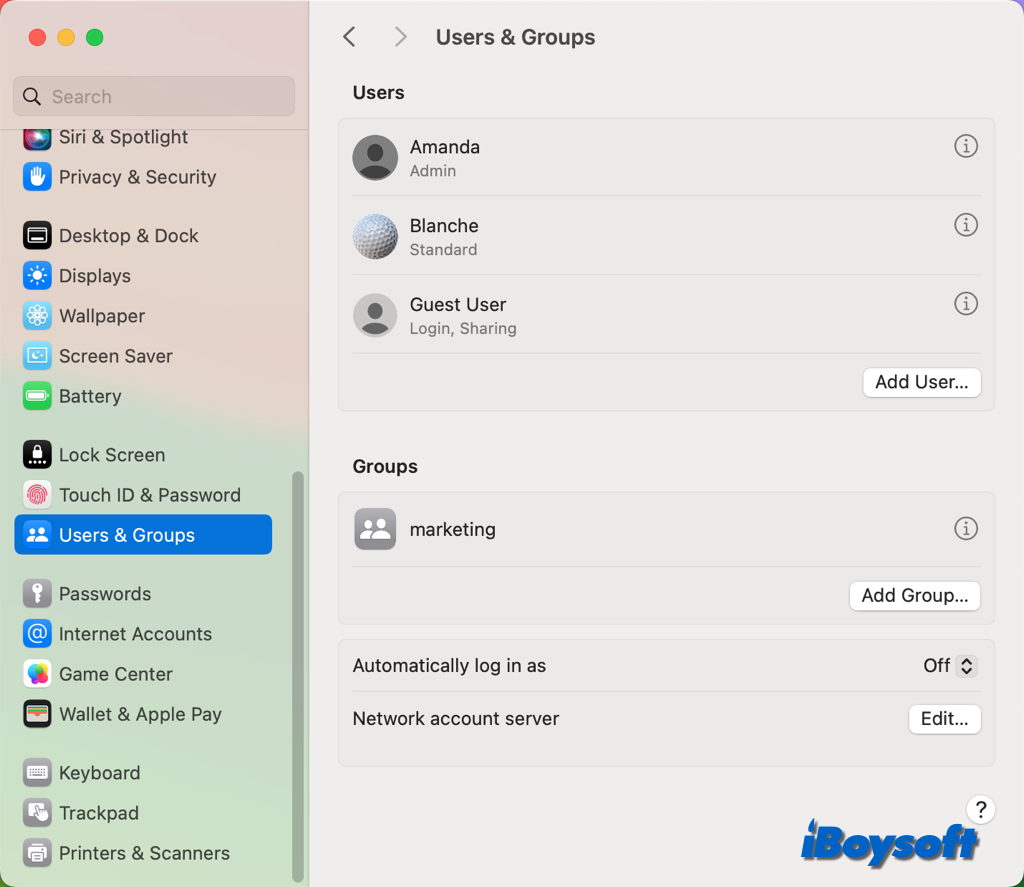The external hard drive doesn't have any problems as it is workable on another MacBook Pro.
I guess your MacBook Pro that's used for work has installed a protection tool like USB Defender. This kind of tool may prevent you from writing to external hard drives. Or, there's a certain program on the MacBook Pro that interferes with writing to the Mac OS Extended external hard drive.
Moreover, maybe there's a bug in macOS Ventura so that you can't write to the external drive. You can check if there's an available minor update of macOS Ventura.
You should also take care of virus attacks on your MacBook Pro.