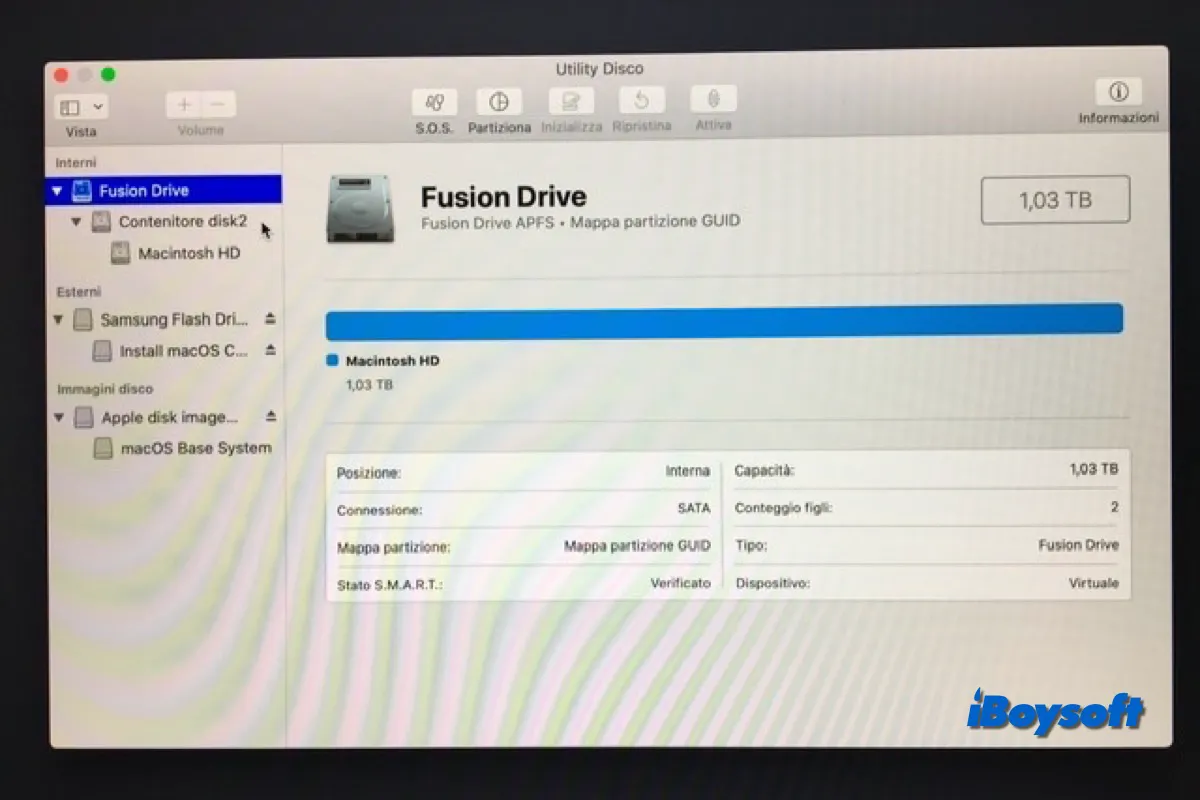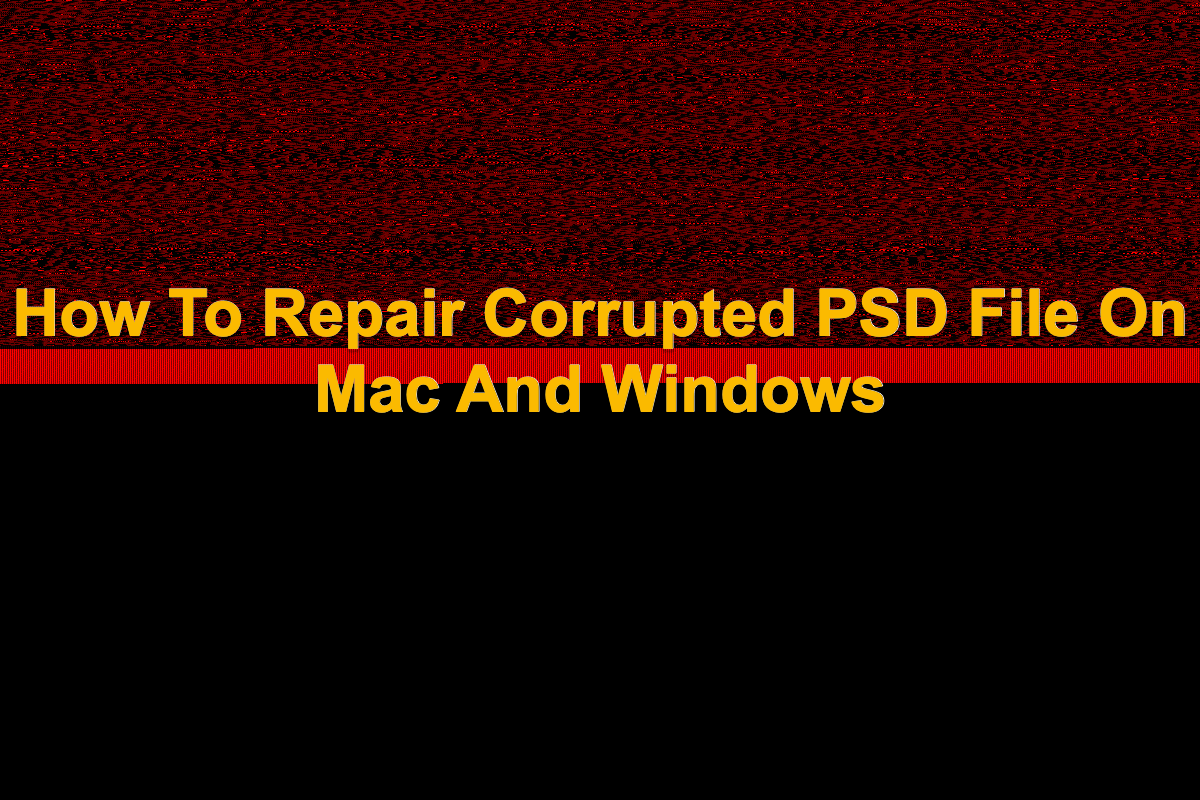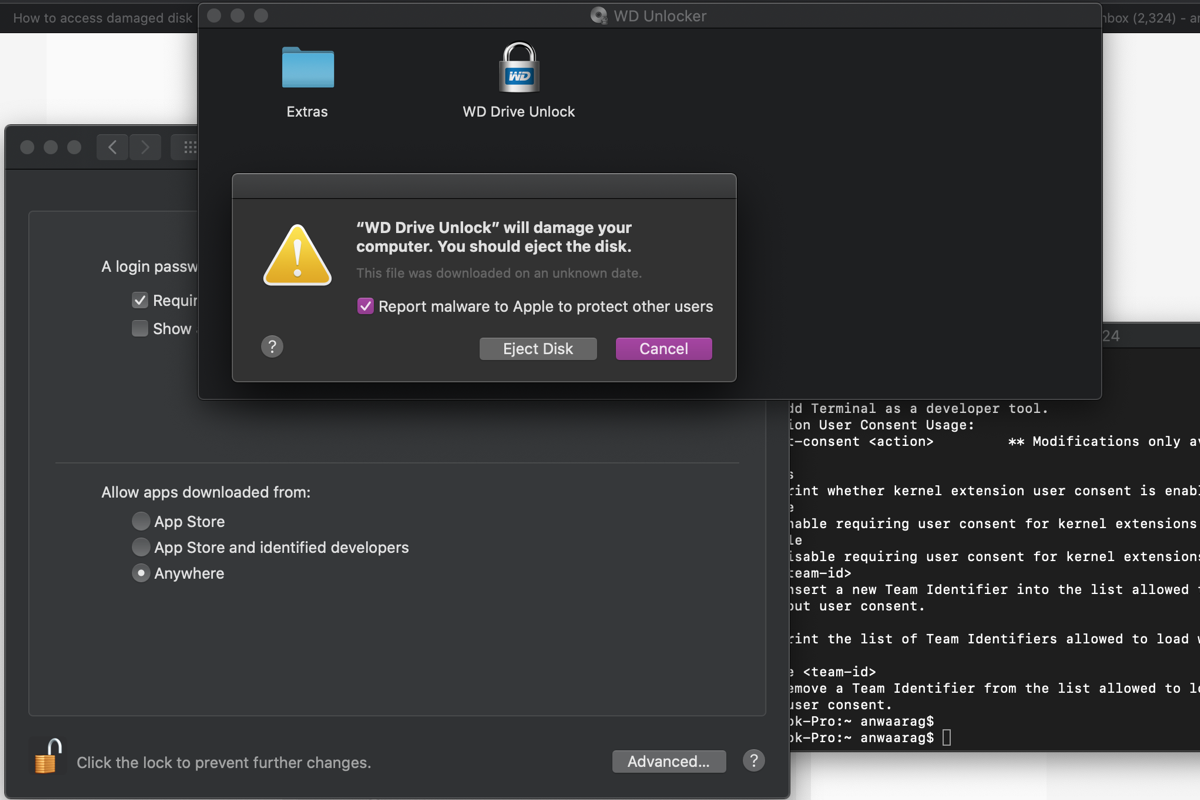As you have overwritten the page file with a new one by using the same name, you can recover the original file with the Time Machine backup or a professional data recovery.
Time Machine backs up your Mac automatically if you have enabled it to do so and a professional data recovery software -- iBoysoft Data Recovery Software is able to scan for the overwritten file in Pages.
Download and install it to recover the overwritten files on Mac with ease.