Written by
Vain RoweHow to Recover Deleted/Lost Photos on a Canon Camera?
Summary: This post from iBoysoft is a perfect tutorial for people who seek a fix to recover deleted or lost photos from a Canon camera. iBoysoft Data Recovery Software scores high with its advanced disk scanning skills and data recovery algorithms.

The Canon camera is a wonderful utility that saves and stores unforgettable and amazing memories of people by way of taking photos. However, none of the Canon digital cameras include onboard storage, and you must use a memory card to that effect.
The storage design determines that you have to unplug the storage media and then put them in any computers to complete the file transfer, whereas photo deletion or loss happens. It's unpredictable when data loss happens because it always comes in an unexpected manner, like accidental deletion, malware or virus attack, drive corruption, drive falling, drive damage, etc.
Keep it calm, this article gives a comprehensive guide on how to recover deleted or lost photos on a camera. Let's get started then!
Can you recover deleted or lost photos on a Canon camera?
Yes, I can. Based on the storage setting of any Canon camera, a memory card is indispensable for storing raw photos and videos, which makes it possible to perform disk scanning and data recovery on a computer.
Determined by the data loss scenarios and causes, solutions to recover deleted/lost files from a Canon camera are different. Just be patient and follow this guide to learn how to put disappearing, missing, inaccessible, unreadable, corrupted, and lost images and videos back from a Canon camera storage.
Many thanks if you would like to click the Share button below to help more people who lost files from a Canon camera!
How to recover deleted or lost photos on a camera?
A Canon camera has no option included to let you restore deleted photos, so every recovery solution elaborated down will be operated via a computer, both macOS and Windows are OK.
Solution 1: Utilize iBoysoft Data Recovery Software to recover deleted photos
No matter whether the photos are unexpectedly deleted in the camera, computer, or any other device, iBoysoft Data Recovery Software is powerful enough to begin memory card scanning and restore files.
iBoysoft is designed with outstanding drive scanning skills and data recovery algorithms. It is able to scan your volumes, partitions, and drives thoroughly for your deleted or lost data. On top of that, it functions as a powerful RAW drive fixing tool and offers BitLocker data recovery support as well.
Best Canon Deleted/Lost File Recovery Tool - iBoysoft Data Recovery for Windows
- Recover deleted photos, documents, audio files, videos, emails, etc.
- Recover deleted files from HDD, SSD, flash drives, CF cards, SD cards, etc.
- Support APFS, HFS+, exFAT & FAT32 formatted drives.
- Support Windows 11/10/8.1/8/7/Vista/XP.
- Support Windows Server 2019/2016/2012/2008/2003.
Read-only & risk-free
With an intuitive and user-friendly interface, you can use this utility to recover deleted or lost photos on the unreadable, inaccessible, corrupted, failing, RAW, or even crashed memory card (CF card) included in the Canon camera with ease.
- Take out the memory card from the camera and then connect it to your computer with an available connector.
- Free download and install iBoysoft Data Recovery software on your computer.
- Launch the data recovery utility on your computer.
- Select the Data Recovery mode in the main window.
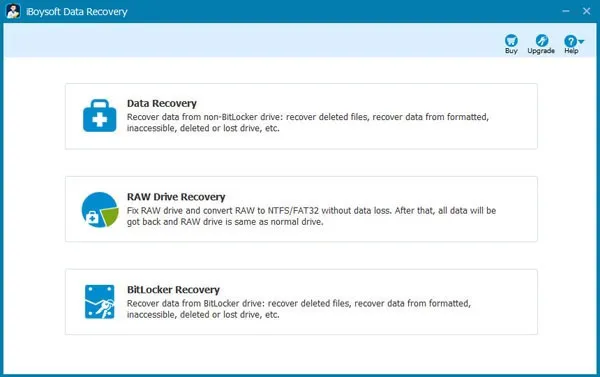
- Select the storage media you want to perform the recovery work and click Next to let it be scanned.
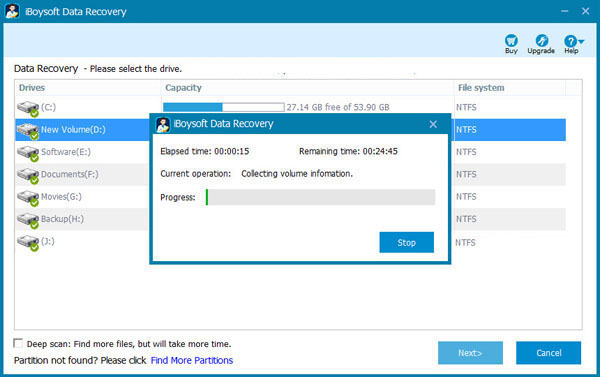
- Click Preview to check your temp files when the scanning process ends.
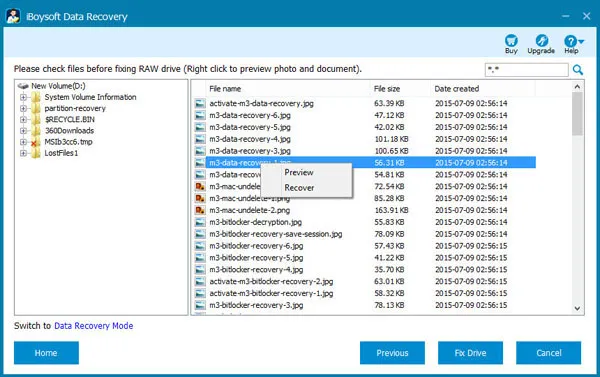
- Select the scanning results that you need and then click Recover to begin the deleted temp file recovery.
When recovery ends, save the photos and videos well in case data loss hits one more time.
Solution 2: Recover deleted or lost photos from the Recycle Bin or Trash
If you have deleted image or video files stored on the Canon memory card on your computer, then recovering photos from Recycle Bin or Trash is a way out for both of them will save deleted items in 30 days automatically.
Depending on the operating system you're running, you can go to Recycle Bin on a Windows computer and Trash on a macOS computer for the recently deleted files.
For Windows users:
- Double-click the Recycle Bin icon on your desktop.
- Locate the deleted files you want to recover.
- Select the deleted files.
- Right-click any of the selected files.
- Choose the Restore option to move them back to their original location.
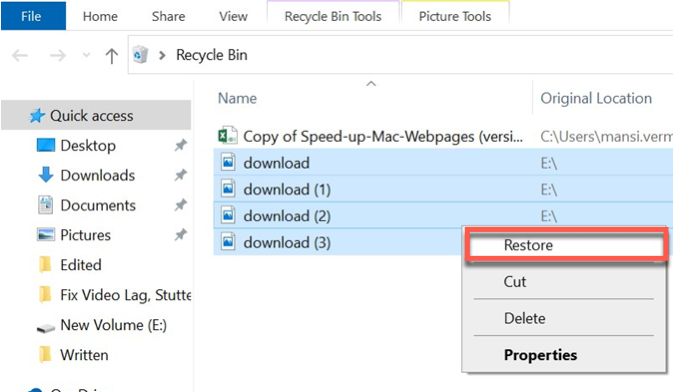
For macOS users:
- Open Trash on your Mac.
- Select the files you want to undelete.
- Select the file or folder you wish to recover from your Trash, then right-click on the item.
- Click the 'Put Back' option to restore files.
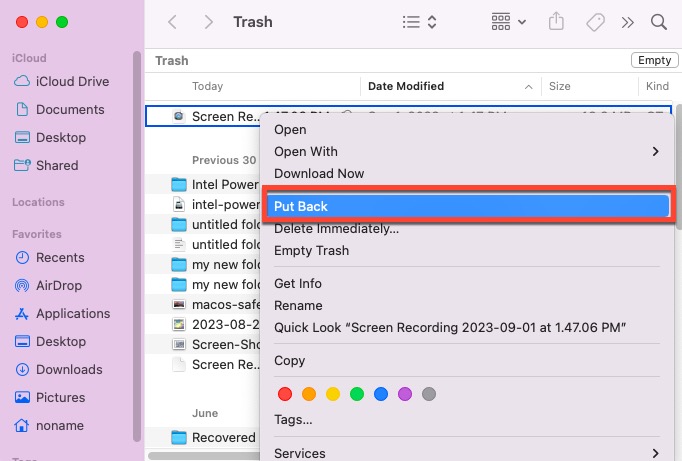
Solution 3: Recover deleted or lost photos from the backup drive
It's a very simple task to recover deleted or lost photos shot by the Canon camera as long as you have a good habit of backing up the photos and videos to another drive on a regular basis. All you need to do is just fetch the backup drive and copy the photos you need for further editing or storage purposes.
Wrap up
No caring about the culprits that make photos and videos deleted or lost, ways to find and restore them are always important. This article offers 3 solutions to recover deleted/lost photos on a Canon camera, if you suffer from Canon camera data loss, do not hesitate and try the troubleshooting mentioned in it immediately.
Meanwhile, a habit of backup is of vital importance because data recovery software is unable to take effect 100% in any data loss scenarios. Whereas a backup of data saves you from cumbersome data loss greatly.
If you recover deleted or lost photos successfully with the help of this tutorial, why not share them on your social platform?
FAQ about how to recover deleted or lost photos on a Canon camera
No, it doesn't have a recycle bin for Canon. But there is a recently deleted option in the settings of the Canon digital cameras.
Yes, you can recover deleted photos from a Canon camera. Just unplug the memory card from the camera and connect it to a computer, then use professional data recovery software like iBoysoft Data Recovery Software to have drive scanning and data recovery.

