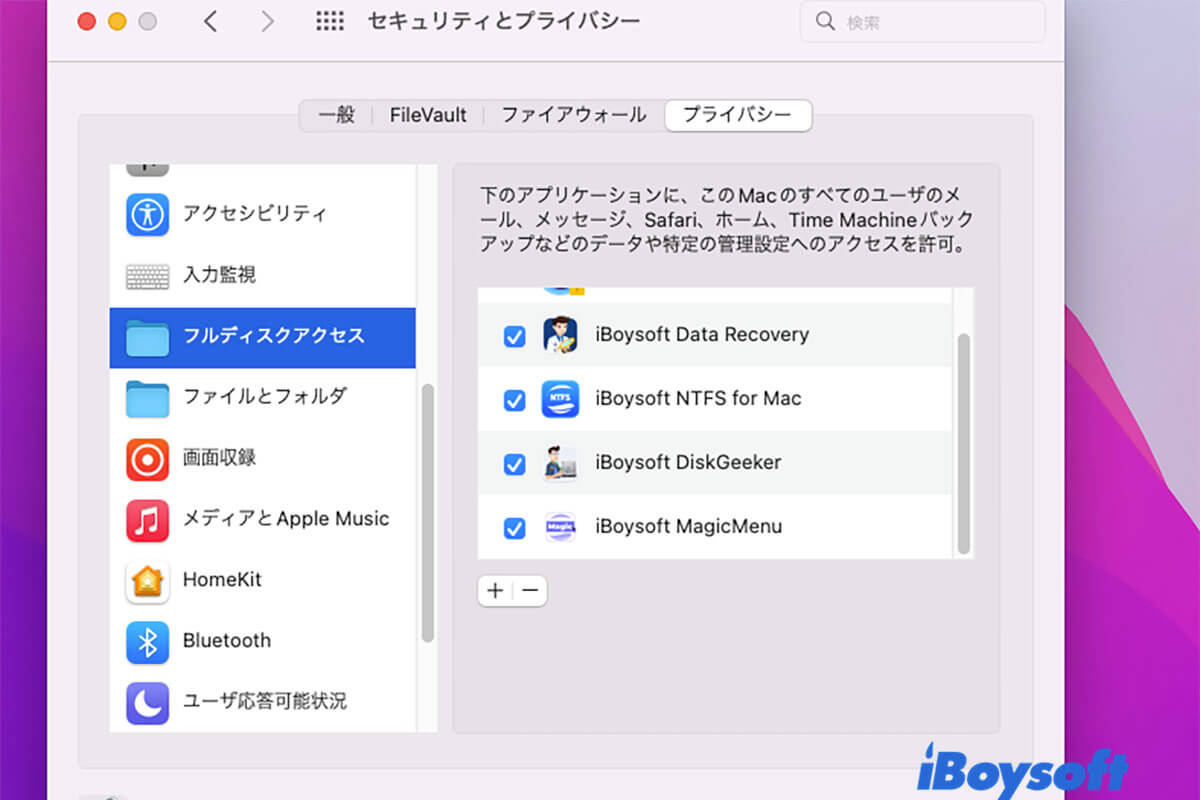To fix the trash can that is full of stuff you didn't delete, you need to know whether you deleted your files when you last inserted your USB into your Mac and didn't empty the trash before ejecting or removing your USB flash drive.
If you are, the space is using up space on the USB flash drive. And you can take the following ways to fix it.
- Insert your USB flash drive into your Mac.
- Open the Trash.
- Click Empty.
And eject your USB flash drive correctly to check whether the problem was fixed.
If the trash is still not empty, you can force empty trash on Mac by pressing down the Option and clicking Empty simultaneously.