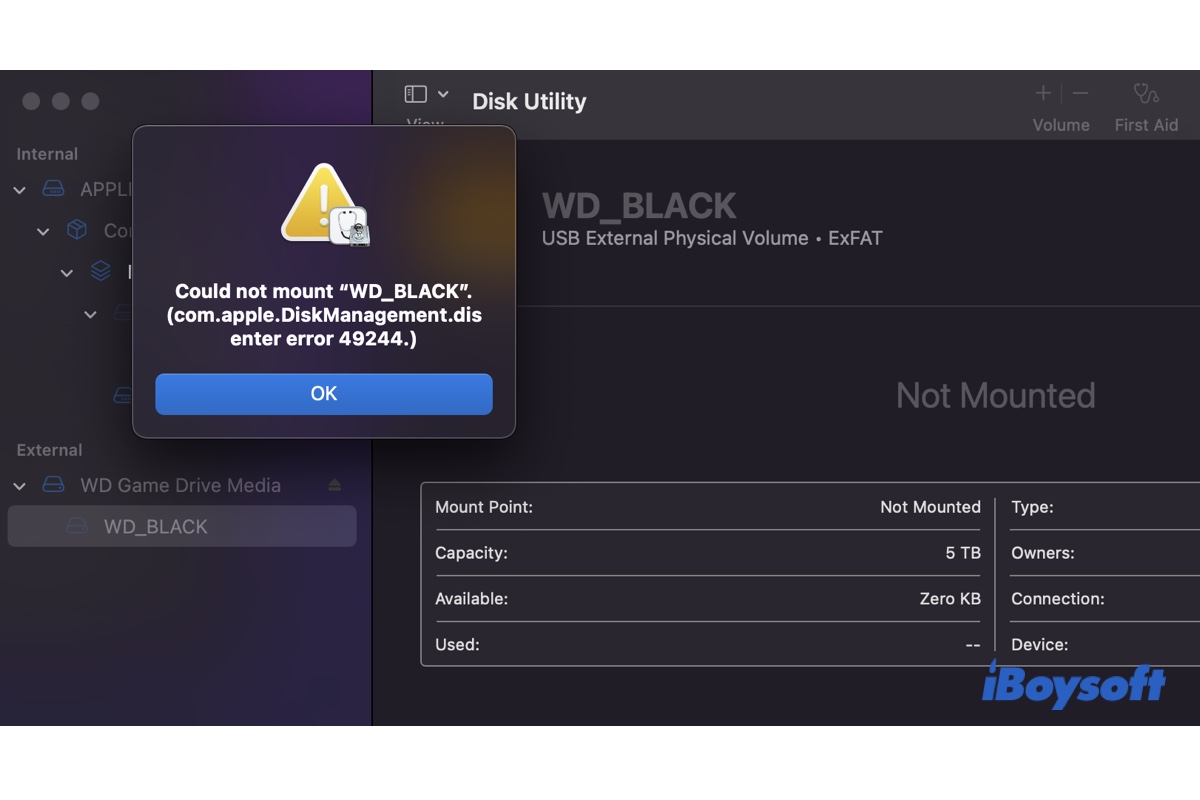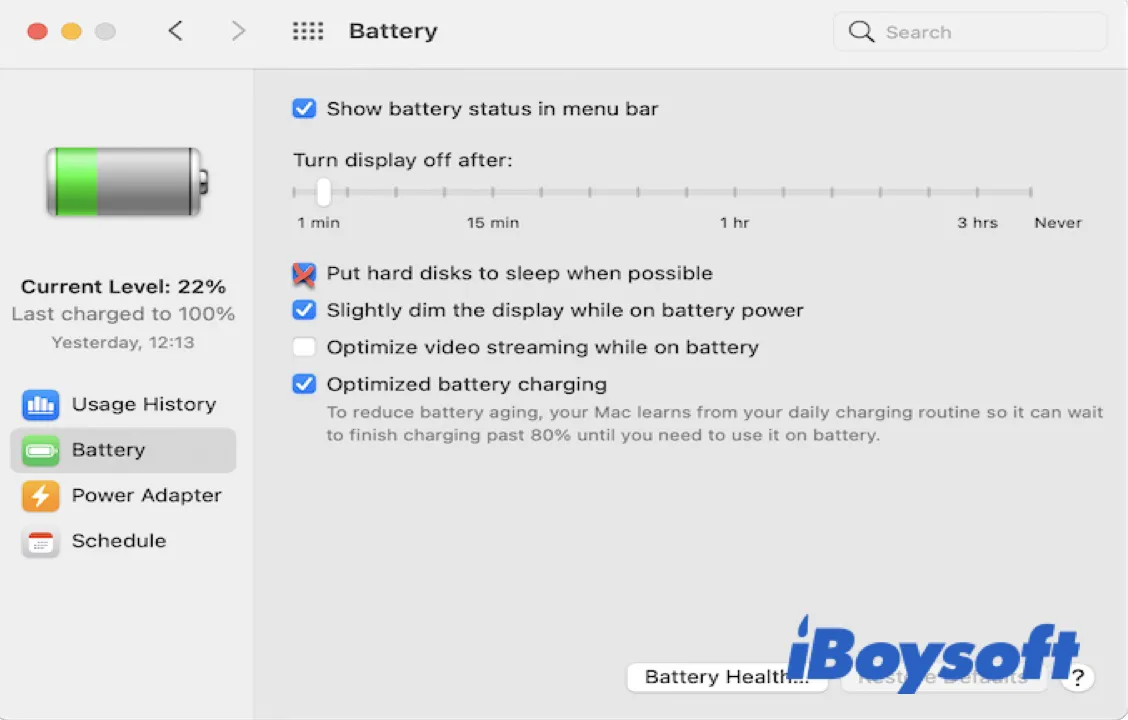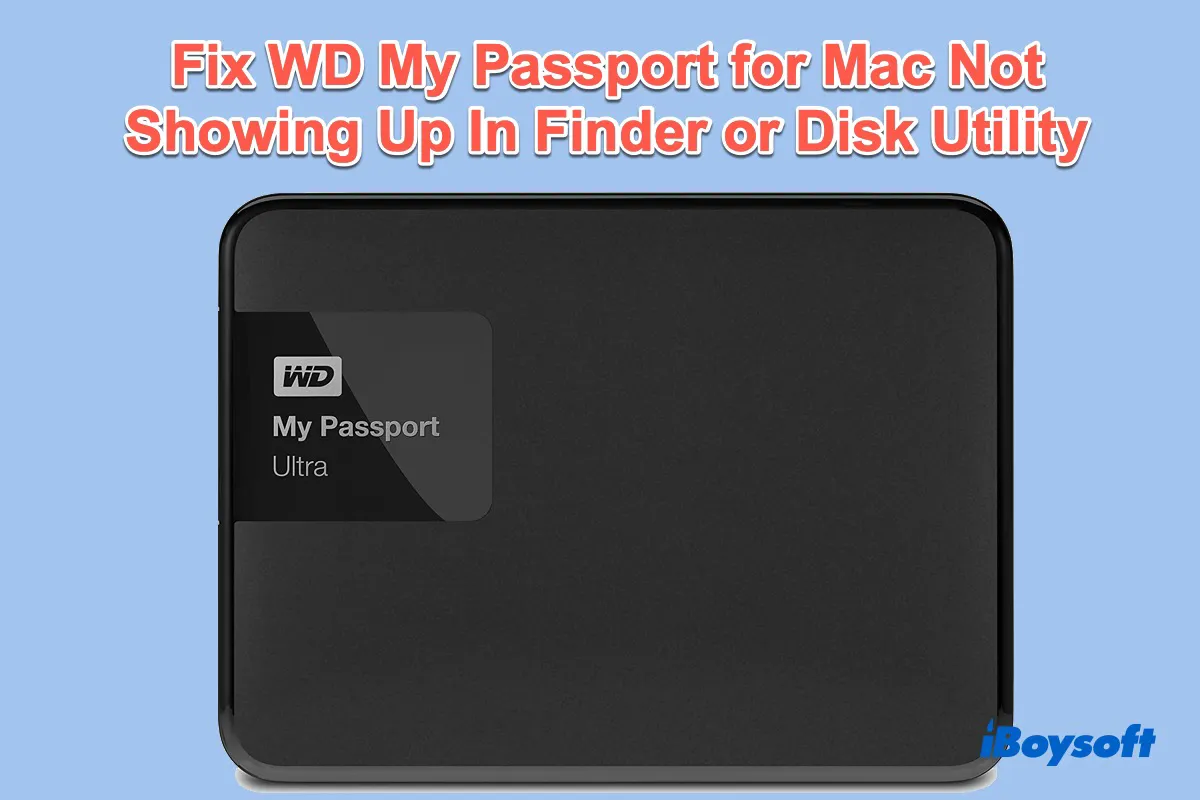Tough the files and folders disappeared on the Mac issue happens after you upgraded to macOS Monterey, you can't predicate that macOS 13 is the troublemaker. I suspect that system bugs, Finder problems, iCloud syncing errors, or mistaken deletion are all possible causes. Let me explain more clearly.
Among the diverse reasons, the iCloud syncing issue is the most possible one that contributed to the trouble. If you enabled iCloud to sync your desktop and documents folders, the files and subfolders in these folders will be saved to the iCloud drive and won't show up on the desktop and the documents folder.
To make the files that disappeared on the desktop or Finder, you need to:
- Open the Apple menu > System Preferences.
- Double-click Apple ID and select iCloud.
- Click the Options button beside iCloud Drive.
- Uncheck the box beside Desktop & Documents Folders.
If the Documents folder missing on Mac Monterey is not caused by the iCloud sync issue, you can try these tricks:
- Relaunch Finder.
- Restart Mac.
- Retrieve the folders that are moved from the Finder sidebar. Open Finder > Finder preferences > Sidebar and tick the boxes beside Documents, Desktop, Downloads, etc.
- Put files and folders back from Trash.
If the above fixes don't help you out with the situation, try to update your Mac to the latest minor updates that contain bug patches.