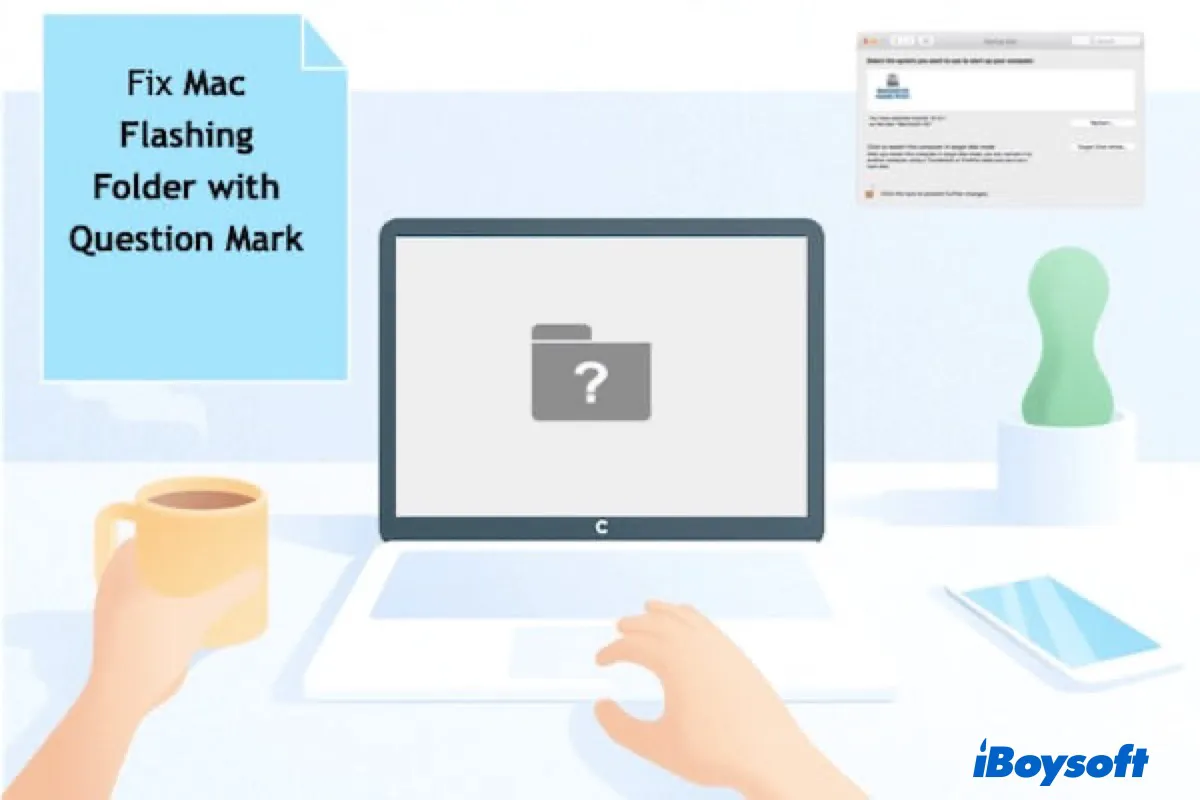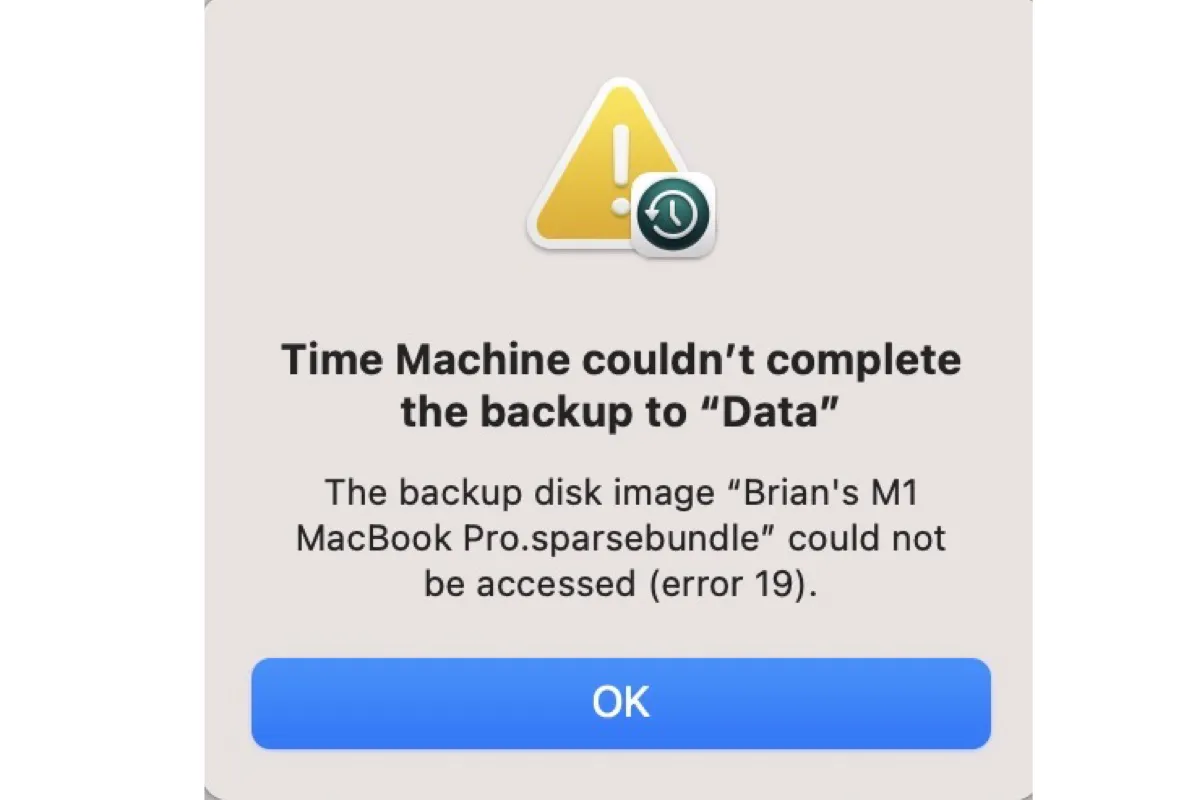If you fail to zip files on a Mac with the error message Couldn't communicate with a helper, the reason could be various. According to your description, the culprit is that you can attempt to compress a folder on your iCloud.
To solve the couldn't communicate with a helper issue on your Mac, you can create a new directory in your Home folder, move the contents there, and then compress the new folder. Or, download the folder from iCloud, don't sync it, then compress it without any issue.
If you can't compress files/folders on Mac in other scenarios, you can try these:
- Check the file permissions
- Restart your Mac
- Try Safe Mode
- Update Mac
- Change a compression tool such as iBoysoft MagicMenu