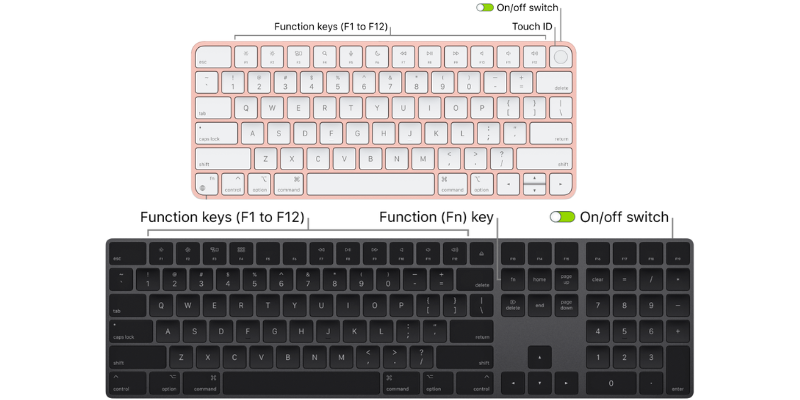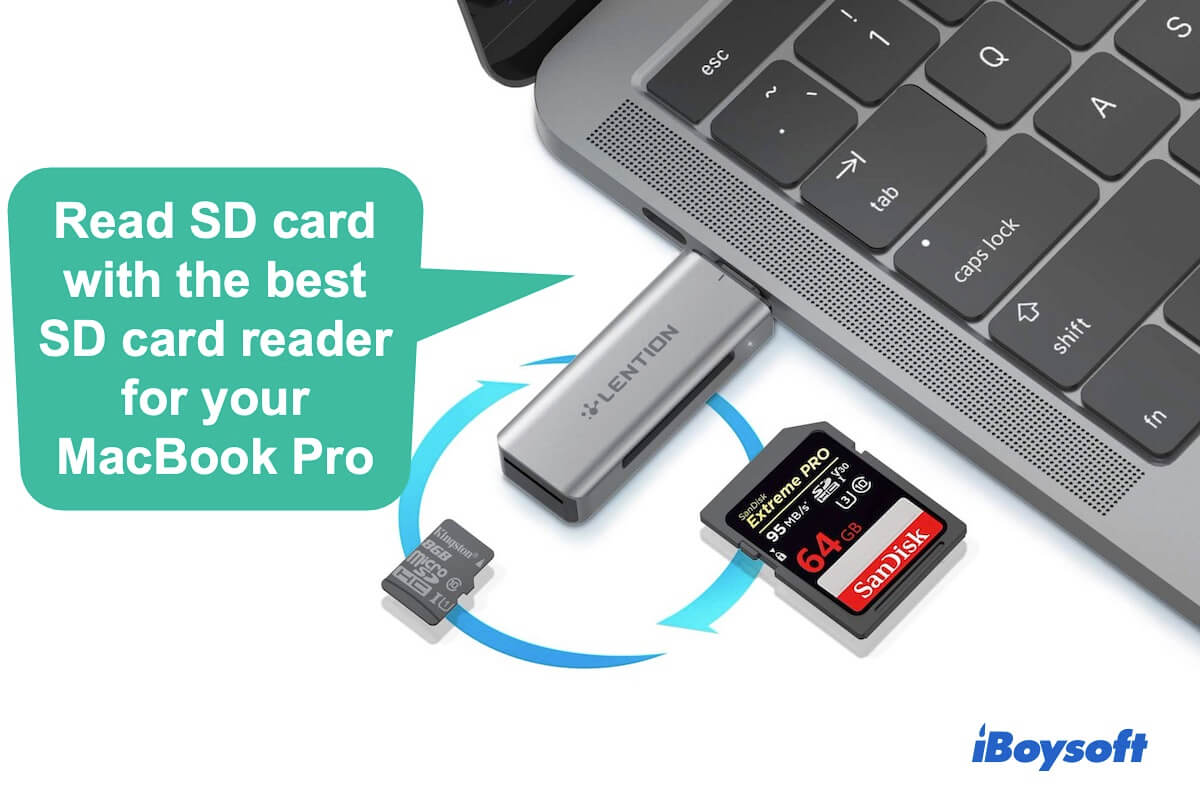Hi there, the trouble that MacBook Pro won't boot up and gets stuck at 50% seems quite normal since it befalls so many people as well. For the Mac computer that freezes on startup, you should first check if you have a backup of your data to avoid permanent data loss. If not, iBoysoft Data Recovery for Mac will be a good helper to recover lost data when the Mac is stuck on the loading screen.
You should run iBoysoft Data Recovery in macOS Recovery Mode to grab the file beforehand. Then you can give the following solutions a shot to get the trouble that Mac stuck on loading screen fixed.
- Disconnect the peripherals & Restart your Mac
- Boot your Mac in Safe Mode
- Reset NVRAM/PRAM
- Reset the SMC
- Reselect the startup disk
- Repair the startup disk
- Boot Mac into Single User Mode
- Reinstall macOS
- Restore Mac to an earlier date
- Reformat the corrupted startup disk
Good luck~