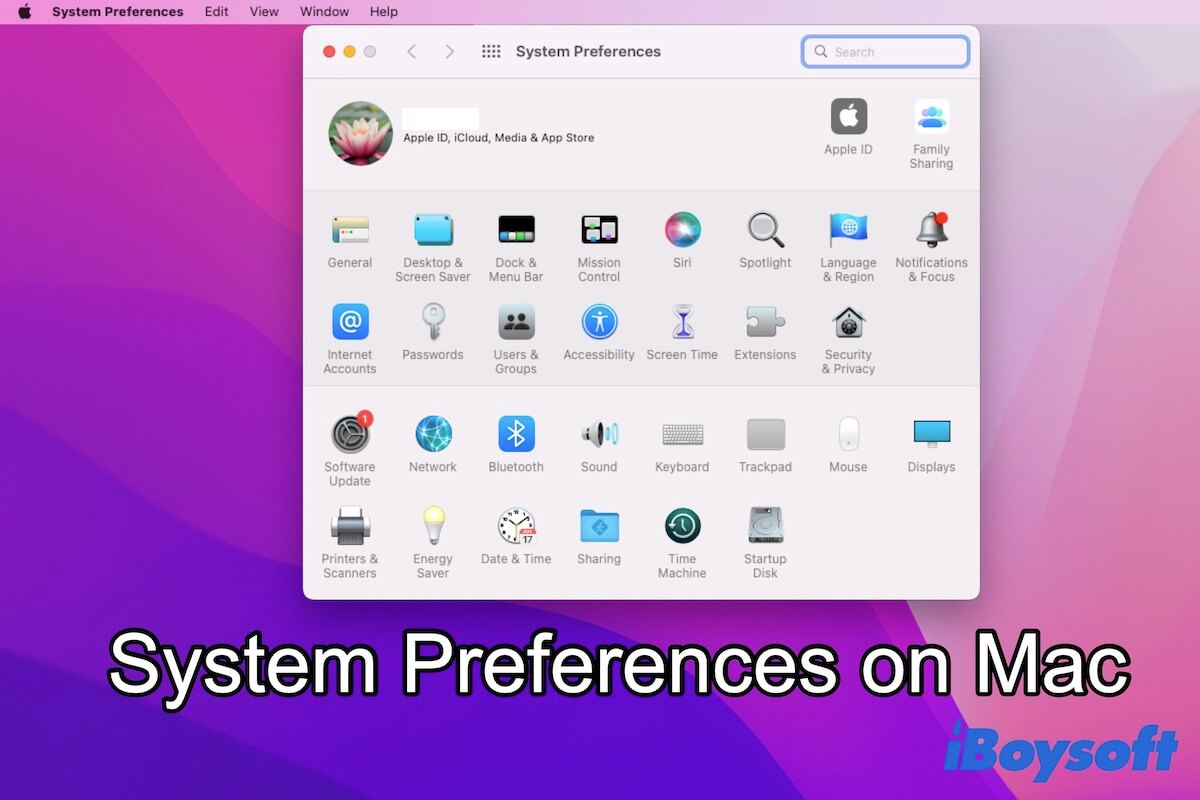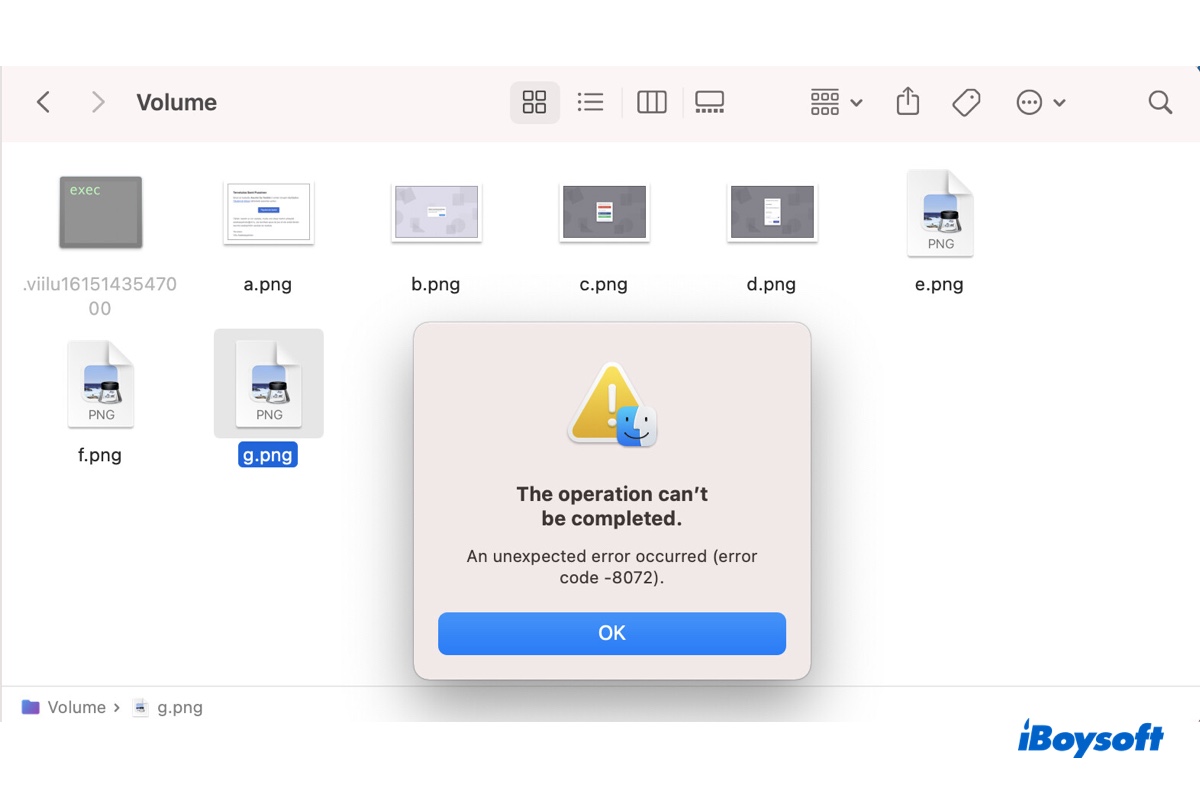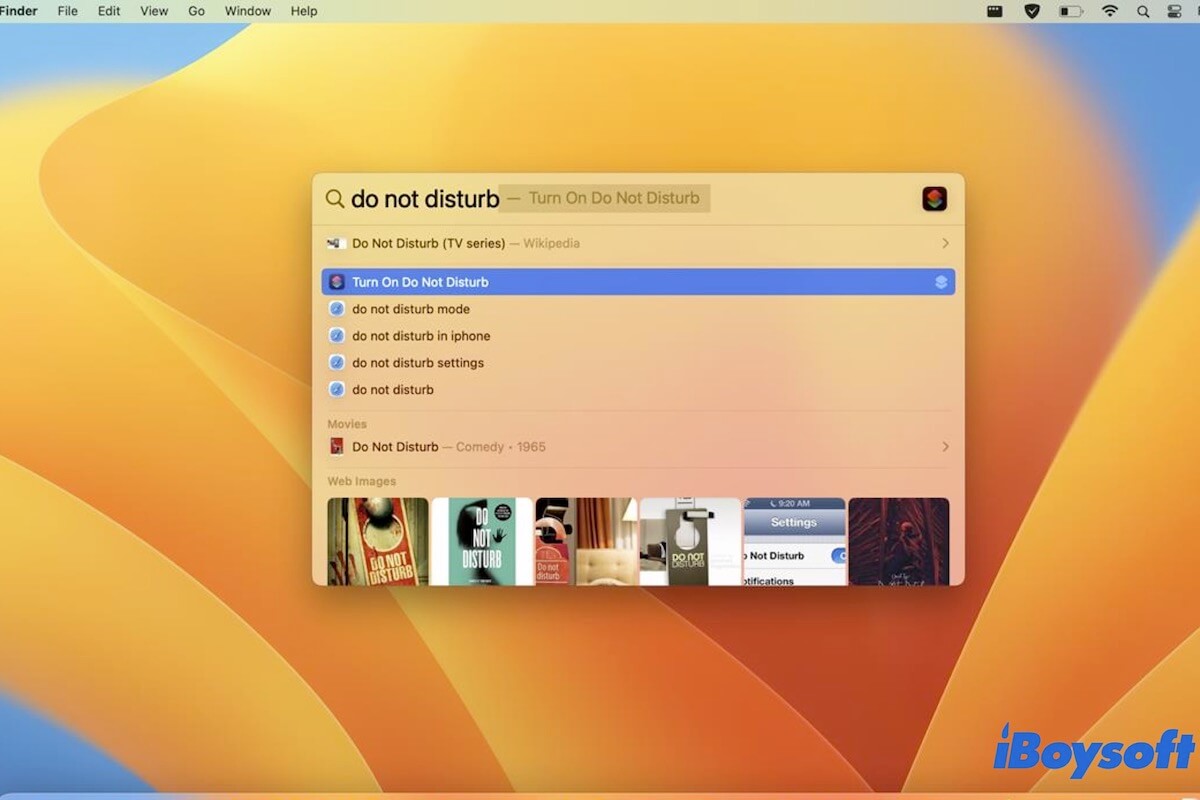The trouble that Disk Utility and Finder report different free space can be caused by sorts of reasons, which are mostly likely the local snapshot of Time Machine, the purgeable space on Mac, system glitches, disk errors, etc. You can try the following solutions to get it fixed:
Solution 1: Empty the Trash
Solution2: Restart your Mac
Solution 3: Remove purgeable space
You can utilize iBoysoft DiskGeeker to complete the purgeable space removal task, which saves time and effort greatly!
Solution 4: Try Safe Mode
Solution 5: Erase local snapshots
Solution 6: Reindex Spotlight
Solution7: Repair the drive
For more info, please visit: macOS Shows Wrong Free Space in Disk Utility/Finder/Storage