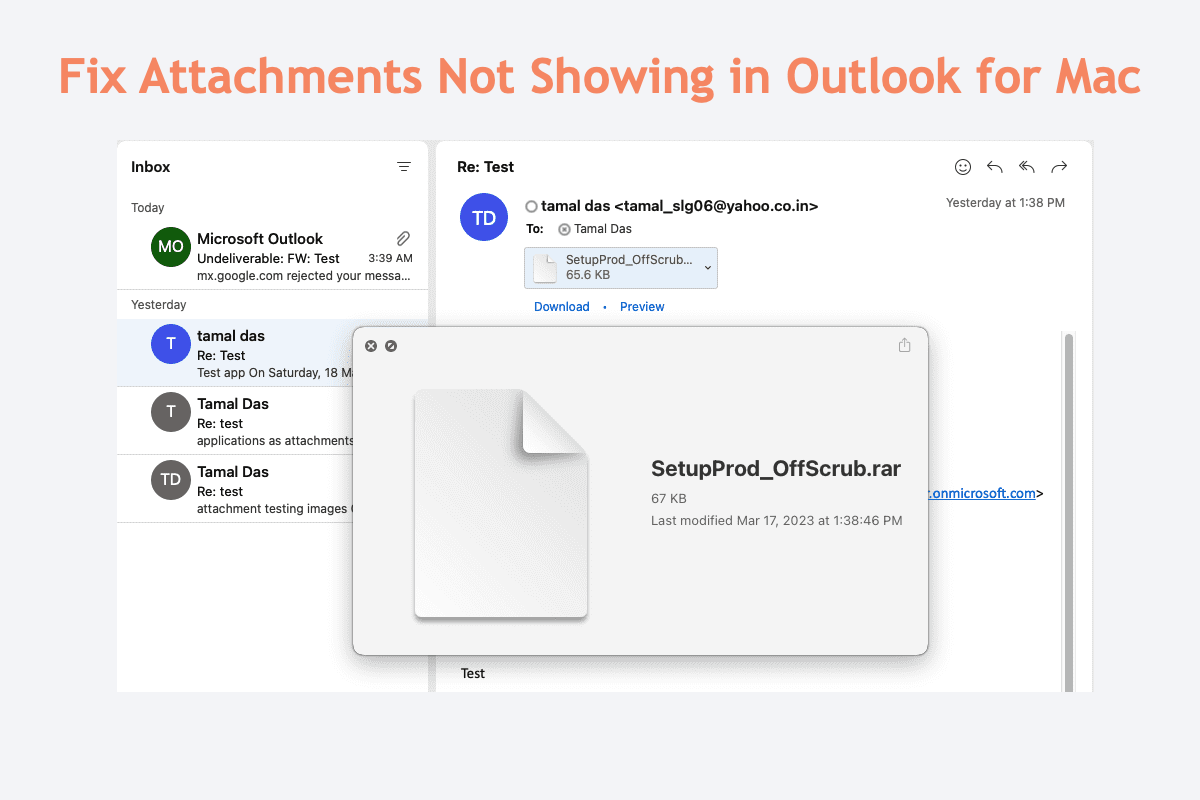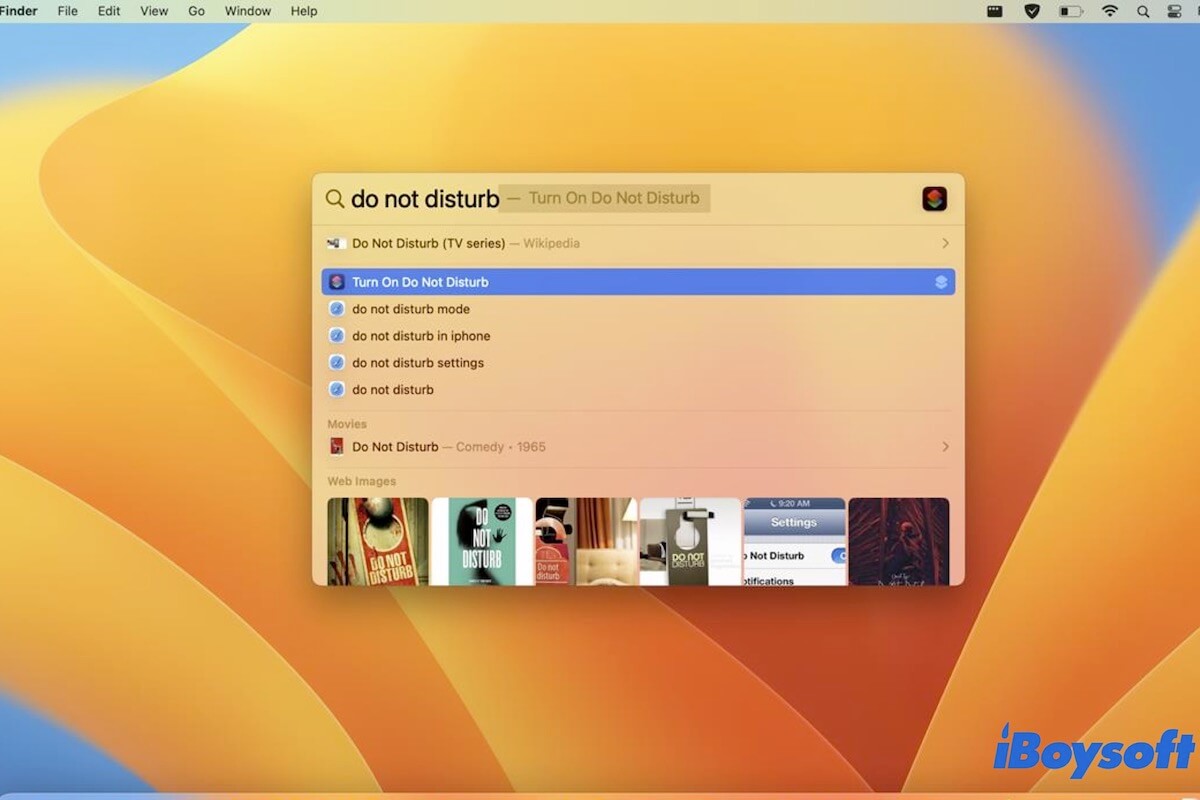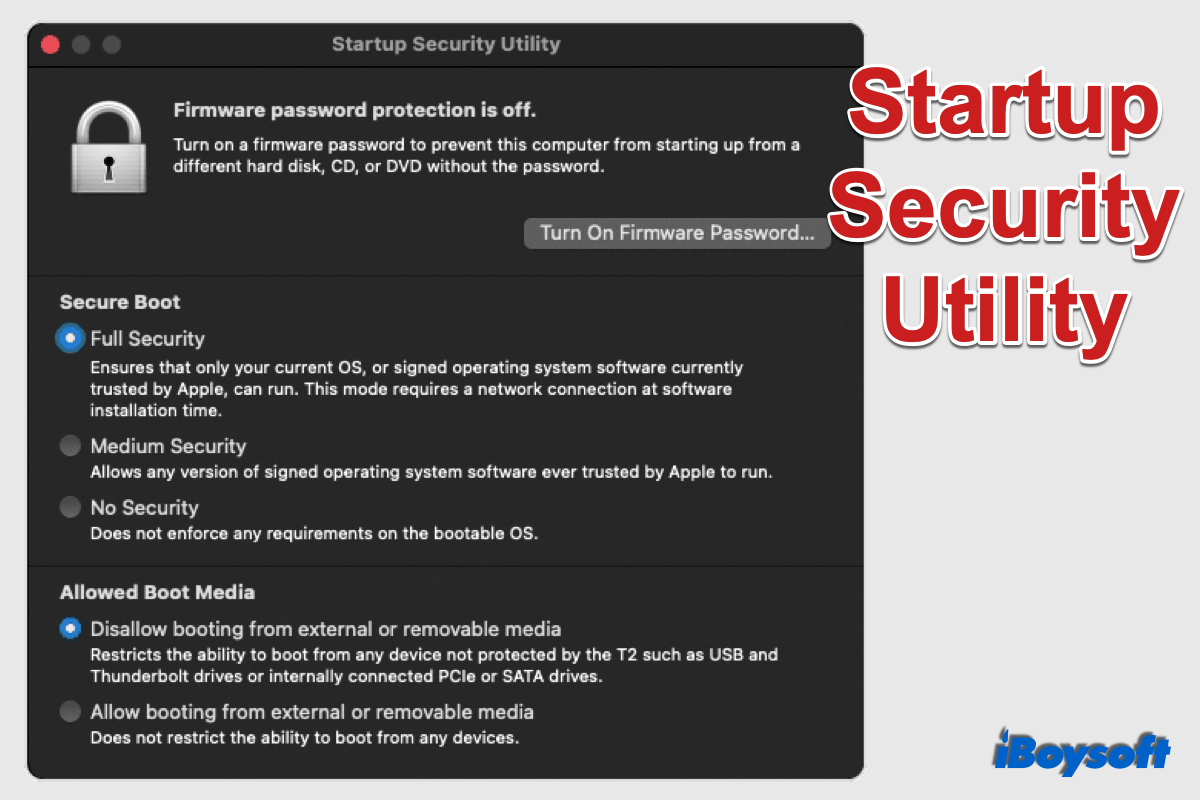For the failure to move files from a Mac to a FAT32 external hard drive, the causes can be multiple. Yet let's put the reasons aside for this moment and move to the solutions directly:
Solution 1: You should check if your hard drive is enough to hold all the files you want to move. If not, change to a hard drive with a bigger space for file storage.
Solution 2: Check if your Mac computer has the read & write permission by right-clicking the drive and selecting Get Info. If not, click the padlock on the window bottom > type in your user account password for permission change > change the permission to Read & Write.
Solution 3: Format the FAT32 drive to HFS, HFS+, or APFS file system since the FAT32 file system drive has a 4GB file size limitation. If you need to use this drive on both Mac and Windows, an NTFS file system is recommended. You just need to install iBoysoft NTFS for Mac, then the NTFS drive will be mounted in read & write automatically on your macOS computer.