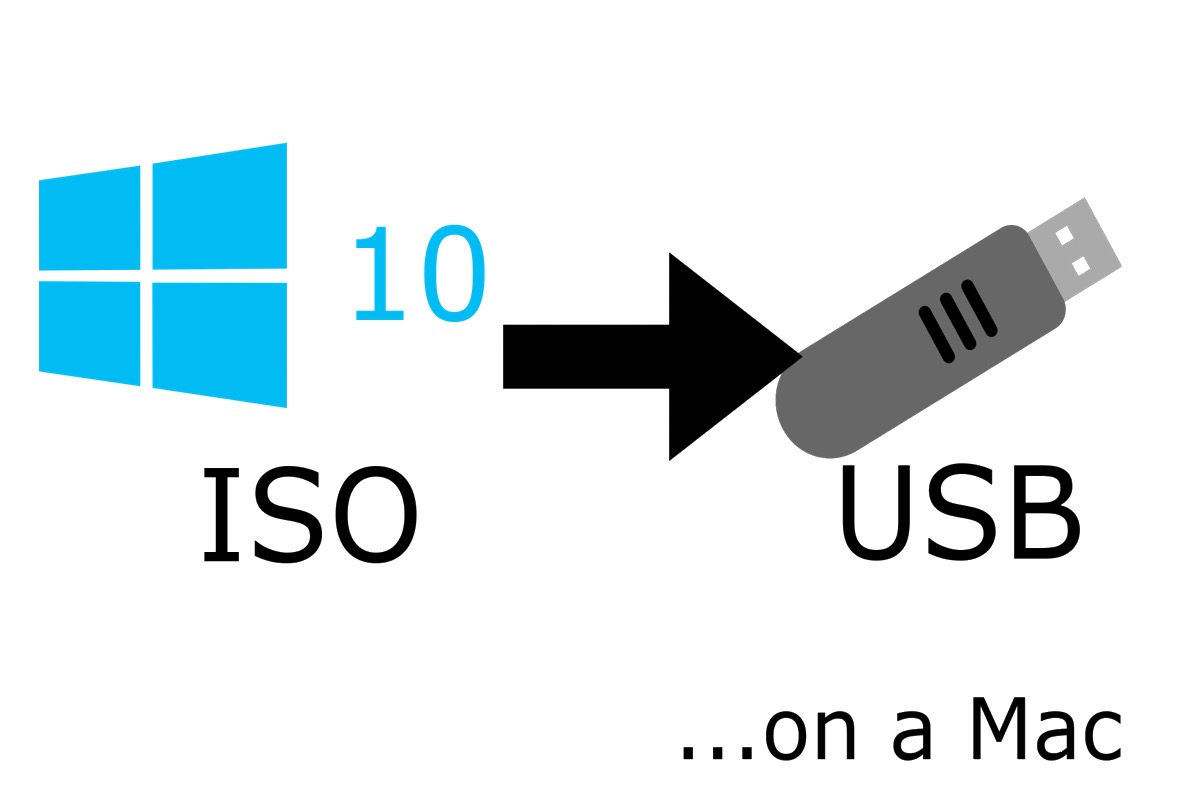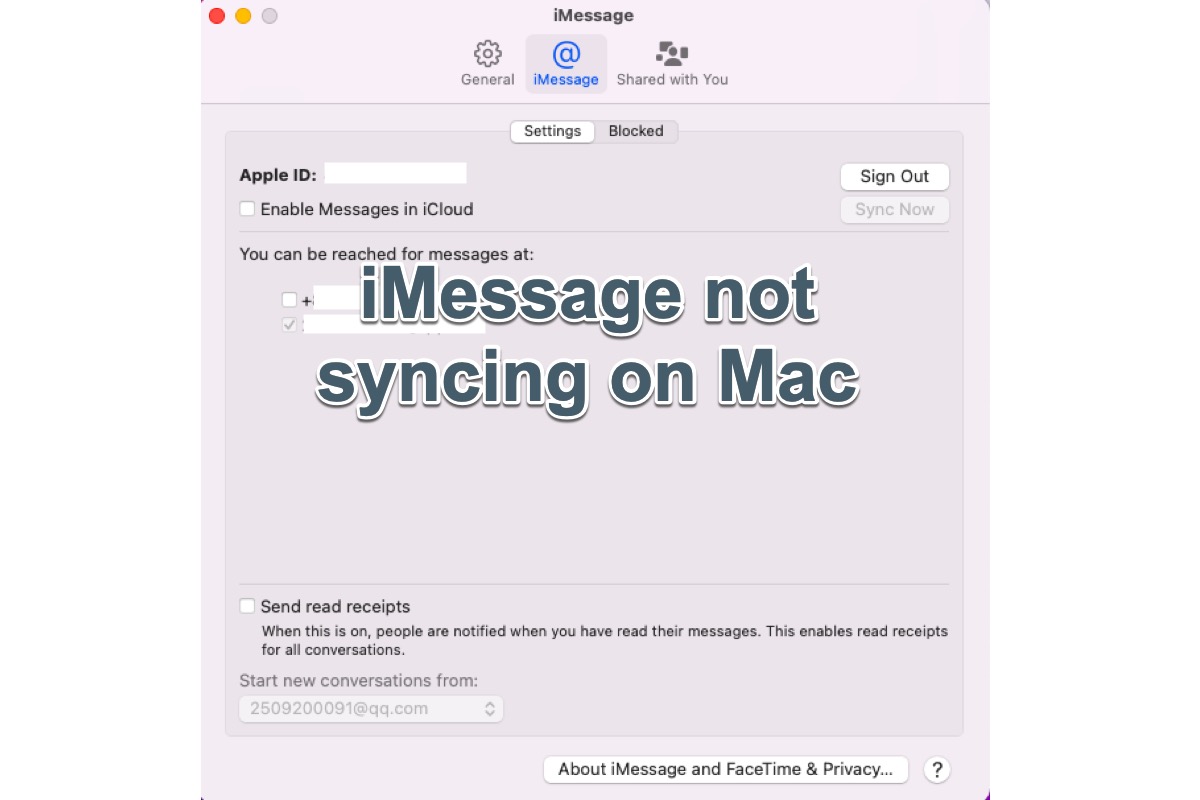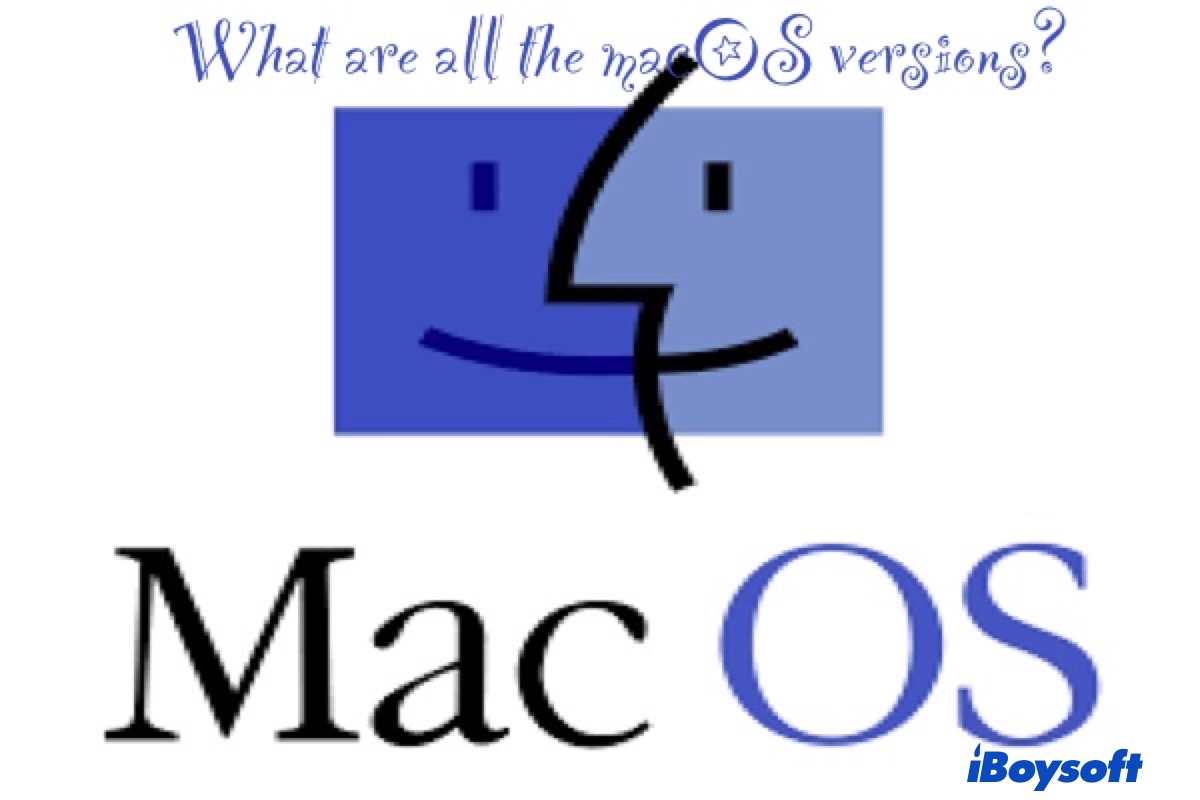Have you checked the power source? Ensure that your MacBook Pro is properly connected to a healthy power source. You can change a power source or try a different power adapter.
To rescue files from your MacBook Pro that won't turn on, you can try iBoysoft Mac Recovery Mode. This special recovery mode allows you to recover files from an unbootable Mac without creating a bootable drive or taking out the internal drive.
If your Mac even can't boot into iBoysoft Mac Recovery Mode, it shows that your MacBook Pro's battery is seriously damaged. You have no other choice except to take your MacBook Pro to a local repair center to change a battery or ask a data recovery lab to repair the damaged internal disk and recover files. That usually costs a lot.