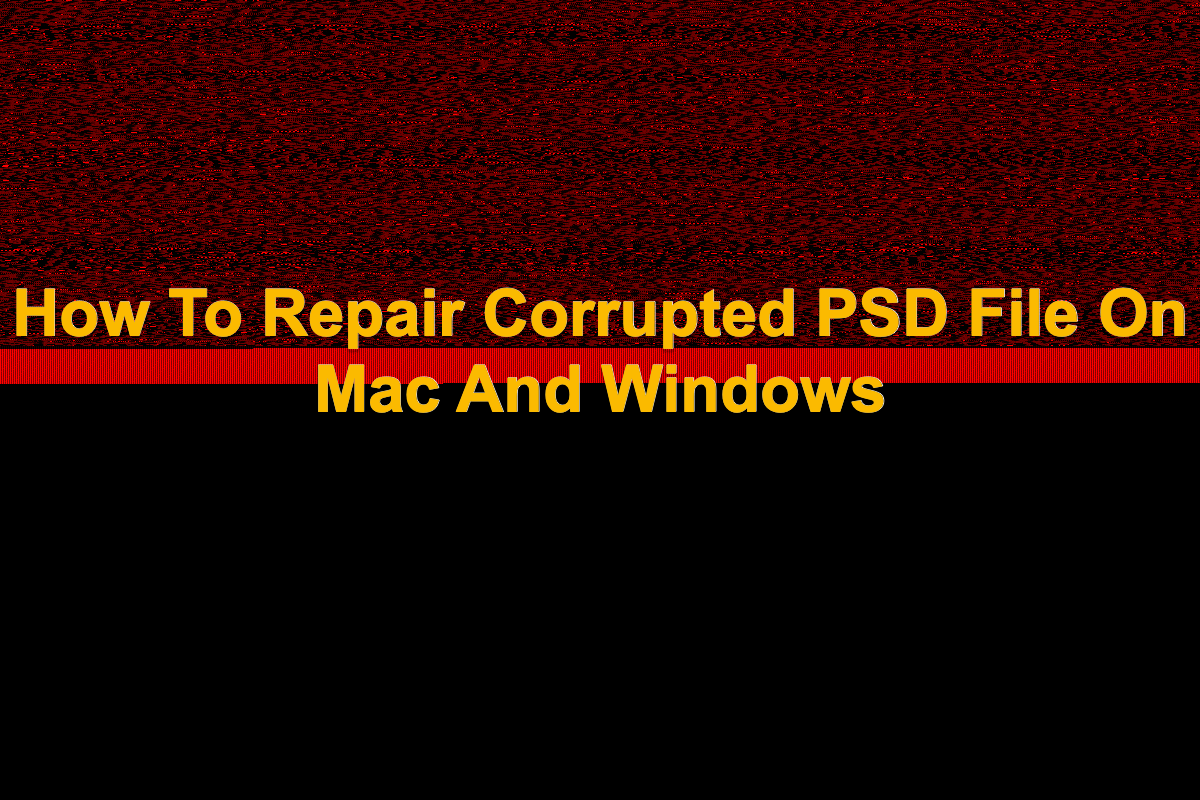Is your external Lacie hard drive formatted in NTFS? Some users have reported experiencing folders or files disappearing from their NTFS-formatted external hard drive on Mac and the solution is to simply plug the drive into a Windows PC.
According to them, Windows will pop up a message warning them that the drive has problems and needs to be fixed once they connect it to the PC. After they followed the instruction to scan and repair the error, their disappeared files and folders were back in their original locations. If that's also what's happening to you, find a Windows PC and give it a try.
Another thing that's worth mentioning is that macOS Catalina and later releases use two volumes to manage your data: Macintosh HD for system files and Macintosh HD - Data for user data. If you just updated to macOS Catalina or later, you may be confused about the changed volume structure and consider your files missing. But that's not the case. You just need to look at a different place, the Users folder in Macintosh HD.
If your external hard drive isn't formatted in NTFS, try recovering the disappeared folder and files using iBoysoft Data Recovery for Mac. It's compatible with macOS 13 Ventura ~ Mac OS X 10.11 El Capitan running on Intel-based, T2, and Apple Silicon (M1 & M2) Macs. It supports a wide variety of storages devices, including external hard drives (SSDs & HDDs), memory cards, USB flash drives, etc.
With it, you can retrieve the disappeared data from your external hard drive or memory card. Besides, it also allows you to preview the disappeared files before recovery for free.
Tips: You can still restore data from a formatted memory card as long as the original files aren't overwritten by new files.
Read Also: