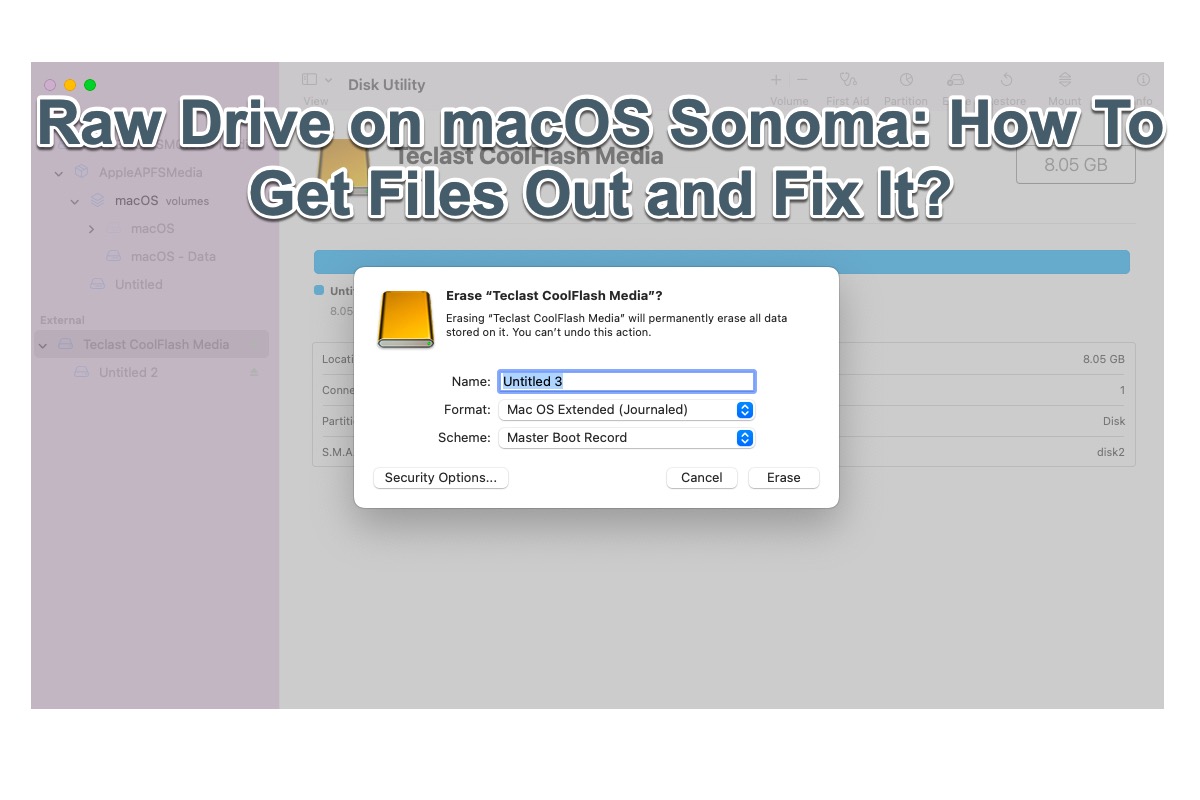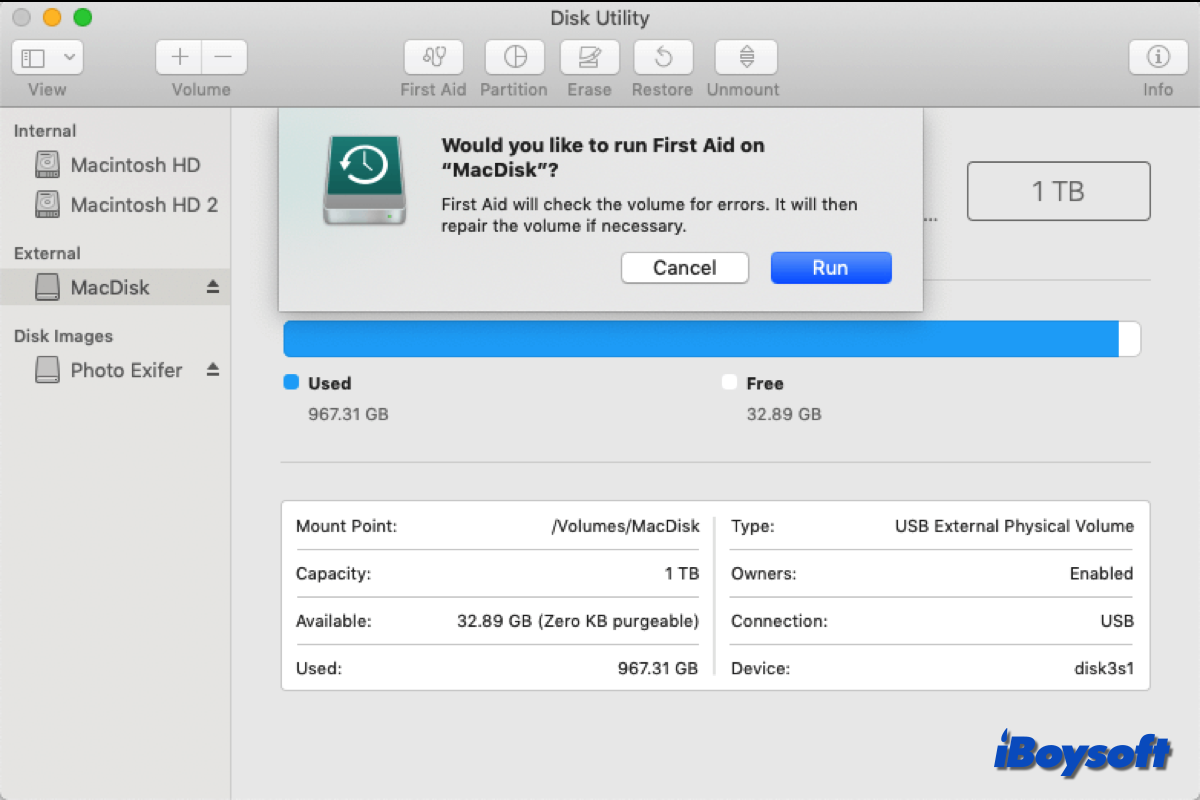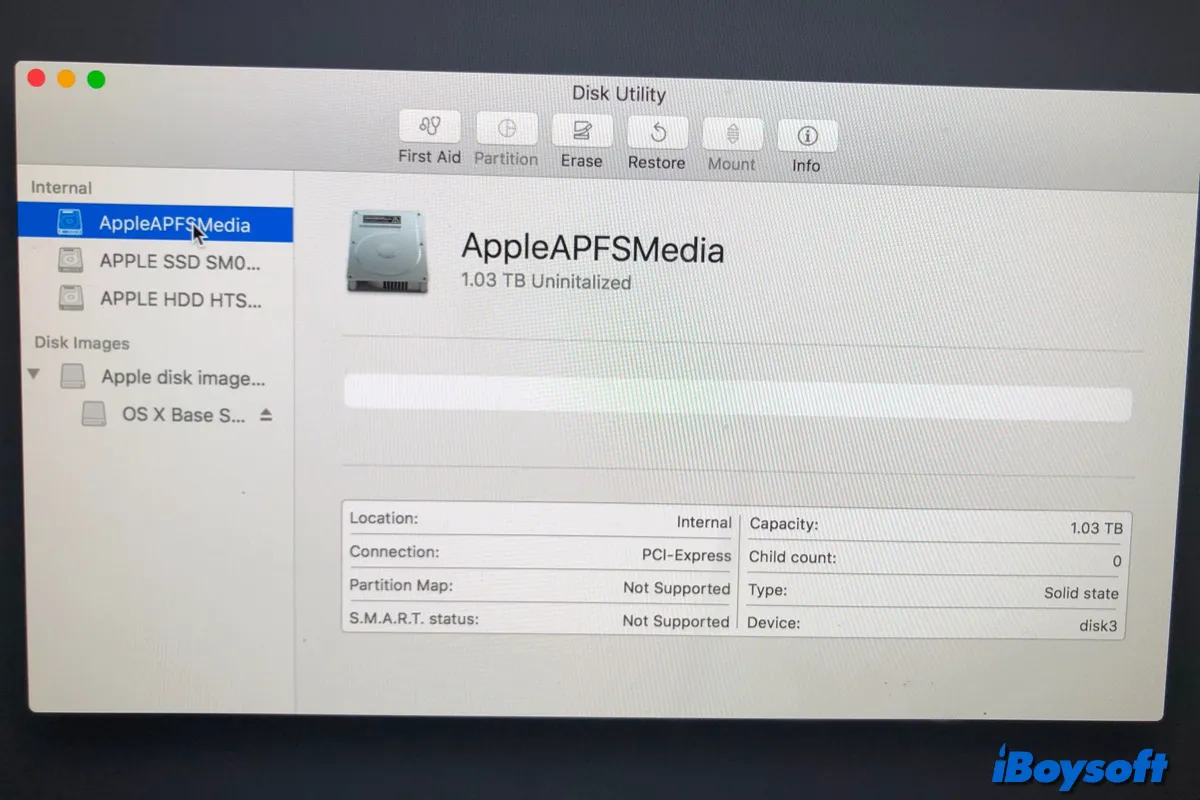The best Disk Drill is iBoysoft Data Recovery for Mac, it will satisfy you with a high recovery rate, a risk-free environment, and a Finder-like UI, and it is easy to use.
iBoysoft Data Recovery for Mac supports macOS 14 - Mac OS X 10.11, it works with Intel-based Macs and M1/M2/M3 Macs. It can recover deleted or lost documents, videos, photos, etc. from SSDs, HDDs, USB flash drives, and SD cards easily, quickly, and securely. It can be used in many situations: recover data from an unbootable Mac, recover files from disk images, recover data from external disks on a Mac, and file recovery from a Mac's startup disk.
You can free download, install, and run iBoysoft Data Recovery for Mac, it scans the drive to search for deleted and lost files, and it enables you to filter and preview the scanned results so that you can find the items you want quickly and recover them.