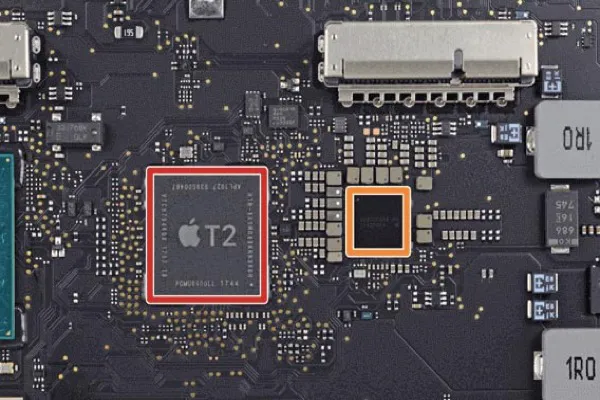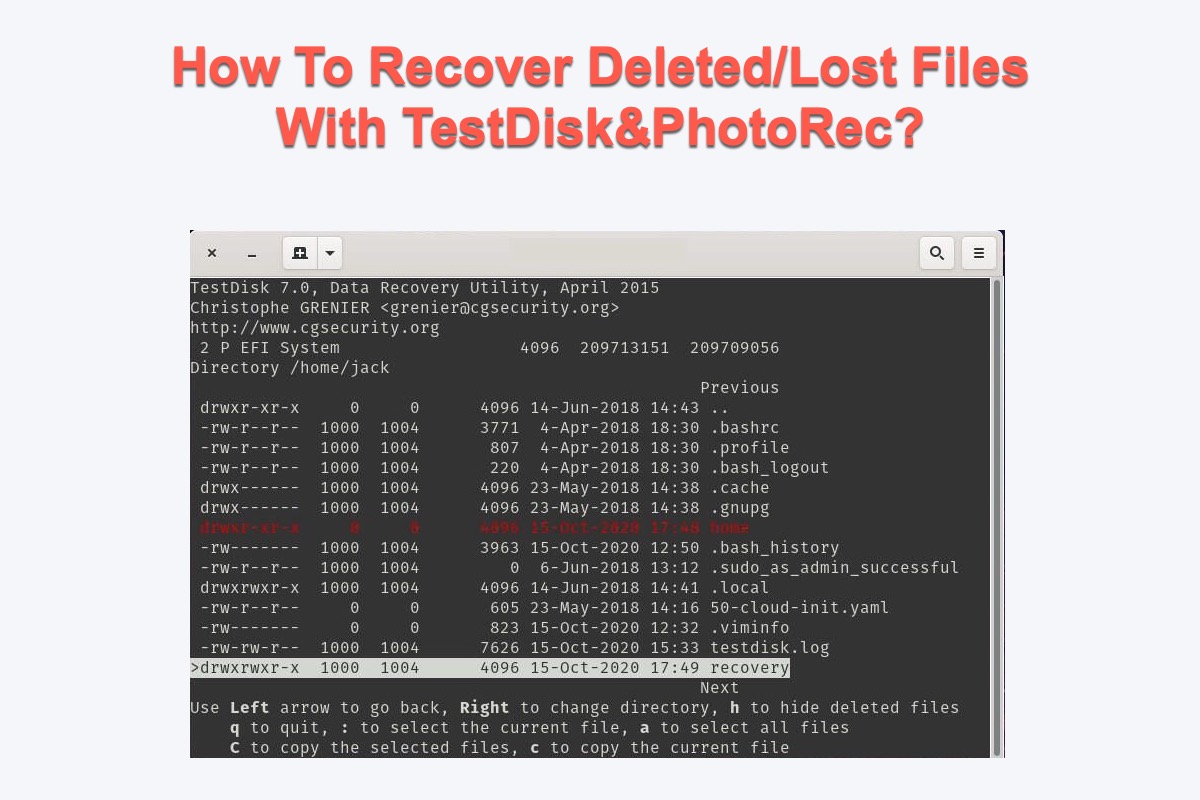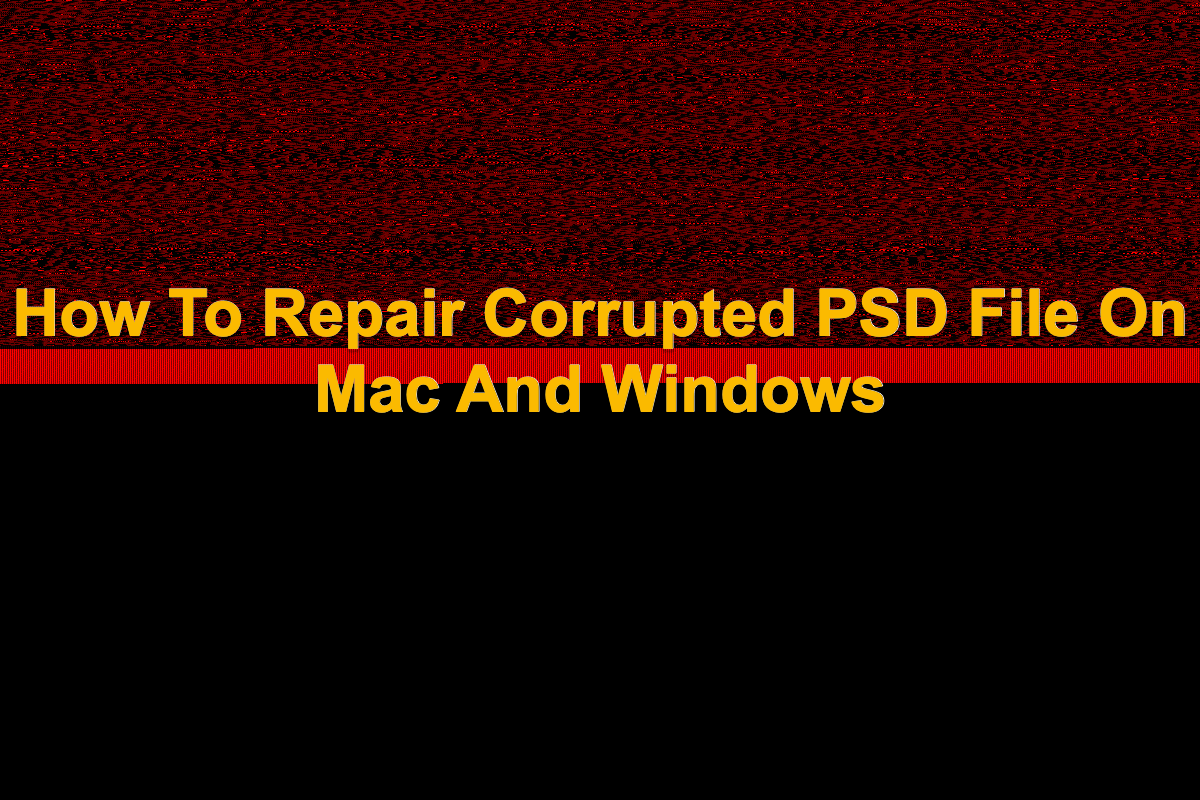You'd better stop using the SD card at once and recover data from the formatted SD card ASAP!
As you said, even if you put the SD card on your Android phone again, it is empty without any files. It seems that the SD card is formatted accidentally but Mac couldn't auto-format a storage device, so it could be caused by other errors. It is highly likely that the SD card is corrupted and all your memorable photos are gone.
When you format the SD card by mistake or get a corrupted SD card, you will suffer terrible data loss. This is the same with other storage devices such as SSDs, HDDs, USB flash drives, and so forth. When such a situation befalls, the timing is very important to recover a formatted SD card.
Don't save new files to the formatted or corrupted SD card when you find you lose files on it. Then, you should pick up professional data recovery software for SD cards to rescue your lost/deleted data. iBoysoft Data Recovery for Mac meets your needs with a high recovery rate, risk-free environment, Finder-like UI, etc.
Download iBoysoft Data Recovery for Mac to recover your SD card Now!
- Download, install, and open iBoysoft Data Recovery for Mac.
- Connect the SD card to your Mac via the SD card slot, or a card reader.
- Select the SD card under Data Recovery and click Search for Lost Data to start scanning.
- Filter files by different categories and then preview recoverable files.
- Check the boxes of the wanted files and click Recover to save them to a different location.