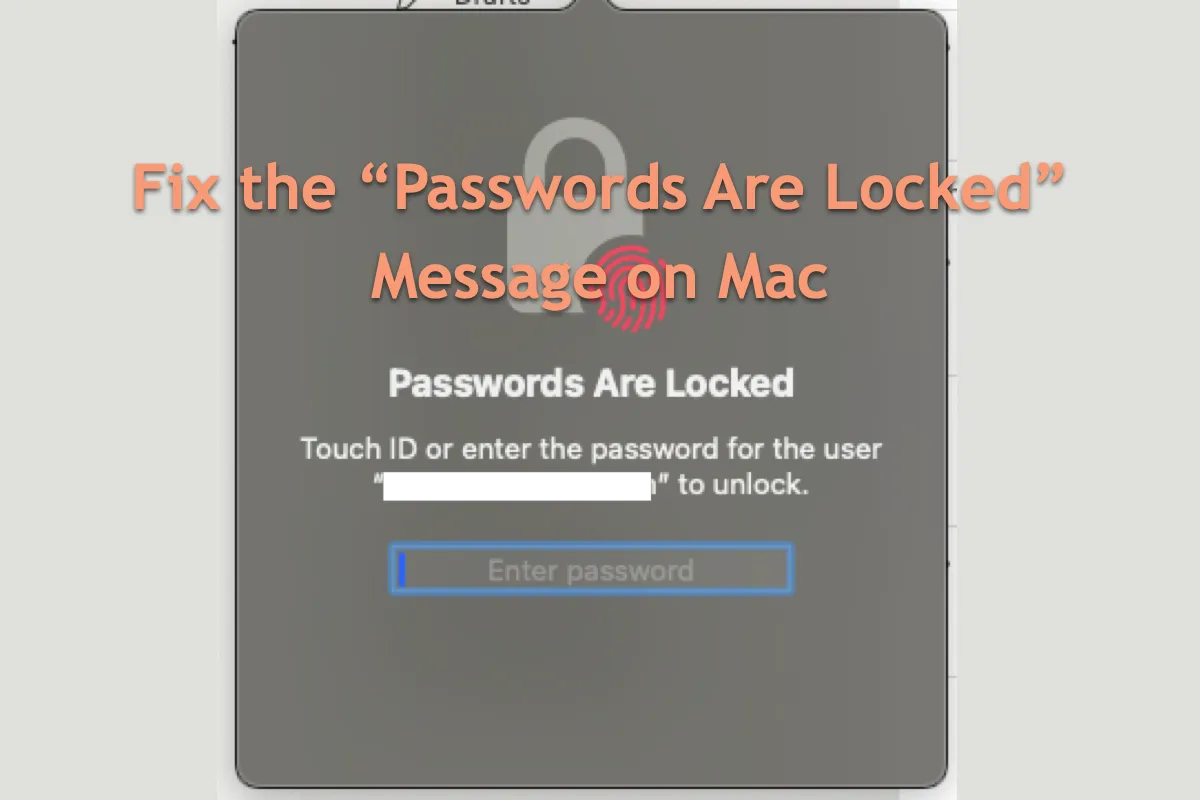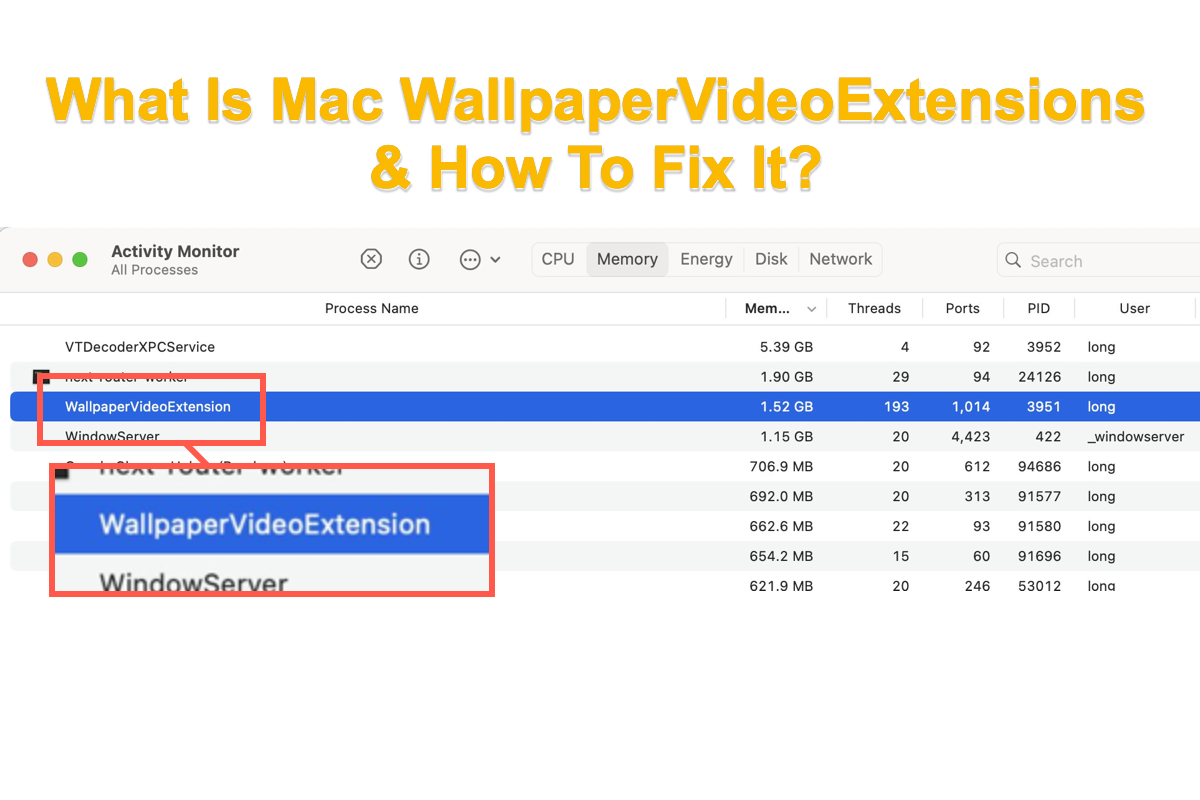As you said, you can copy other types of files from the NTFS Bootcamp to an external hard drive via Paragon NTFS for Mac and access these files without any problem, but moving videos fails. Perhaps, the problem is with the Paragon instead of the videos and Mac, try another NTFS driver for Mac to verify it.
You can try iBoysoft NTFS for Mac, an excellent NTFS driver for Mac to see whether you can successfully transfer videos from Bootcamp partition to an external hard drive. Given that NTFS is a Windows-exclusive file system, you can only read the drive on Mac by default, if you want to make some write operations on it, you will need the third-party NTFS for Mac software.
iBoysoft NTFS for Mac is a good choice, it can mounts the Bootcamp NTFS partition in read-write mode so that you can use the drive with full privileges. The same goes to the external NTFS drives as well. It can fix external hard drive read-only on Mac issue due to the NTFS incompatibility with ease. Just download it to full access the NTFS drive/partition on Mac now!