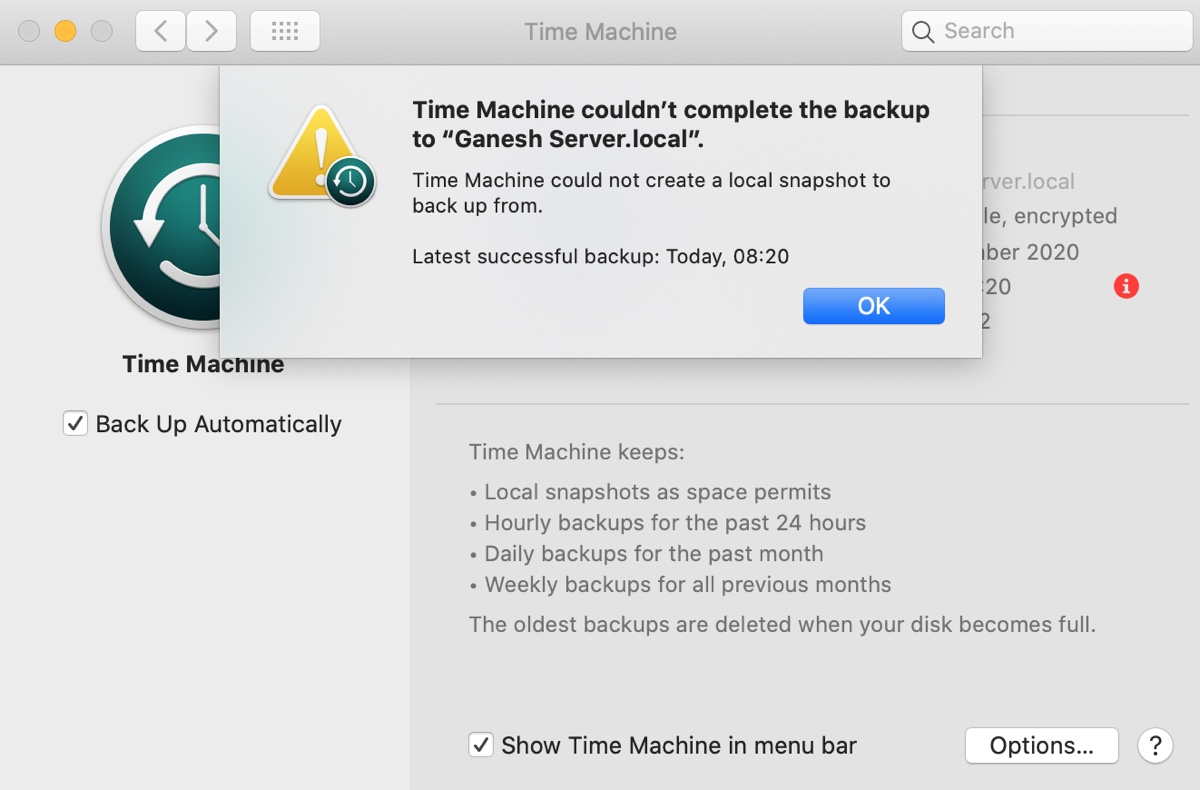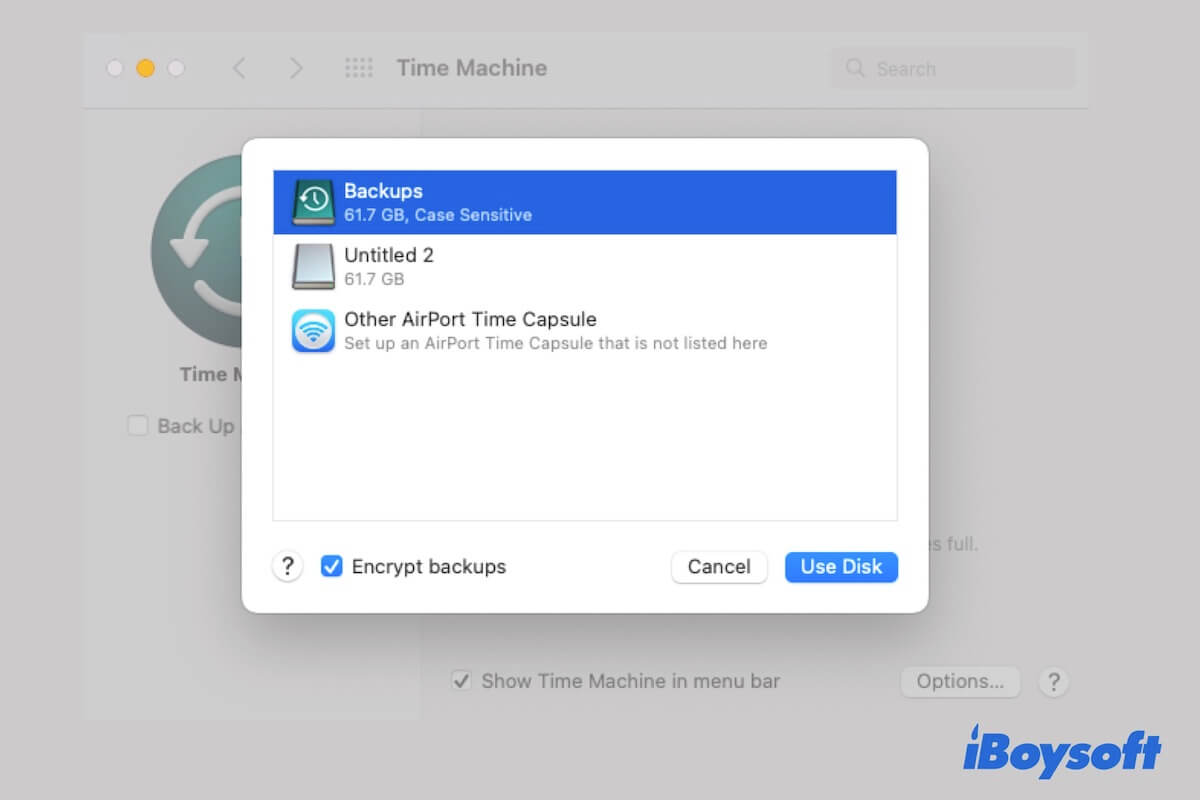Hi there, any hard drive works fine for backup on macOS Ventura and later macOS versions as long as it is formatted to the APFS file system. Go to Amazon or other trustworthy shopping websites and purchase the top-recommended drives, format the drive on your Mac computer, and then use it as the backup drive.
If you have no idea how to format a hard drive, please read this article: How to Format (External) Hard Drive for Mac and PC? A Stepwise Guide