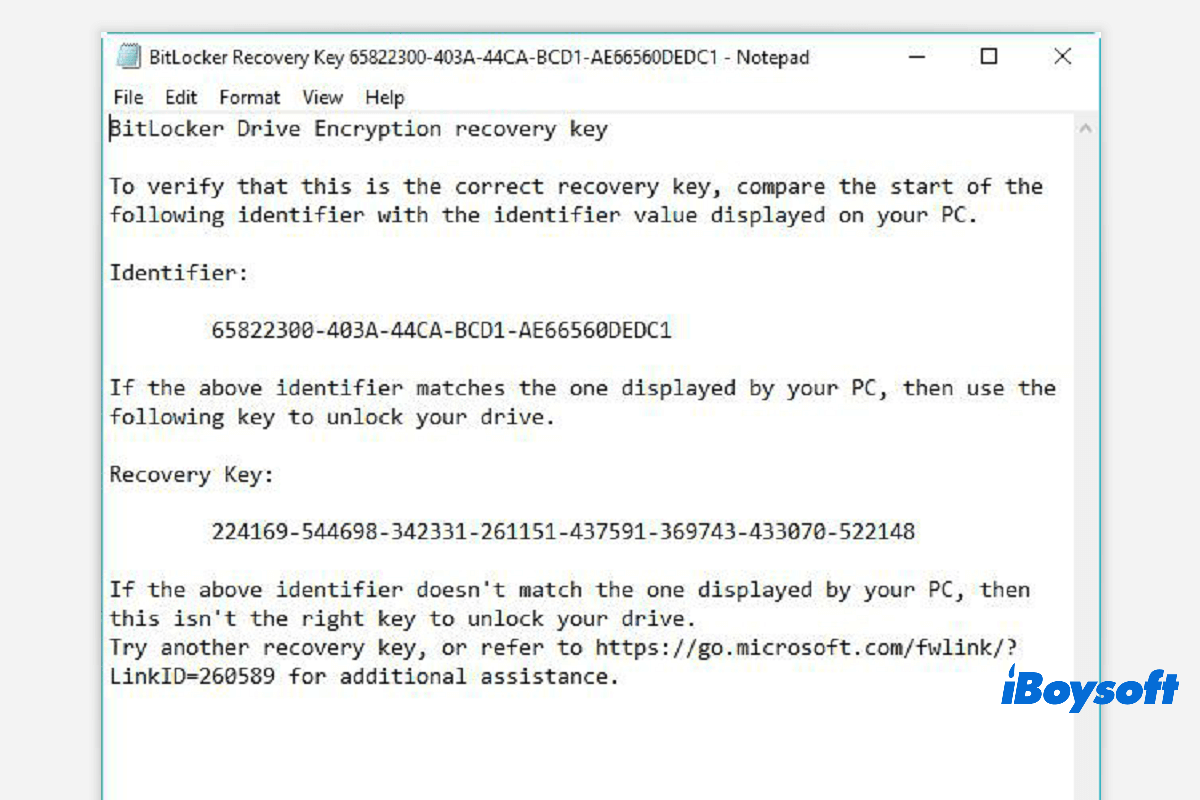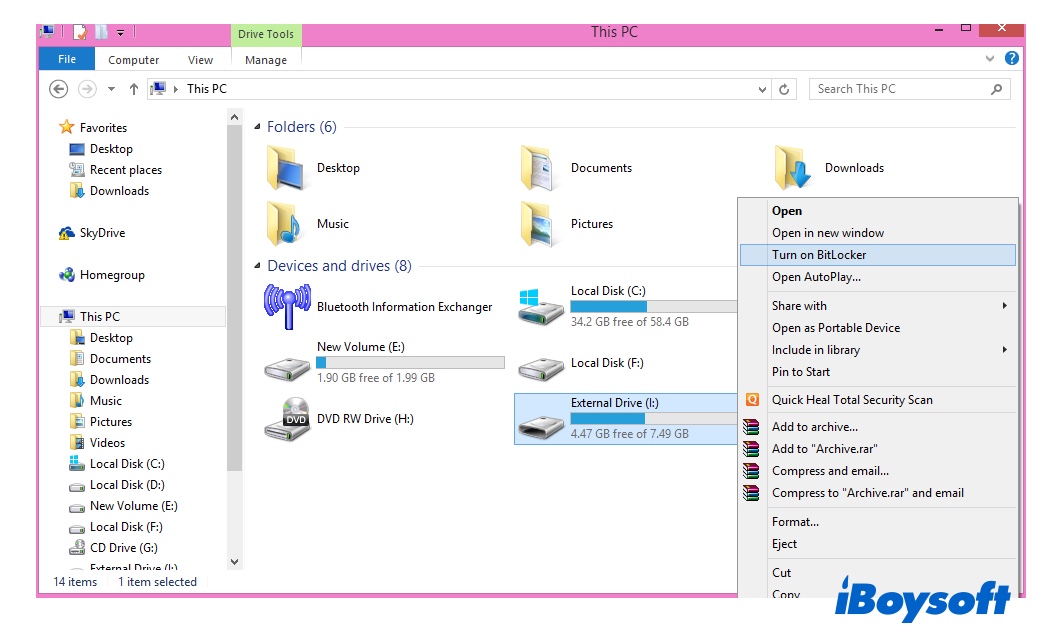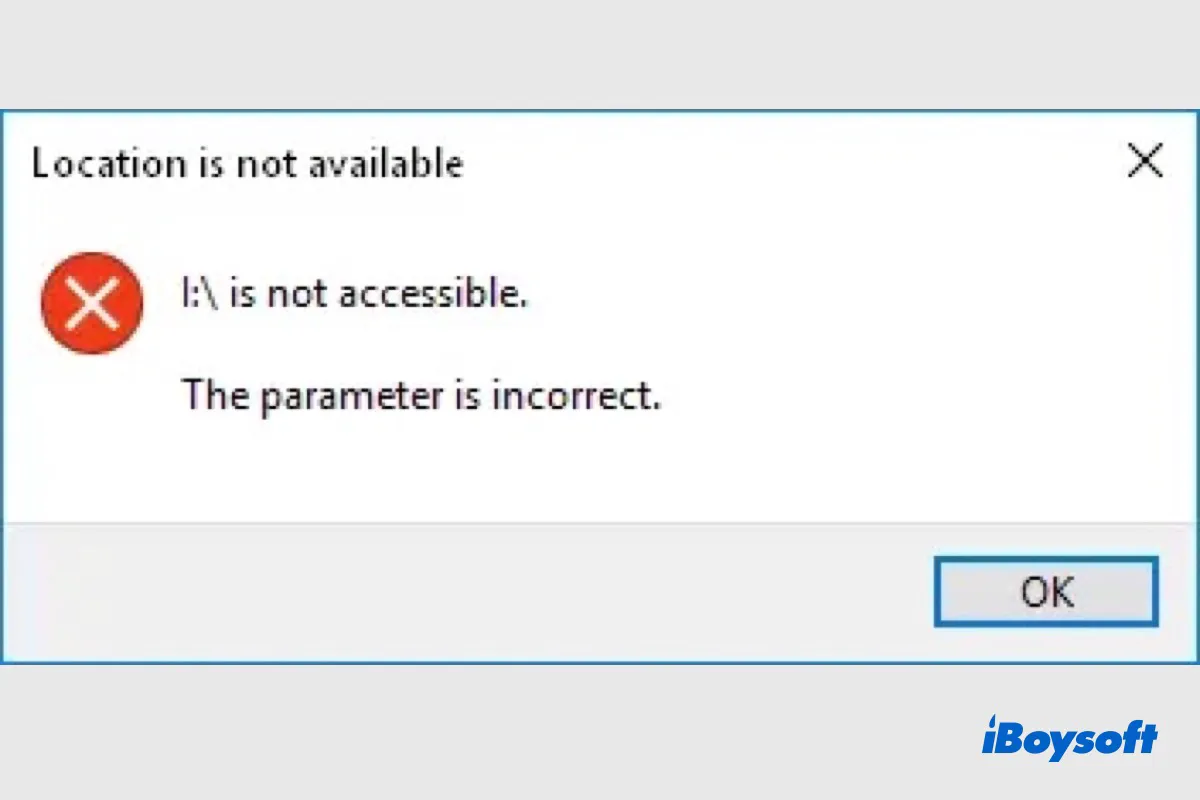BitLocker and TureCrypt are both excellent drive encryption tools. However, BitLocker owns some definite advantages over TureCrypt, mainly lies in system integrity, hardware-based encryption, recovery options, supported devices, etc.
System integrity
As part of the Windows operating system, BitLocker is more seamlessly integrated with the OS and easier to handle, compared with the third-party software TrueCrypt. By using the command line or opening from the Control Panel, you can easily enable and manage BitLocker encryption.
Hardware-based encryption
Based on the hardware chip, BitLocker encrypts and protects your data by providing an additional layer of security. It can use a Trusted Platform Module (TPM) to store the encryption keys. As a result, your BitLocker recovery key is stored on the hardware and cannot be easily accessed or compromised.
Recovery options
Unlike TureCrypt, BitLocker allows you to store and back up the password and recovery key on several devices. When you lose the keys, you can easily find the BitLocker recovery key in your backup directory.
Supported devices
In addition to the internal drive, BitLocker is able to encrypt removable storage devices such as USB drives, external HDDs, SSD, etc. This versatile encryption tool comes in handy if you want to protect sensitive data when you have to share the device on multiple platforms.
Easy to use
Since it's a built-in program in Windows, the setup and management are a lot easier to handle compared to TureCrypt. Plus, it's way more time-saving.
Support Windows Hello
Apart from the above advantages, BitLocker also allows you to use Windows Hello to unlock the encrypted device after proper configuration. You can use biometric factors such as your face or fingerprints instead of inputting the password to unlock BitLocker encrypted drives.