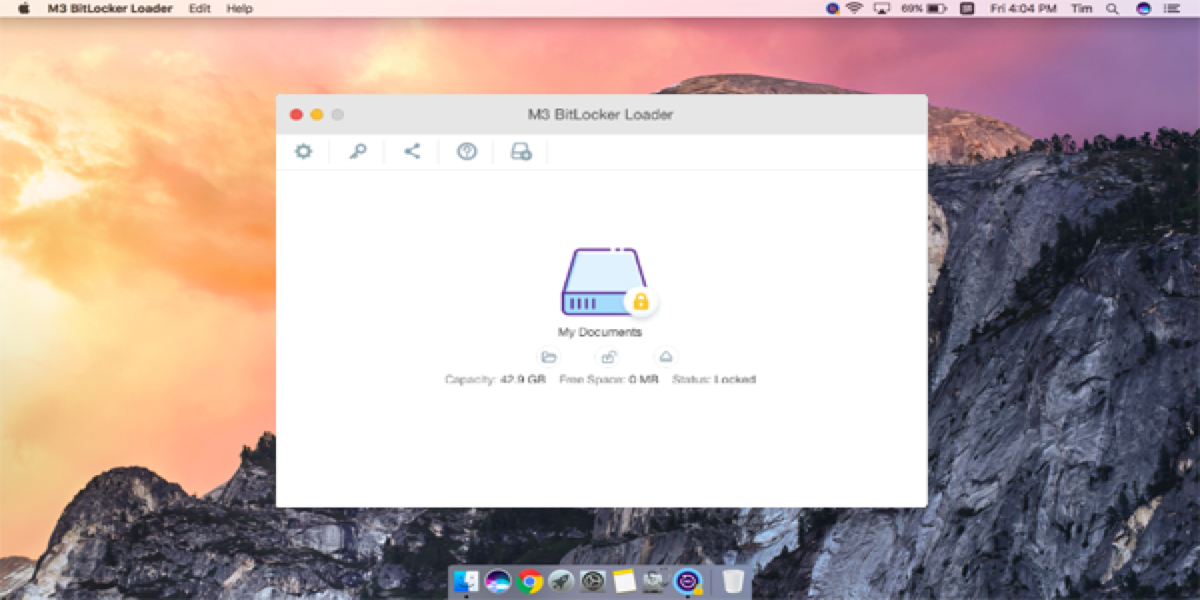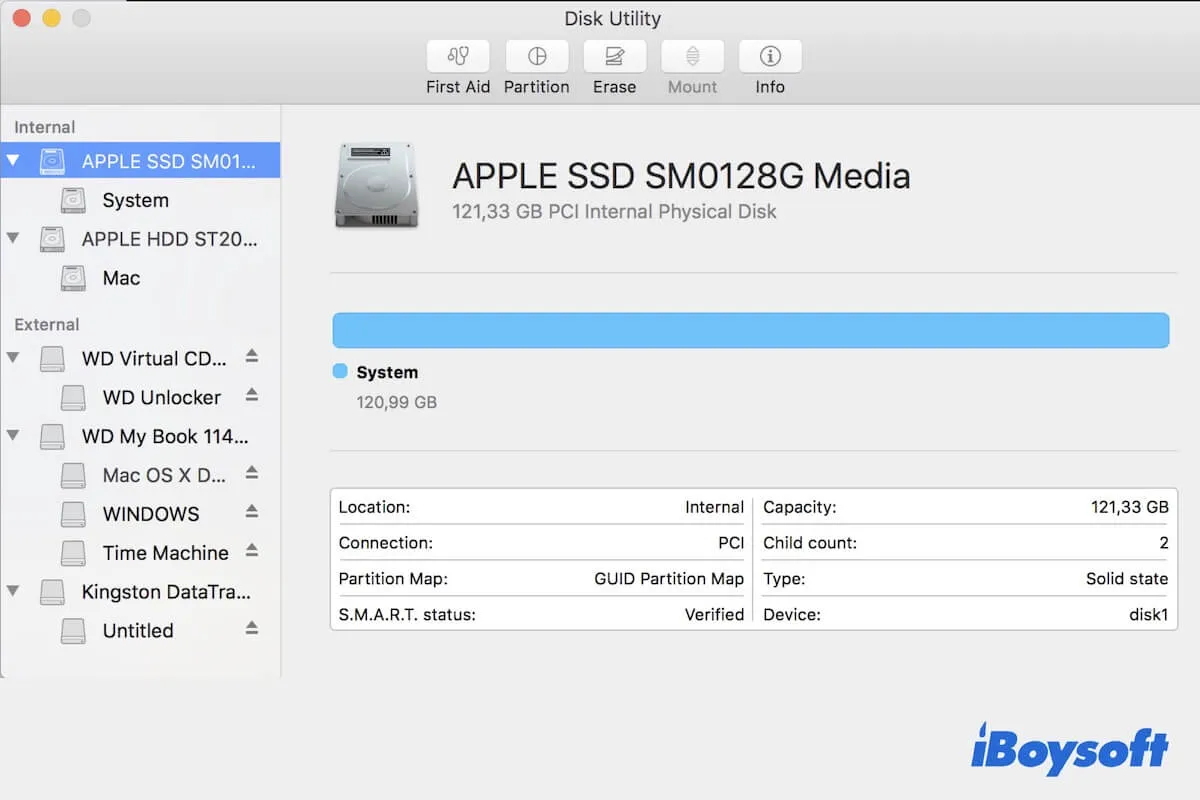Hi, after knowing your case, you should know that Mac can't write to the NTFS-formatted drive, causing some mounting or accessibility issues.
Here are some fixes you can follow:
(1) Try iBoysoft NTFS for Mac. It's one of the best NTFS for Mac mounters, which can open the unmounted NTFS drive on Mac.
(2) Disable or uninstall third-party antivirus/VPN.
(3) Check your NTFS drive is well-powered.
(4) Use a different USB cable or port.
(5) Adjust the Finder settings. Finder > Settings > General > Tick the External disks > Sidebar > Tick the External disks.
(6) Format the NTFS drive on Mac. But this way will erase all the data, so do a backup before this.
Hope you can mount it normally.
Also read: NTFS External Drives Not Mounting on Mac