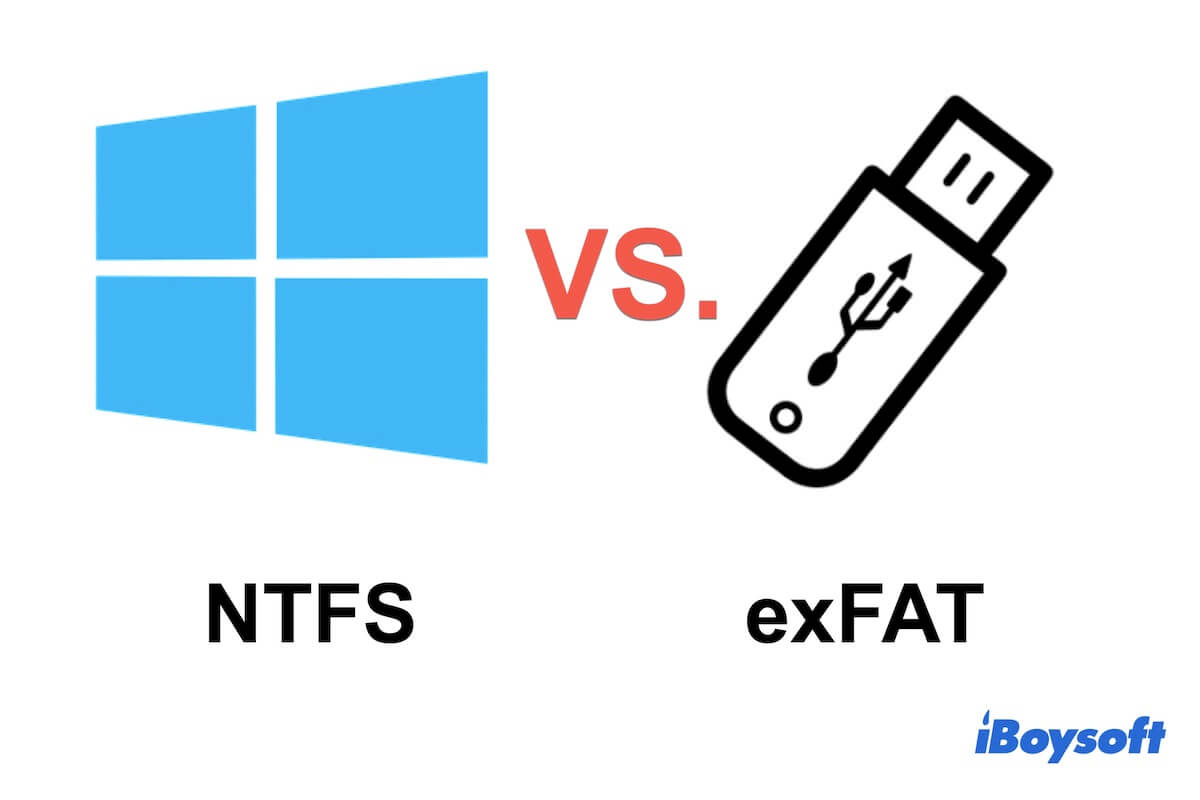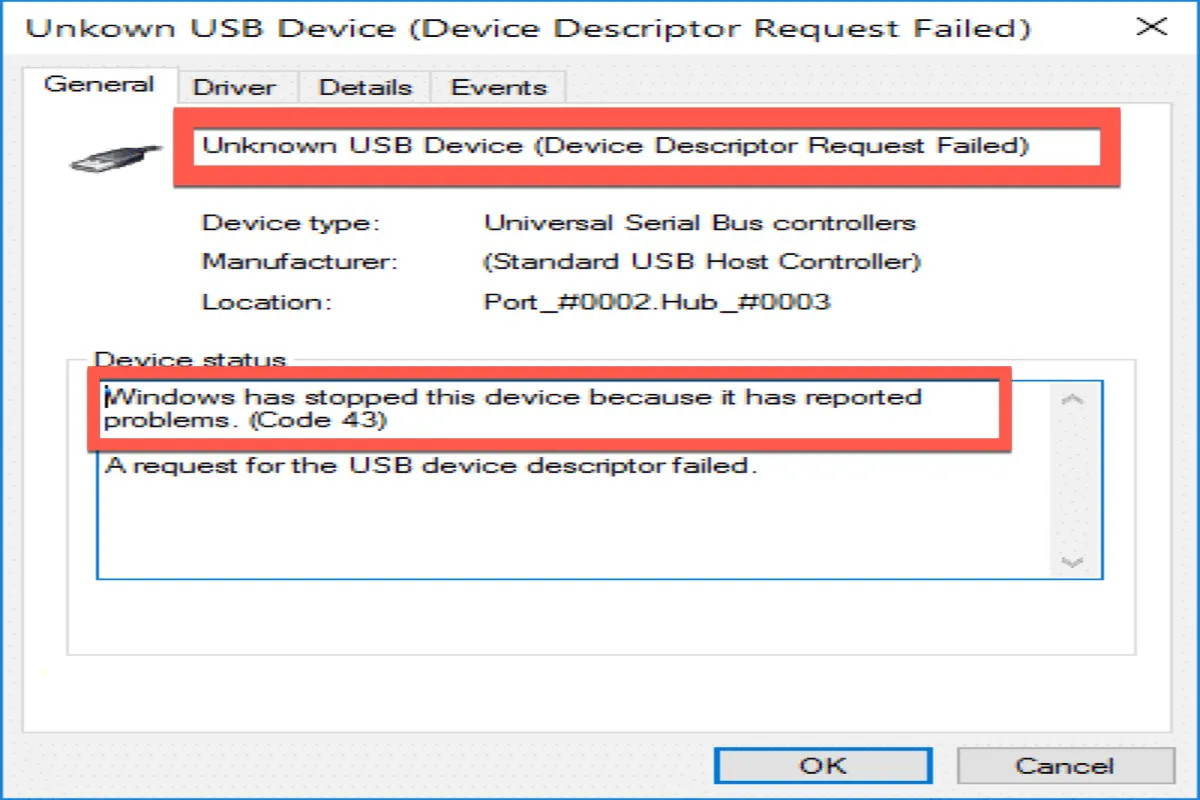Since iOS 14 and iPadOS 14, Apple added encrypted drive support to the Files app, but only APFS-encrypted drive is accessible on iPadOS 14 and later. Given that you don't have a Mac available, and you can't encrypt the drive with APFS in Disk Utility, what's more, APFS is not supported by Windows by default.
If you can use a Mac to encrypt the drive with APFS-encrypted, then you can use it on an iPad, and some third-party APFS for Windows software enables you to read and write APFS on Windows.