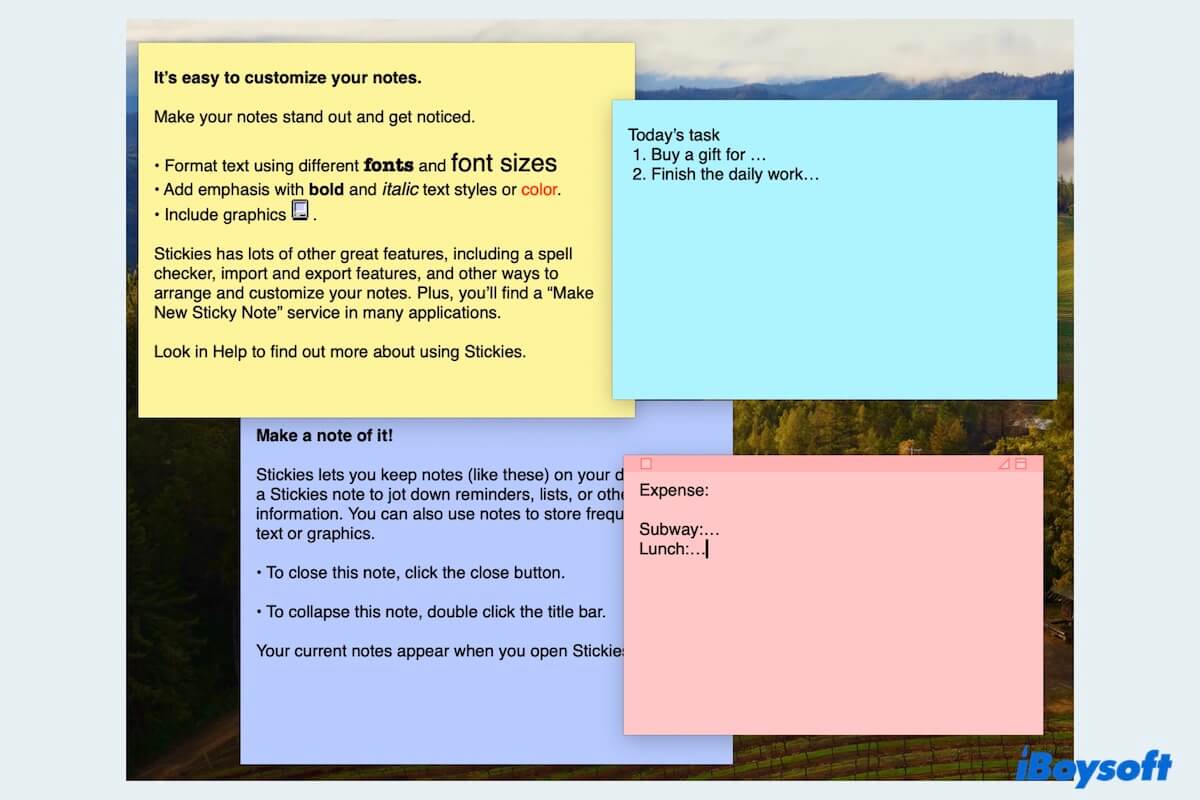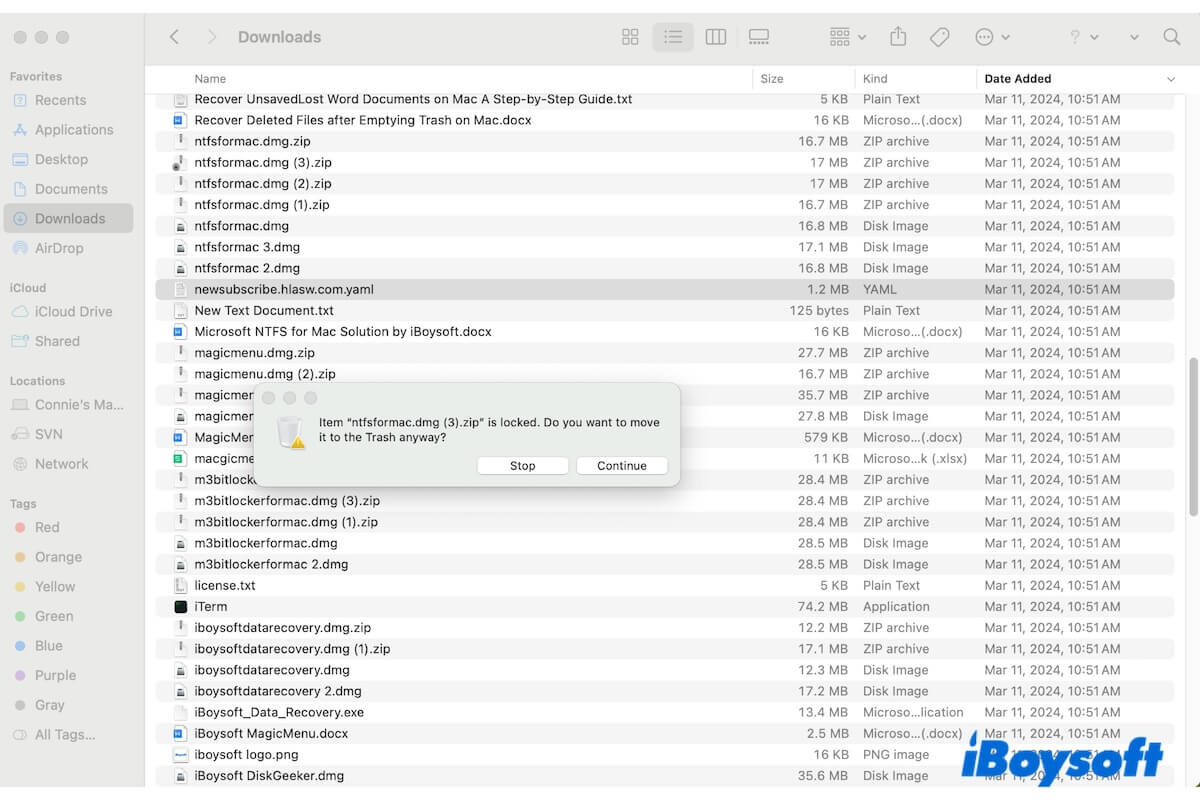Well, your files deleted on your old MacBook must be synced to your new MacBook, and both of your MacBooks have signed in with the same Apple ID. So when you delete your files from your old MacBook, the files in your new MacBook will be deleted at the same time.
If you can't restore them from your iCloud Drive, you need to use third-party software to recover them. I recommend you to use iBoysoft Data Recovery for Mac, which can help you to recover files that were deleted permanently. It can also recover kinds of files, such as photos, documents, audio files, videos, emails, etc. macOS Sonoma and Apple Silicon Macs are supported.
- Download, install, and launch iBoysoft Data Recovery for Mac on your old MacBook.
- Select the volume to be scanned and click Scan for Lost File.
- Find and preview the search results.
- Choose the files you want and click Recover.
- Store the recovered files in a different place.
Quit the software and check whether all the files have been restored. After that, use iCloud to sync your files to your new MacBook.